How to Change Someone’s Name on Snapchat Android/iOS
Snapchat is one of the most popular social media platforms, and it allows users to connect with friends in a fun and creative way.
Sometimes, you may want to change the display name of a friend on Snapchat for better organization or personal preference.
This guide will walk you through the steps of changing someone’s name on Snapchat on different devices, answer common questions, and provide useful tips on managing display names effectively.
How to Change a Friend’s Name on Snapchat (Android/iPhone)
Changing a friend’s name on the Snapchat Android or iOS app is straightforward. Follow these steps:
5. After that, Select “Edit Name.” Enter the new name you wish to display, then tap “Save.”
Now you can enter a new name for your friend. You should also know that the interface of the SnapChat application is more or less the same on iPhone and Android devices. So you can apply this tutorial to any device.
Why Change a Friend’s Name on Snapchat?
There are several reasons why users might want to change the name of a friend on Snapchat:
- Personal Organization: You may want to categorize friends by nickname or how you know them.
- Privacy: You can assign generic names to contacts if you’re showing your Snapchat feed in public.
- Memory Aid: If you have many contacts, renaming a friend with a unique identifier helps you recognize them faster.
Statistics: According to a 2023 report by Statista, Snapchat has over 400 million daily active users, with a significant portion of users modifying their settings for better user experience and privacy management.
How to Change a Friend’s Name on Snapchat (Laptop/Web)
Snapchat has limited functionality on the web (https://web.snapchat.com/). If you’re using Snapchat on a laptop through Android emulators like BlueStacks, the process will mirror the Android instructions.
How to Reset or Revert to the Original Name
If you’ve renamed a friend and want to reset or go back to the original name, follow these simple steps:
- Go to your Friend’s Profile as described earlier.
- Select “Edit Name” again.
- Delete the custom name you’ve set and leave the field blank, or type their original username.
- Tap Save to apply changes.
This action restores the friend’s display name to their original Snapchat username.
Will They Know If You Edit Their Name?
One of the most frequently asked questions about editing someone’s name on Snapchat is whether they will be notified of the change.
The answer is no. When you change someone’s name on your Snapchat, they will not be notified. This change only affects how the contact appears in your own app, not theirs.
How to Change Your Display Name on Snapchat Android/iOS
If you want to change your own display name on Snapchat, here’s how to do it:
- Open Snapchat and tap on the Bitmoji icon in the top-left corner.
- Click on the gear icon (Settings) in the top-right corner.
- Under “My Account,” tap on “Name.”
- Edit your name and tap “Save.”
Does It Change for Everyone?
No, changing your display name will not update it for all contacts. Some friends may continue to see the original name they’ve saved for you, while new contacts will see the updated name.
Frequently Asked Questions (FAQs)
Q: Can I change a friend’s name on Snapchat Web?
A: Yes, although Snapchat’s web functionality is limited, you can still change a friend’s name by accessing the settings using an Android emulator.
Q: How do I reset someone’s name on Snapchat to the original?
A: You can revert to the original name by following the steps in the “Edit Name” option and deleting any custom name you’ve set.
Q: If I change my display name, will my friends be notified?
A: No, your friends won’t receive notifications about the change.
Q: Can I change a name back to the original after editing it?
A: Yes, you can either manually enter the original name or leave the name field blank to restore the default Snapchat username.
Conclusion
Editing or changing a friend’s name on Snapchat is a simple yet powerful feature to help you better manage your contacts.
Whether you’re using Android,iPhone, the web, or trying to reset a friend’s name to the original, the process is quick and easy. With no notifications sent to your friends, this personalized feature gives you full control over how your contacts appear in your app.



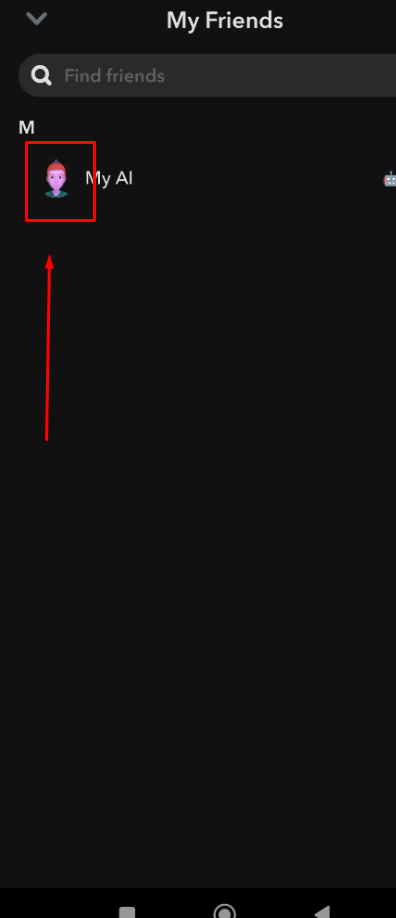


Post a Comment for "How to Change Someone’s Name on Snapchat Android/iOS"