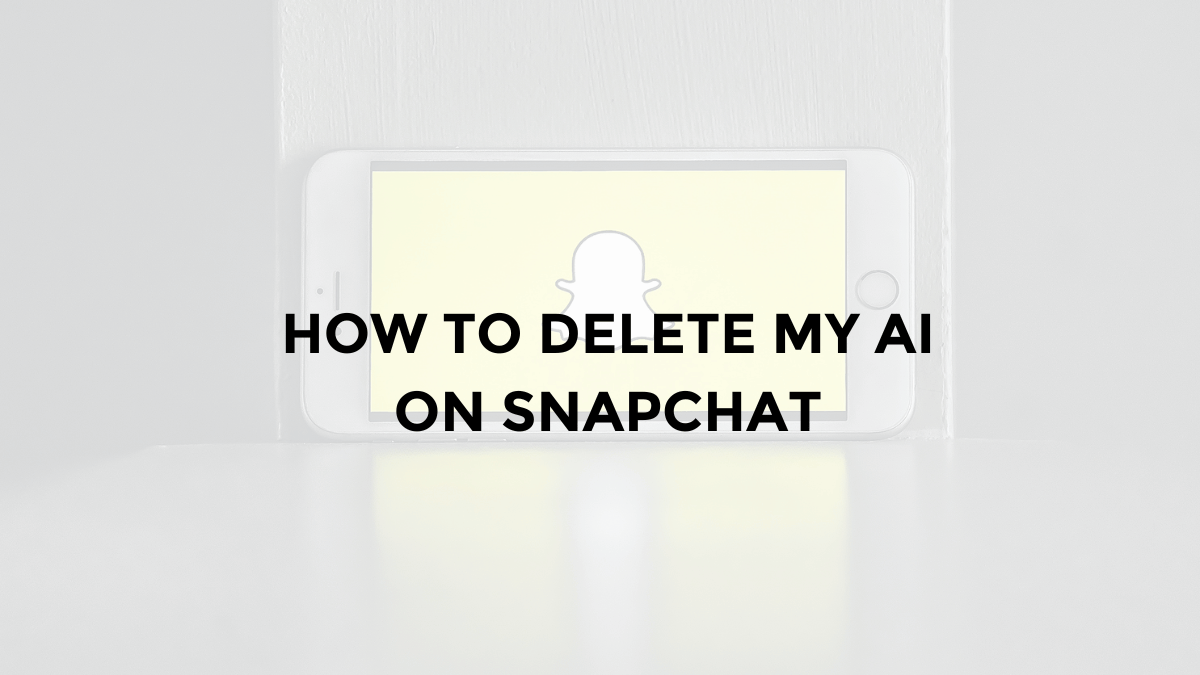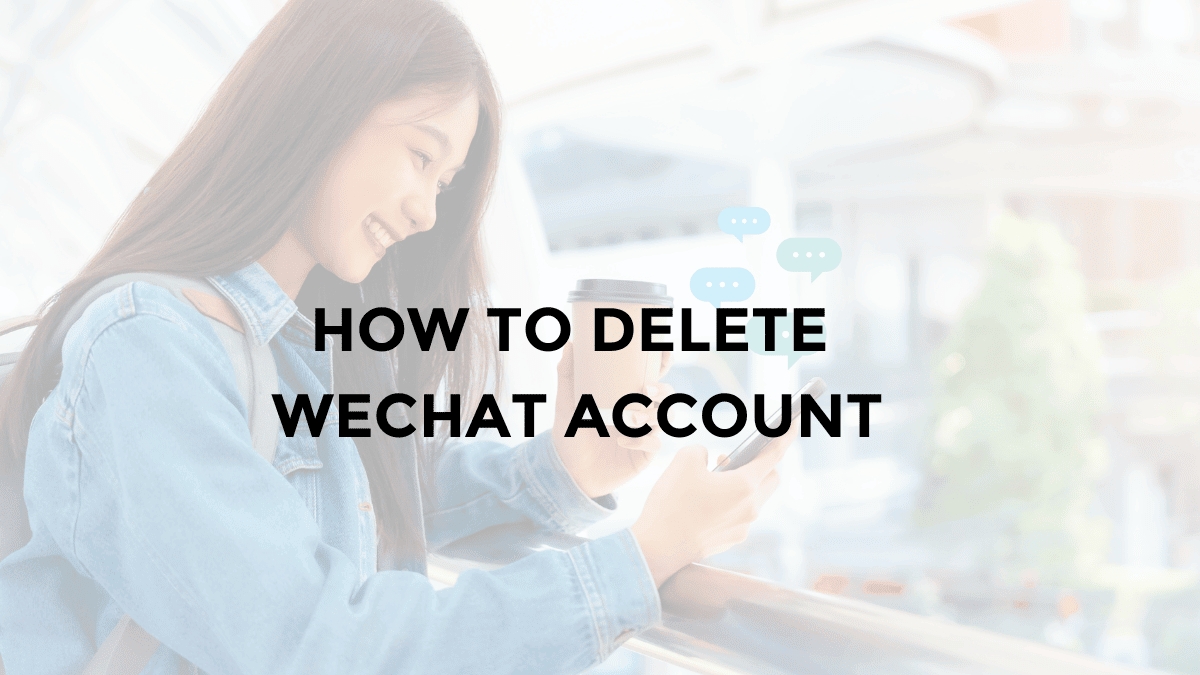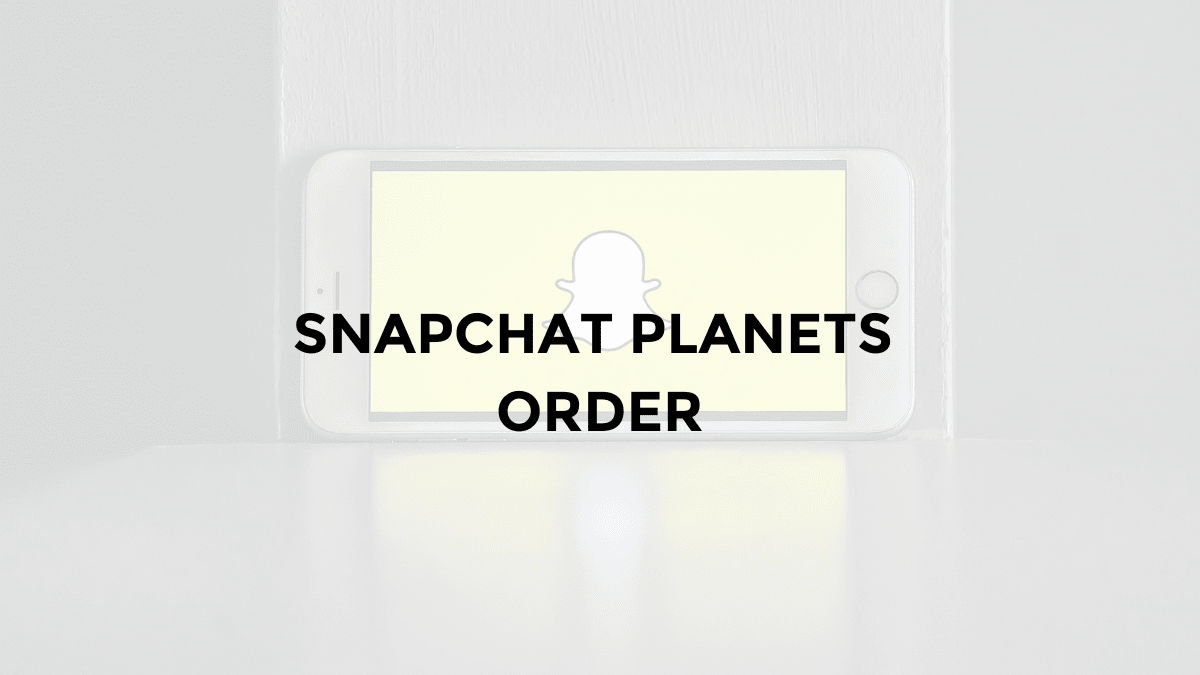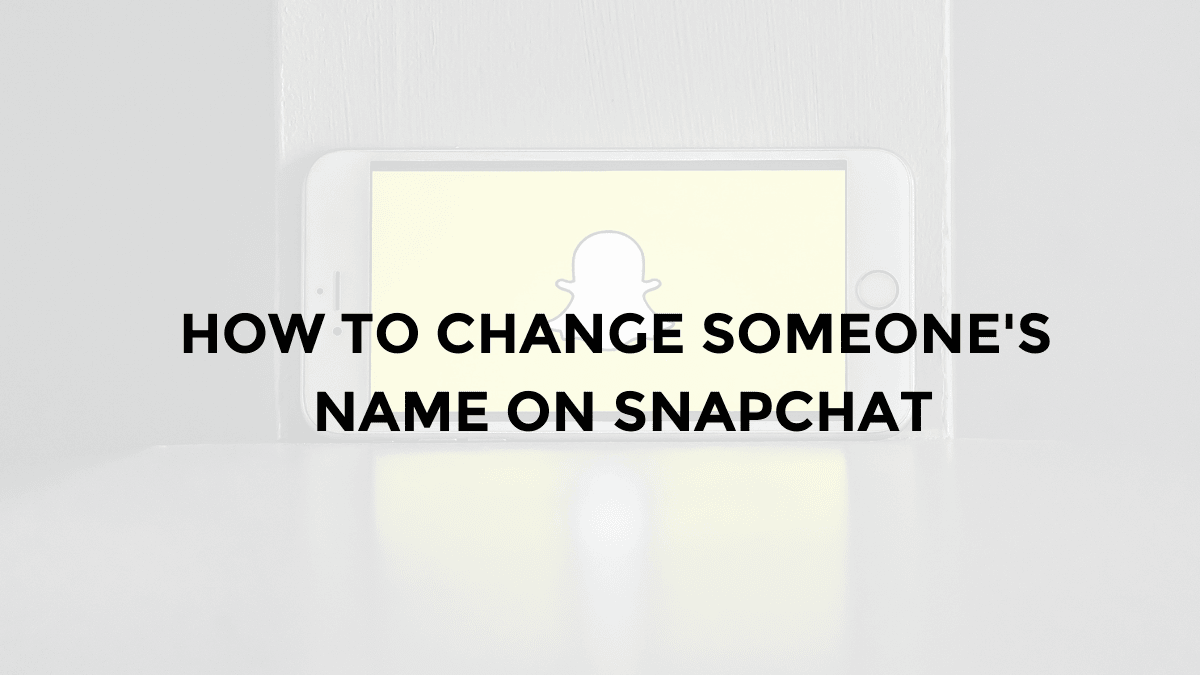Snapchat’s AI feature, “My AI,” has gained popularity among users for its interactive capabilities.
However, many users find the AI to be intrusive or simply not useful.
Whether you’re using an iPhone, Android, or don’t have Snapchat Plus, this guide will walk you through the steps to remove My AI from your Snapchat app.
Let’s dive into the process with some useful tips and best practices.
What is My AI on Snapchat?
“My AI” on Snapchat is a chatbot feature powered by artificial intelligence, designed to enhance the user experience by providing personalized recommendations, helping with tasks, or simply chatting.
For some users, it’s a fun addition to their Snapchat experience. For others, it’s an unnecessary distraction or even a privacy concern.
Snapchat introduced My AI to keep users engaged and provide another interactive element.
According to data from Statista, Snapchat has approximately 363 million daily active users as of 2023, and many are experimenting with AI-driven features like My AI. While some embrace it, others are looking for ways to opt-out.
Why Would You Want to Delete My AI?
Several reasons may prompt you to remove the My AI feature from Snapchat:
- Privacy Concerns: AI collects data, and some users are wary about how their information is being used.
- Unnecessary Feature: For users who prefer a simple Snapchat experience, My AI may be seen as clutter.
- Not Useful: Some users may find the AI responses unhelpful or irrelevant to their needs.
If any of these reasons resonate with you, you may want to consider removing My AI from your account.
How to Delete My AI on Snapchat without SnapChat Plus (Android and iPhone)
Android or iPhone users can follow a similar process to remove My AI:
1. Open Snapchat: Launch the Snapchat app on your Android device.
2. Go to the Chat Screen: Swipe to the right to access your chats. My AI will appear at the top.
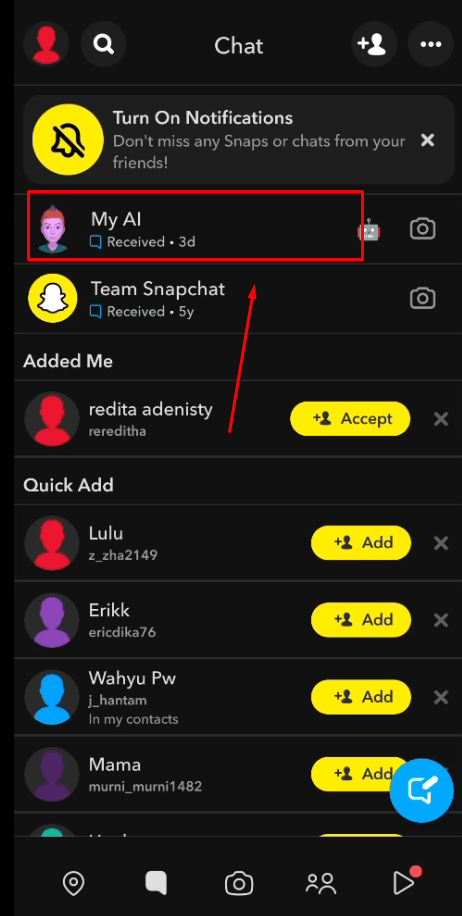
3. Remove My AI from Chats: Long-press on My AI until a menu appears, then select “Chat and Notification Settings” > “Clear from Chat Feed.”
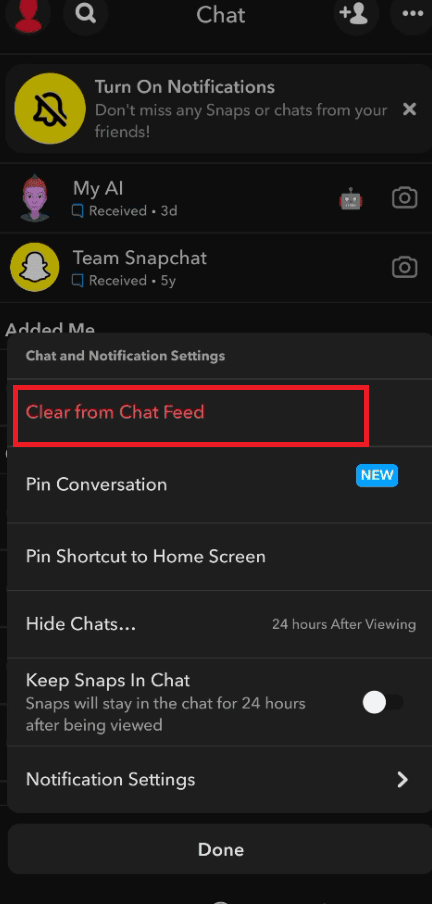
Can You Remove My AI Without Snapchat Plus?
One common misconception is that you need Snapchat Plus to remove My AI. While Snapchat Plus subscribers do get some exclusive features, it’s possible to remove My AI without upgrading to the premium service.
If you don’t have Snapchat Plus:
- Remove from Chat Feed: As explained earlier, long-press My AI and remove it from your feed.
- Block the AI: In extreme cases, you can block My AI like any other contact, though this method may not always be effective for all users.
While Snapchat Plus offers more control over personalization, these free methods can still help you declutter your app without any additional cost.
Conclusion
Whether you’re using an iPhone, Android, or not subscribed to Snapchat Plus, there are multiple ways to remove My AI from your Snapchat experience. Many users value a more streamlined app and feel My AI doesn’t offer enough benefit to justify keeping it around.
If you’re concerned about privacy or just want to remove clutter, follow the steps outlined in this guide. For more technical issues or updates, always refer to Snapchat’s official support or help center.
Remember, your app experience should suit your preferences, and knowing how to customize it can make a big difference in your overall satisfaction.