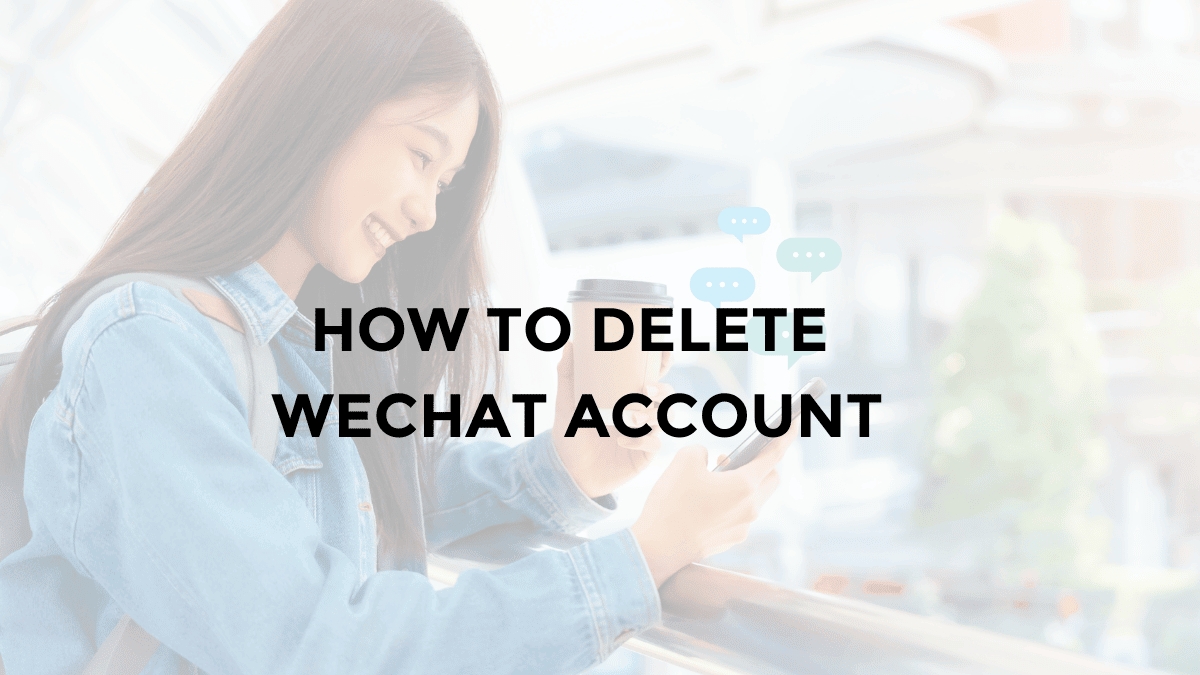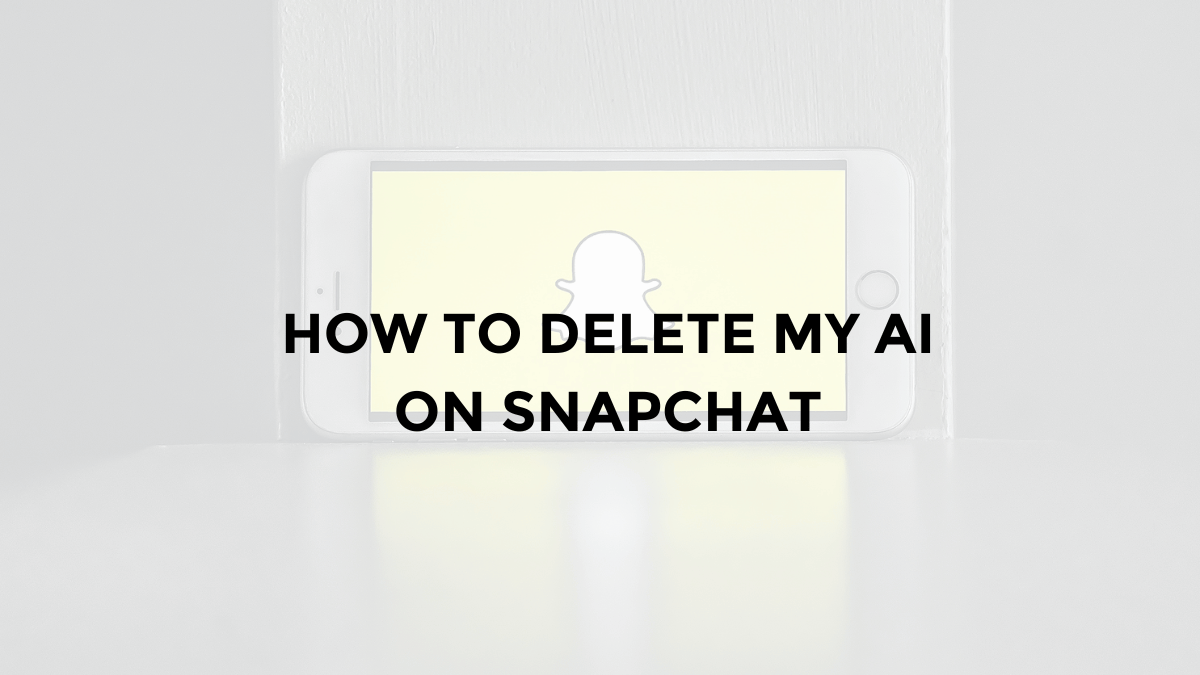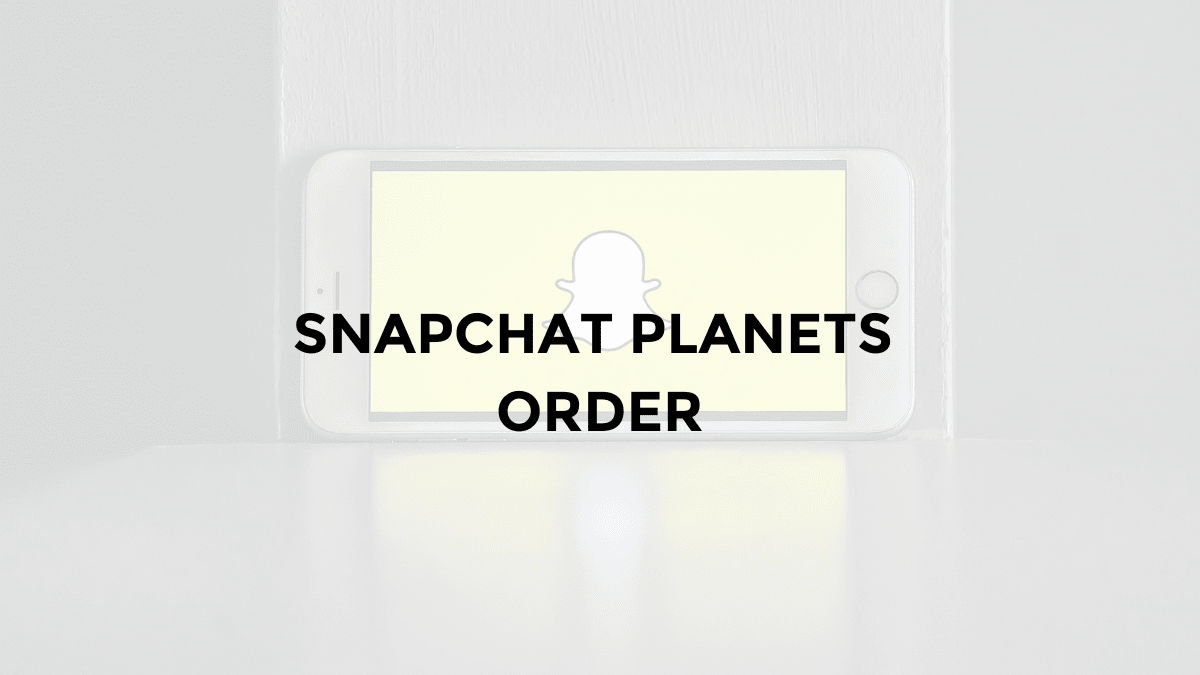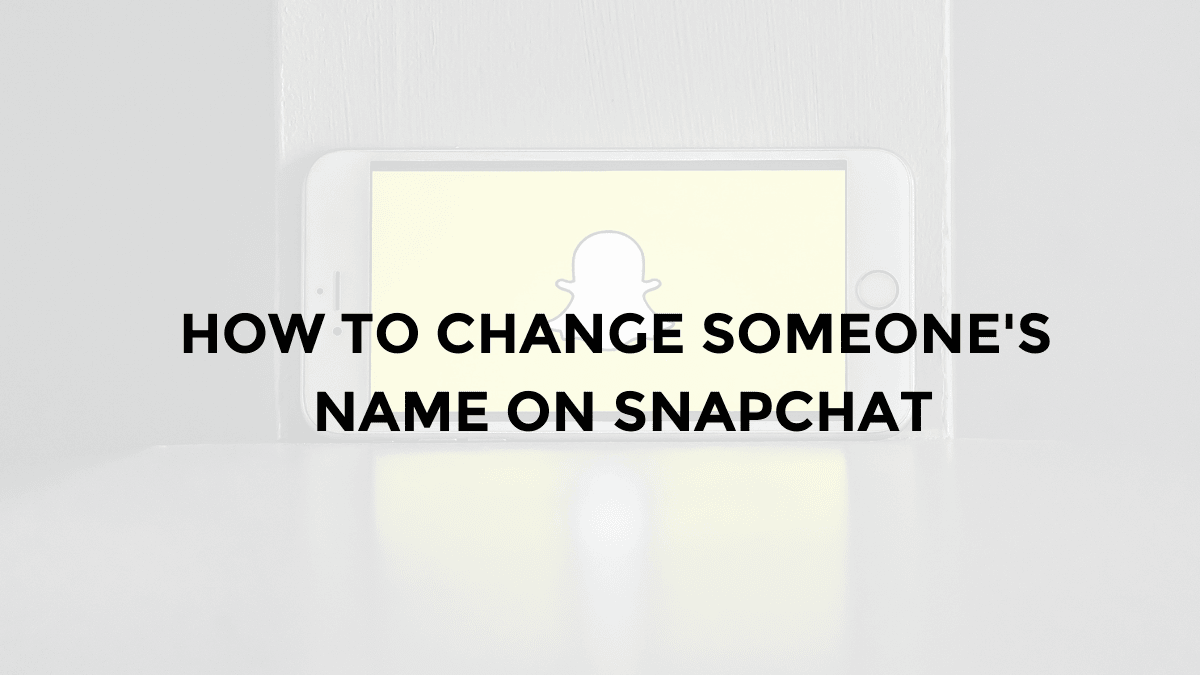Deleting a WeChat account can be a straightforward process if you follow the right steps.
Whether you’re concerned about data privacy, shifting to another messaging platform, or simply decluttering your digital life, this guide will show you how to delete your WeChat account permanently, even without logging in.
How to Delete a WeChat Account Permanently on Android/iPhone
If you’re ready to move on from WeChat, here’s how you can delete your account.
- Open the WeChat App
First, make sure you’re logged into your WeChat account on your Android or iOS device. - Go to “Settings”
Tap on the “Me” icon at the bottom-right corner of the screen. Then, navigate to “Settings.” - Access “Account Security”
Inside “Settings,” scroll down and tap on “Account Security.” This section allows you to manage your account’s safety settings. - Select “WeChat Security Center”
In “Account Security,” you’ll find the “WeChat Security Center.” Tap on it to proceed to deletion options. - Delete Your Account
In “”WeChat Security Center,” select “Safety Tools”. At the bottom of the screen, you will see the option to “Account Cancellation.” Select this, then confirm your decision by following the on-screen instructions.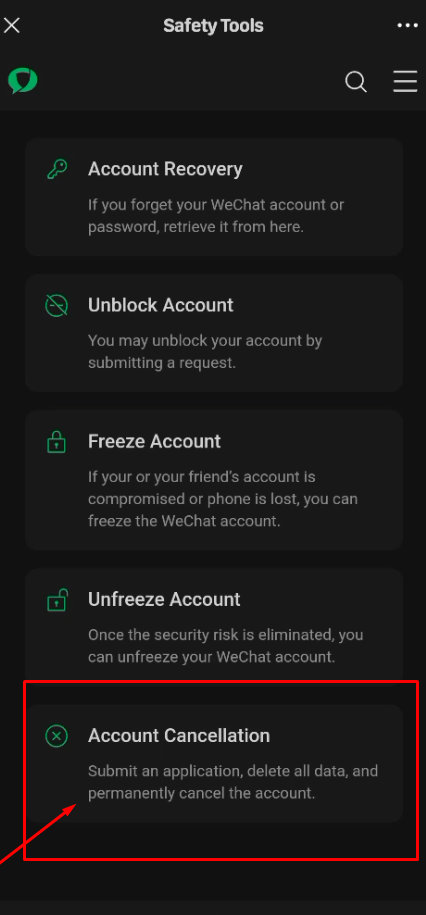
- Wait for Confirmation
After completing these steps, WeChat will deactivate your account for 60 days before permanent deletion. If you don’t log in during this period, the account will be deleted permanently.
Note: Once deleted, all your chats, media, and personal data will be irretrievable.
How to Delete a WeChat Account Without Logging In
If you’ve forgotten your password or lost access to your WeChat account, deleting it becomes more challenging. However, there are a few steps you can take:
- Recover Your Account via Phone Number or Email
Visit the WeChat website or use the app’s “Forgot Password” option to recover your account. This will allow you to log back in and delete the account manually. - Contact WeChat Support
If recovery isn’t possible, you can contact WeChat Support through their official website. Provide them with relevant information, such as your registered phone number or email, to request deletion. - Submit a Request for Account Deletion
Once verified, WeChat may assist in manually deleting your account. This process can take a few days to complete.
Why Delete Your WeChat Account?
WeChat has over 1.2 billion monthly active users worldwide as of 2024. Despite its popularity, privacy concerns and security risks have led some users to reconsider their presence on the platform.
In recent years, reports have highlighted WeChat’s data collection policies, including concerns about user tracking and data sharing with third parties.
Key Statistics:
- 61% of WeChat users are based in China, where the app serves as an all-in-one platform for messaging, payments, and more.
- 41% of users outside China express privacy concerns regarding their data being accessible to the Chinese government (Source: Statista, 2023).
Frequently Asked Questions (FAQs)
1. How Long Does It Take to Delete a WeChat Account?
The account enters a deactivation phase for 60 days before it’s permanently deleted.
2. Can I Reactivate My WeChat Account?
Yes, if you log back in within 60 days of deactivating your account, you can cancel the deletion process.
3. Is My Data Safe After Deleting My Account?
WeChat states that after deletion, all user data is permanently removed. However, concerns about the retention of data in WeChat’s servers have been raised by privacy advocates.
So that’s information about how to delete your Wechat Account on Mobile. I hope this helps as a reference.