How can you delete your Metal Slug Awakening account on your mobile phone? Read this article to easily and clearly understand the steps.
How to Delete Your Metal Slug Awakening Account
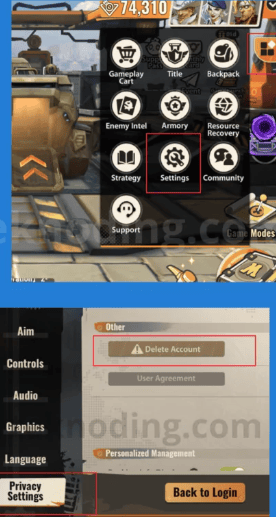
Here’s how to delete a Metal Slug Awakening account on your mobile device:
1. Open the Metal Slug Awakening game on your Android or iPhone
2. Next, go to Andrew Town
3. Then, select the “Four-Box Icon” in the upper right corner
4. Choose “Settings”
5. Select “Privacy Settings” and then choose “Delete Account”
6. Confirm the deletion of your Metal Slug Awakening account
7. Your Metal Slug Awakening account will be automatically deleted
Now, you can either create a new Metal Slug Awakening account or switch to a different one.
Important Note: Please be aware that using this feature will delete all character accounts logged in to Metal Slug: Awakening.
All data will be restored to its initial state. After the account is deleted, you will lose all purchased currency, characters, items, progress data, and these cannot be recovered.
That’s the information about how to delete a Metal Slug Awakening account.



