For those of you who are new to the Honor of Kings Global game. Maybe you are still confused about how to save replays and also view highlights in the game.
Now the guide article will explain the tutorial on how to save and view highlights from the replay in Honor of Kings game.
How to Save and View Match Highlights in Honor of Kings
Here’s how:
- Run the Honor of Kings game on your Android or iPhone device.
- Next, go to Settings (gear icon) in the top right corner.
- Then go to the Features and Privacy > Features section.
- You can check the Highlights section.
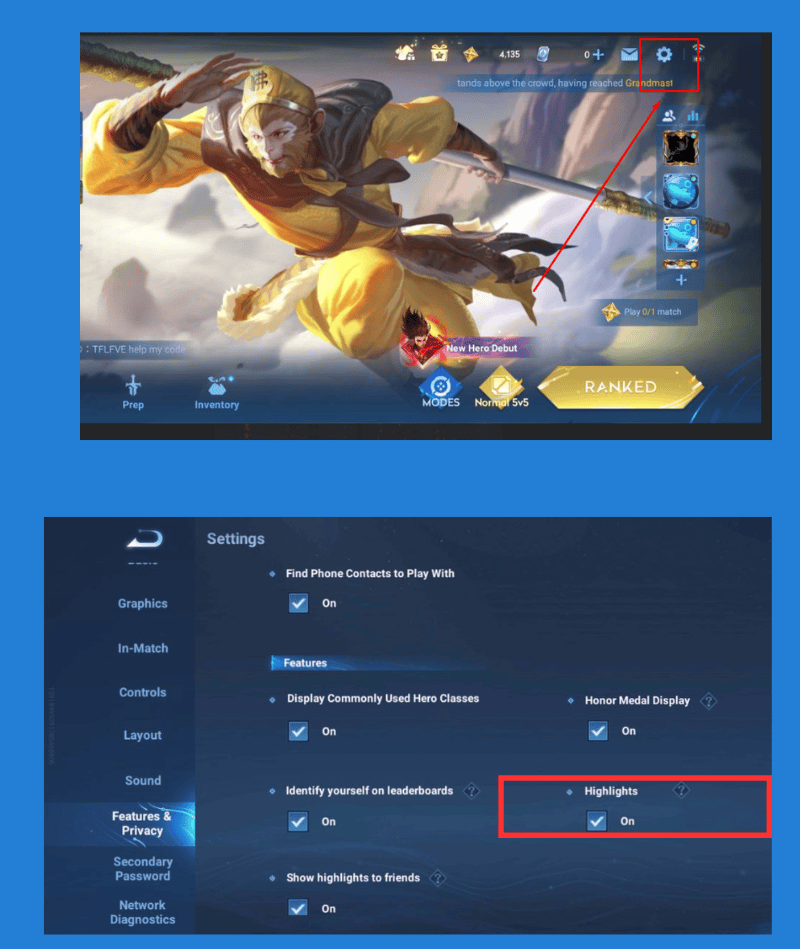
- Next on the lobby menu page you can click on the profile picture in the upper left corner.
- Then go to Match History.
- Select one of your matches.
- Select the Save Replay button in the bottom right corner.
- Actually you can also Save Replay, when the match is over.
- After that you just wait for the system to generate your video.
- Then automatically the Highlights video will appear in the My Videos menu section.
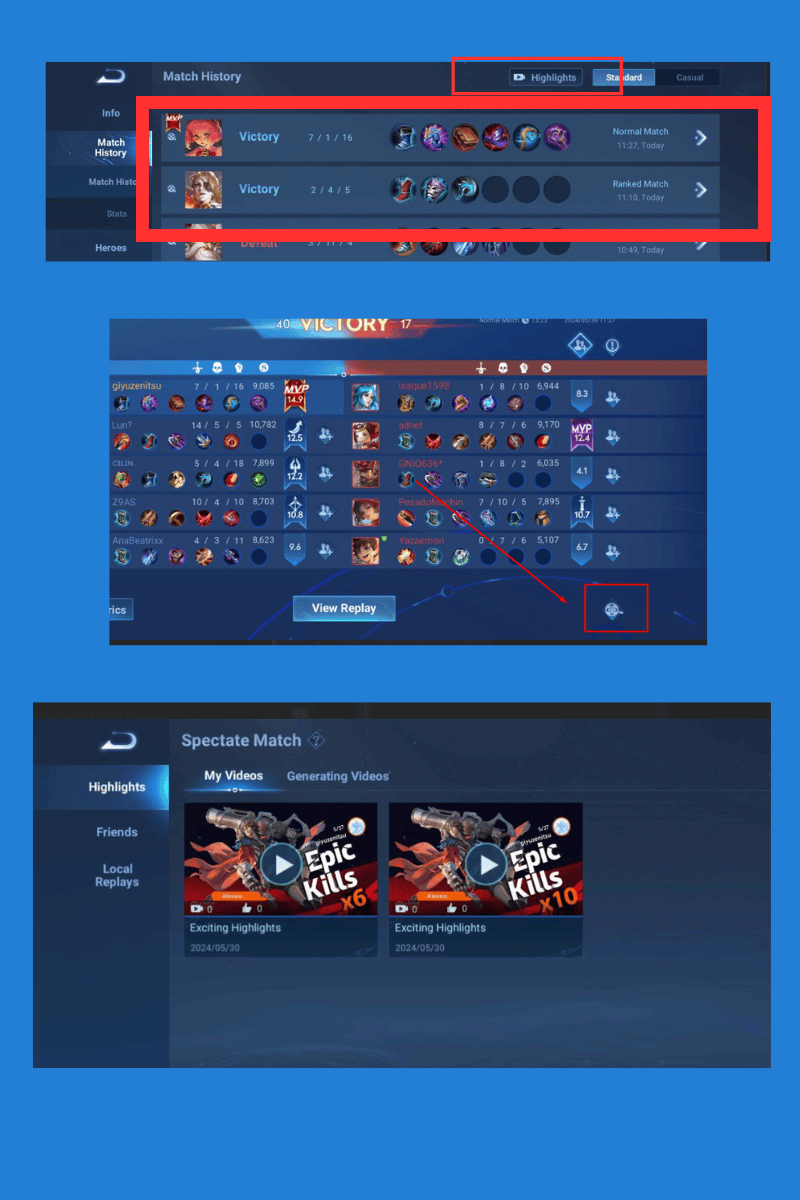
Note: Please note, video highlights will appear automatically. If you select Save Replay on one of your matches when playing. So if you don’t save one of your replays, then the video highlights will not appear.
Download Video Highlight Honor of Kings
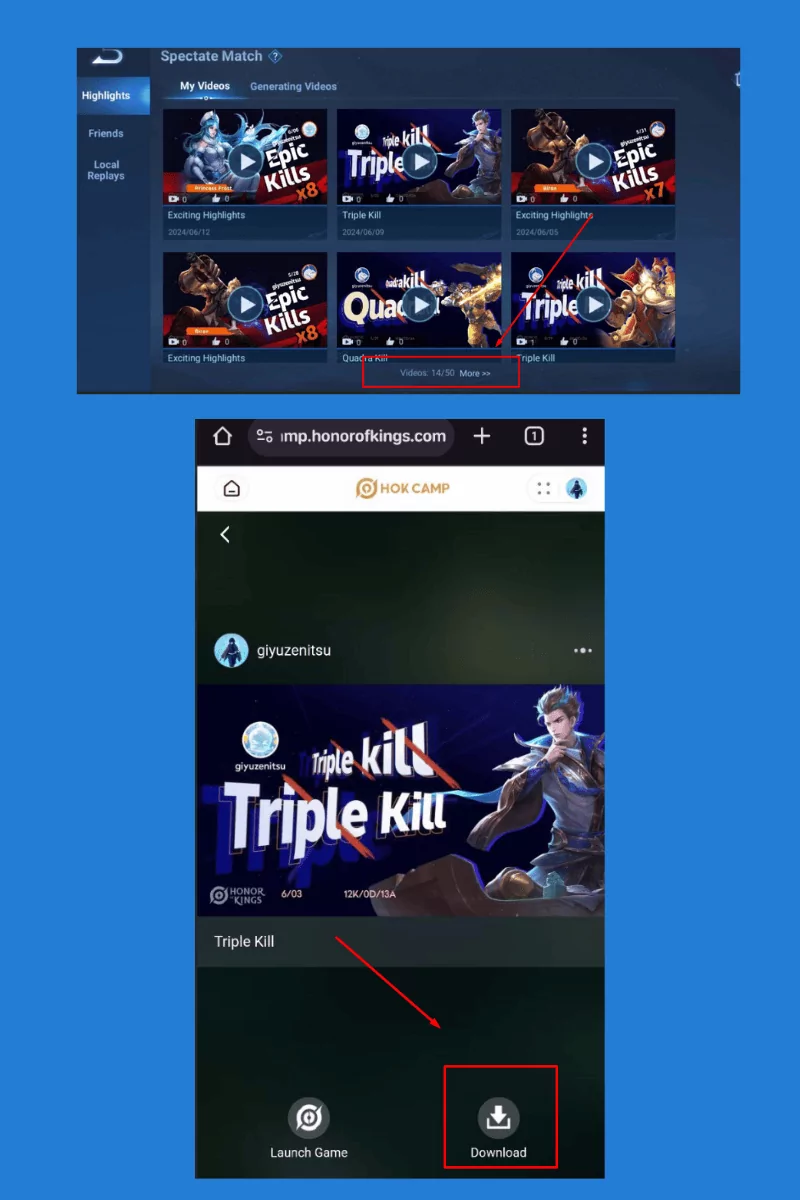
To download and save Honor of Kings highlight videos to your Device Gallery. There are several ways you can do, including:
- Go to Match History
- Then select the Highlight menu.
- Select the More>> menu at the bottom center.
- Next you can log in to the official HoK Camp website.
- Or just visit the website link https://camp.honorofkings.com/
- Select one of the highlight videos.
- After that select Download.
- Another way you can also Share to other social media such as TikTok, Youtube, and Instagram Reels.
- Then you can download via video from that social media.
That’s the article on how to save and view video Highlights from Replay in the Honor of Kings game. Hopefully it can help you in playing the Honor of Kings game.



