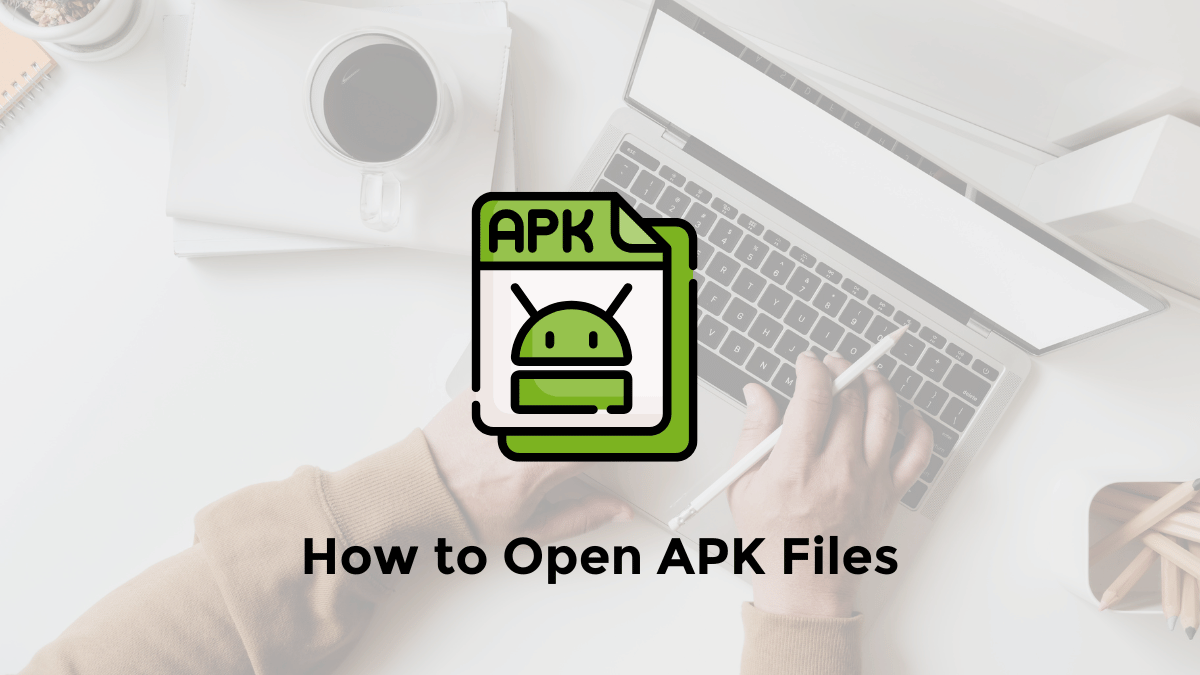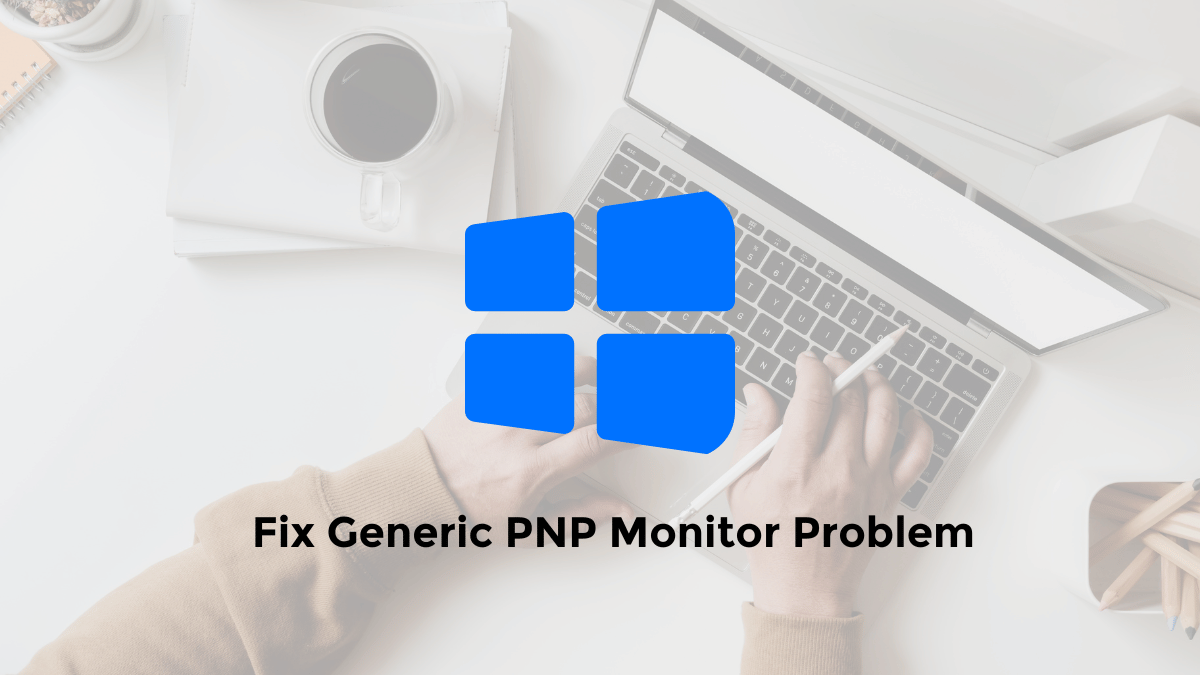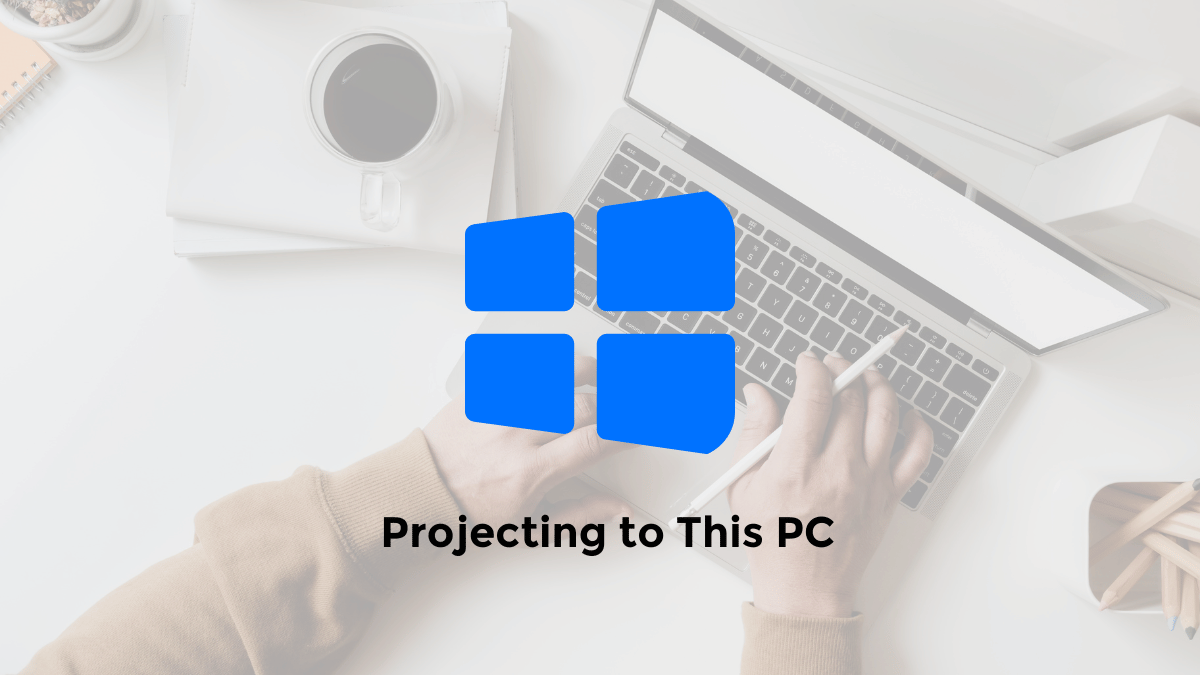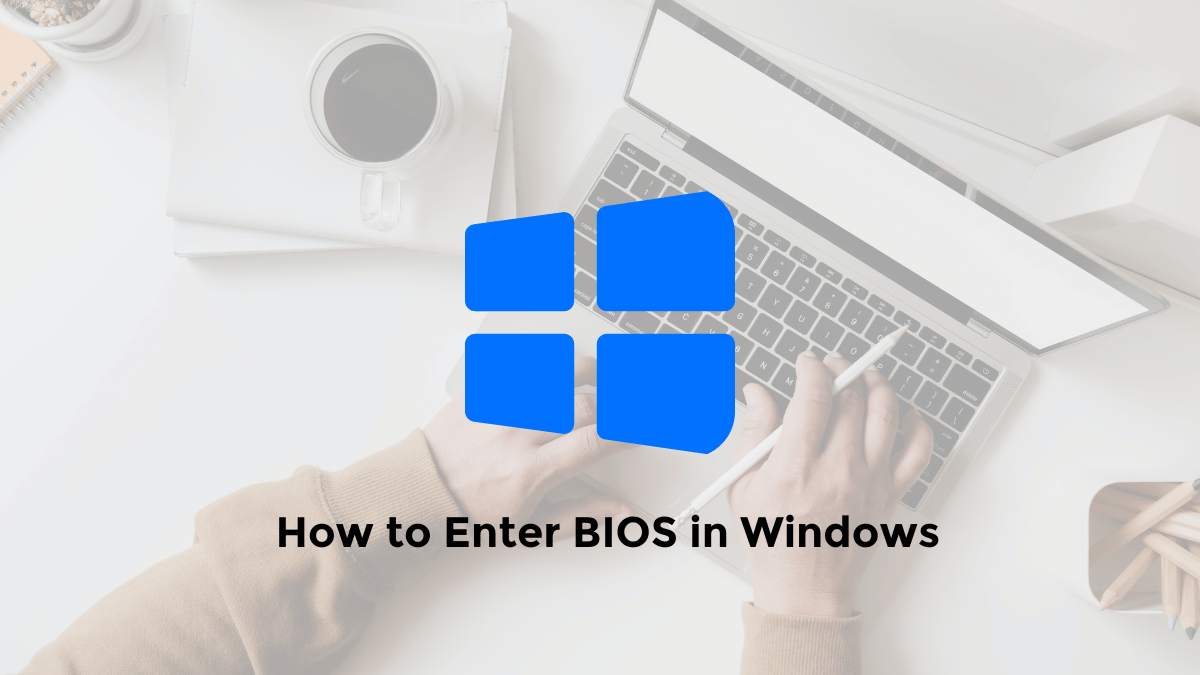How to open APK files on PC and Android phones?
For those of you who have downloaded an APK file from a website on the Internet. You might be confused about how to open the APK file.
Opening APK files is only intended for Android devices.
But it turns out that there are several ways to open APK files on different platforms or devices. Especially on computers running Windows 11 or 10.
What is APK File Extension?
What is an APK file? APK is a file with the extension .apk.
It stands for Android Package File, which is used to distribute applications to Android devices.
Be it in the form of games or regular applications.
So, if the program on the Windows operating system uses the .exe (executable) file extension for program installation.
As for the Android operating system, it uses the .apk file extension for application installation (raw file).
APK files are stored in the form of a ZIP file format, and officially or legally can only be downloaded directly from the Google Play Store.
However, along with the development, APK files have been found on various websites on the Internet.
Some examples of content or file content in APK files that contain a collection of programming language source code files.
Such as AndroidManifest.xml, classes.dex, res (resource) folders, and so on.
For those of you who want to know how to open apk files on different platforms, here’s a simple method.
1. How to Open APK Files on Android
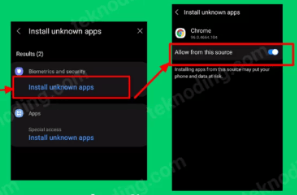
To open APK files on Android phones, you only need to download them like any other extension format files.
However, if you try to install APK files from unknown sources other than the Google Play Store, the Android device security system will block them.
To bypass download limitations and install APK files from unknown resources, follow this method.
Here’s how to open APK files on Android devices from unknown sources:
- Turn on your Android phone.
- Then, head to the Settings section
- and choose the option for Apps > Advanced > Special app access > Install unknown apps.
- You can also access this feature through Settings.
- Apps and notifications,
and Settings > Security.
Keep in mind that the settings may vary depending on the type of Android phone you have, as different OS versions and HP brands might have different settings.
To download and install APK files via Chrome browser on your Android device, simply follow these steps.
Here’s how to open apk files on samsung phones:
- Go to Settings.
- Select the Biometrics and security menu > Install unknown apps …
- Another way is to select Apps > Special access > Install unknown apps.
- Then select Chrome.
- After that, activate Allow from this source, so you can open and install applications other than the Google Play Store via Chrome.
2. How to Open APK File on Laptop/PC Windows 10/11
Here’s how you can open APK files on your windows computer:
- First, visit https://bluestacks.com.
- Then, download and install the BlueStacks emulator.
- After installing, run the BlueStacks program and simply drag and drop your APK file into the emulator window.
- Later, the Bluestack Emulator will automatically install the apk file.
3. How to Open APK File on iOS
You cannot open APK files on iPhone or iPad devices due to differences in operating system platforms.
However, you can access APK files on MacBook or Mac devices using the following methods.
4. How to Open APK Files on Macbook/Mac OS X
- Open Google Chrome on your Macbook.
- Then, install the ARC Welder extension and add.
- it to Google Chrome for Mac OS X.
- You can also opt to run Windows applications on your Macbook or install the Bluestack Emulator for Mac OS X.
5. How to Open APK File Contents
To view the files inside an APK on different devices, simply change the file extension from .apk to .zip.
Then, you can access and view all the files in the APK archive.
That’s the article about how to open apk files on Android/iOS phones and Windows PCs/Laptops.
Is it legal to open APK files on PC?
Opening APK files for personal use is usually legal. But, to avoid legal problems, use caution regarding the source and how you use them.
Can I run any Android app on my PC using an emulator?
While most apps work well, some may not be compatible. It is best to check the app’s requirements and the emulator’s capabilities.
Is there a risk of malware when opening APK files on my PC?
Yes, there is a risk. It is recommended that you download APK files only from reputable sources and use reliable tools to reduce the risk of malware.
Do I need a high-performance computer to run an Android emulator?
The needed computer specs for emulators differ, but a pretty strong PC will do for most of them.