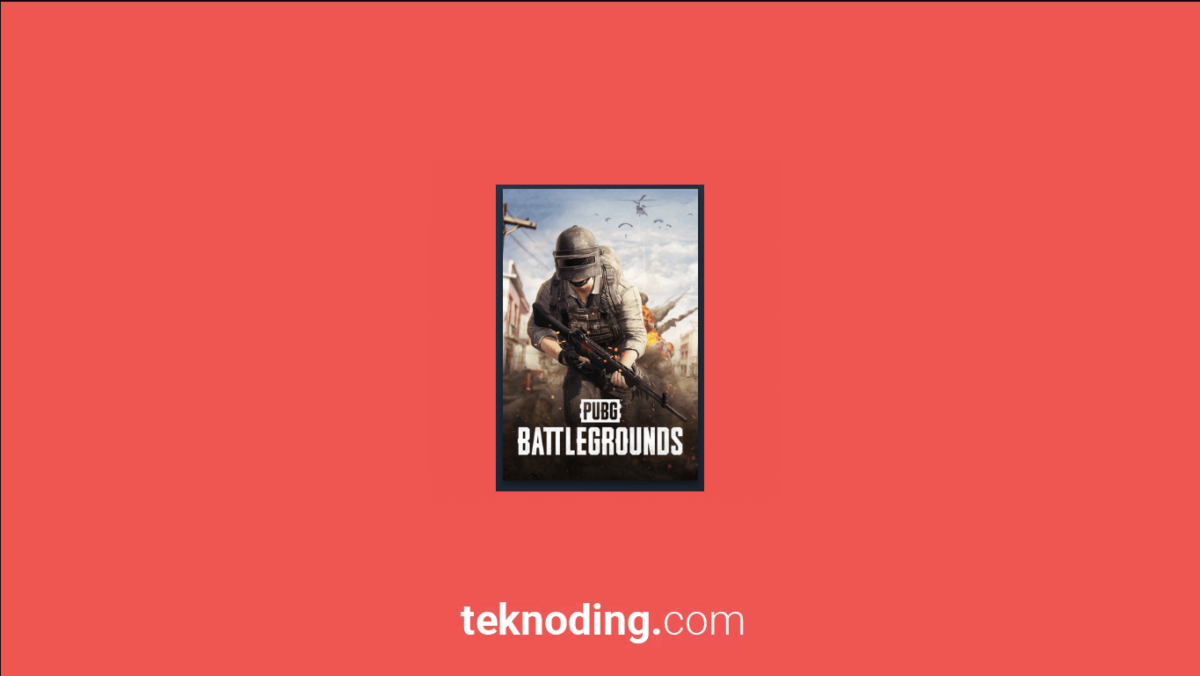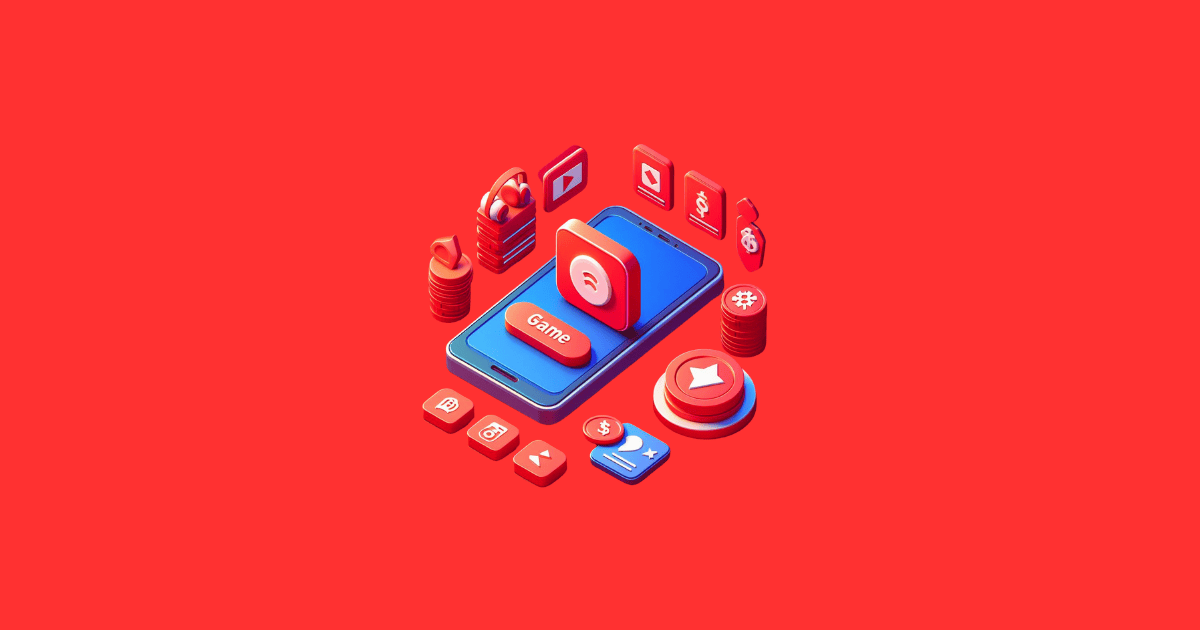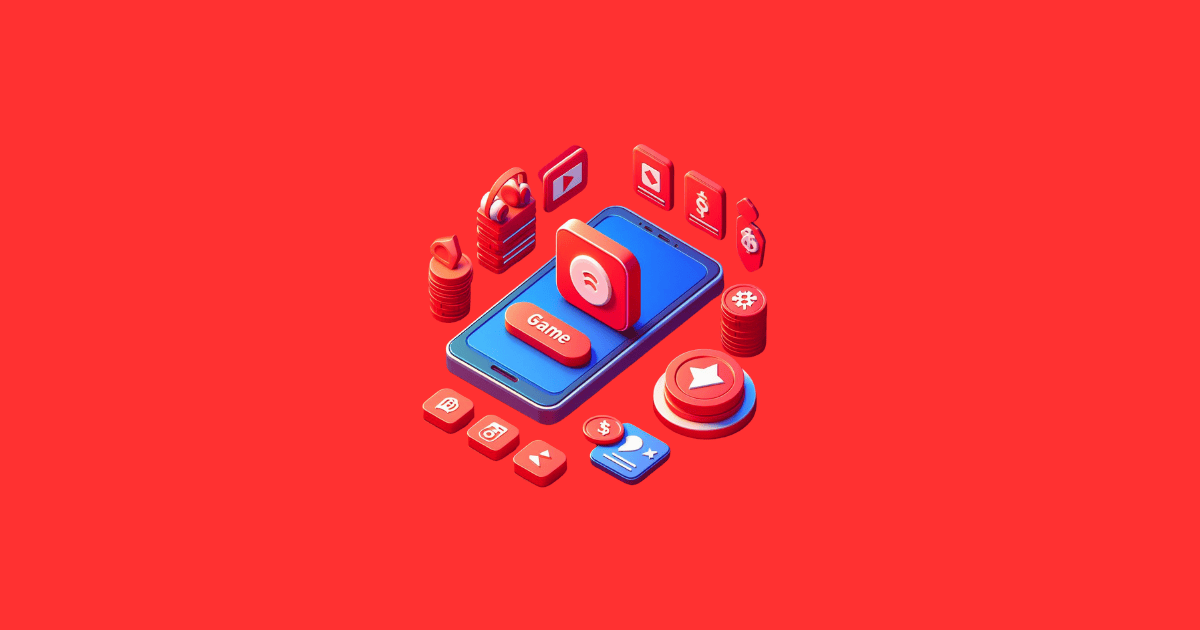Cara Fix PUBG Steam Error in resource files – Bagi kalian yang bermain game PUBG Steam di PC/Laptop. Diantara kalian mungin ada yang pernah mengalami tiba-tiba crash, dan error saat menjalankan game di Steam. Lalu muncul 2 jendela PUBG Shield yang berjudul “Error in Resource Files”.
Sebagai contoh, ini menurut pengalaman pribadi ketika ingin mendownload ulang game PUBG Battleground lewat Steam, lalu memainkannya di Windows 11.
Screenshot error “Errors on resource files” yang muncul seperti pada gambar di bawah.
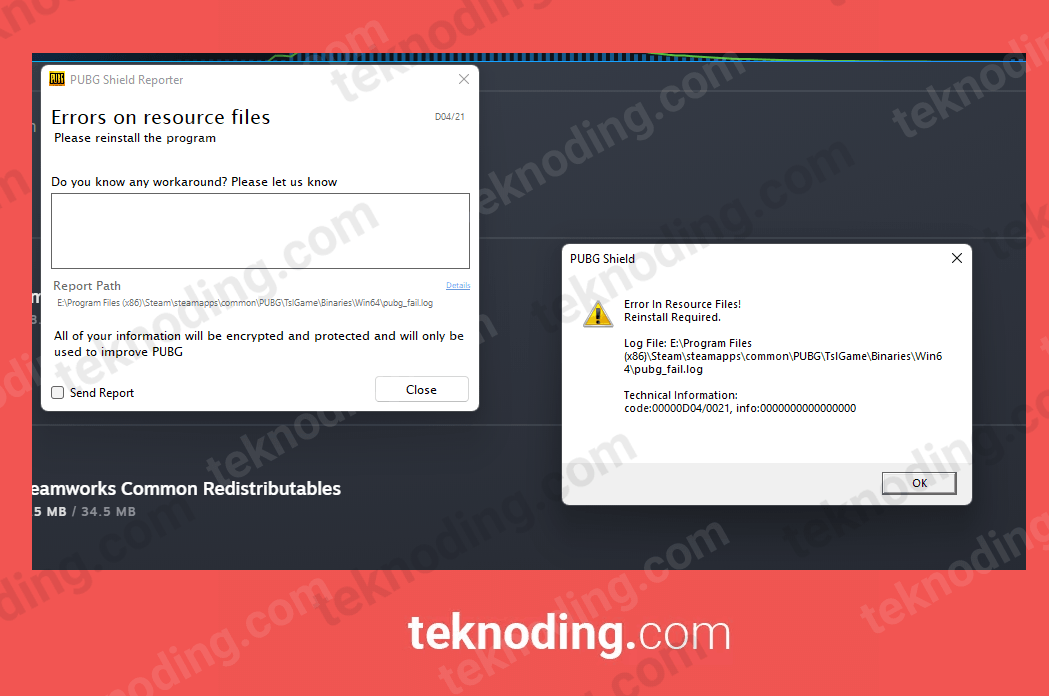
Terdapat 2 jendela error yang muncul diantaranya:
PUBG Shield
Error In Resource Files!
Reinstal Required.
PUBG Shield Reporter
Errors on resource files
Please reinstall the program
Untuk itu kalian bisa mengatasi masalah tersebut dengan cara berikut:
Cara Fix PUBG Steam Error in resource files
1. Matikan Antivirus dan Firewall
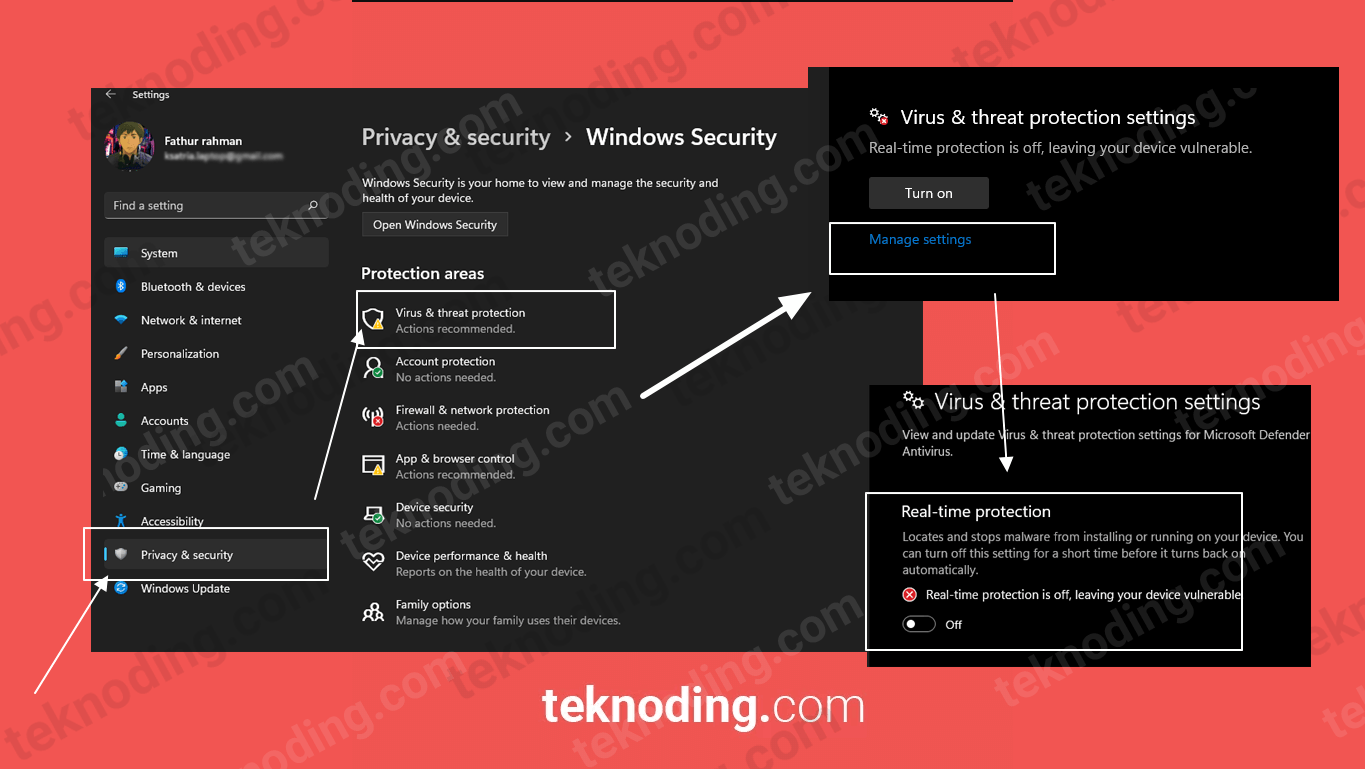
- Cara pertama kalian bisa pergi ke Settings.
- Selanjutnya pergi ke bagian Privacy & Security.
- Pilih Virus & Threat Protection.
- Kemudian pilih Manage settings.
- Setelah itu matikan fitur Real time protection.
- Seperti pada gambar di atas.
- Selain itu kalian juga bisa matikan firewal di Windows.
2. Melakukan Verifikasi Game Files
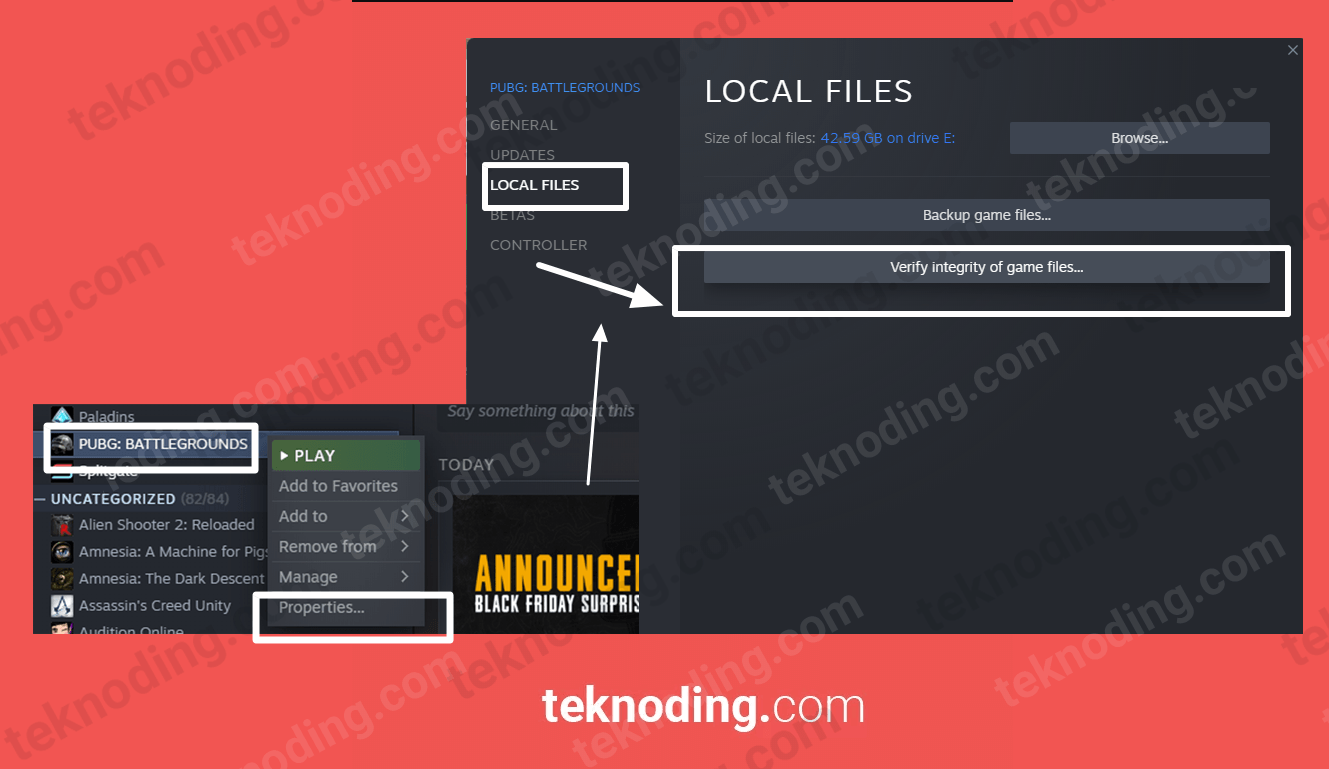
- Cara kedua jalankan Steam di PC/Laptop Windows 10/11.
- Selanjutnya klik kanan pada game PUBG: BATTLEGROUNDS.
- Berikutnya pilih Properties.
- Kemudian pilih Local Files.
- Setelah itu pilih Verify integrity of game files.
- Tunggu proses verifikasi data game sampai selesai.
Biasanya akan muncul “10 files failed to validate and will be reacquired”, yang dimana akan mendownload patch tambahan terbaru.
Sekarang jika sudah selesai semua, kalian bisa coba jalankan kembali game PUBG Steam.
Itulah dia artikel tentang bagaimana cara mengatasi masalah “Error in Resource files” pada PUBG Steam versi PC. Semoga bisa membantu kalian.