Wuthering Waves is a highly anticipated open-world action-RPG that promises stunning visuals and addictive gameplay.
But before you dive into this post-apocalyptic world, there’s one crucial question: How much space will Wuthering Waves take up on your device?
Let’s break down the expected download and storage sizes for Android, iPhone, and PC.
Wuthering Waves System Requirements
| Platform | Specification | Minimum | Recommended |
|---|---|---|---|
| Android | Android Version | 7.0 or higher | 7.0 or higher |
| Processor | Snapdragon 835, Mediatek G71/72 or equivalent | Snapdragon Gen 1+/ Gen 2/ Gen 3 or Mediatek with equivalent performance | |
| iOS | Device | iPhone 11 or newer model | iPhone 13 or newer model |
| iOS Version | 13 or higher | 15 or higher | |
| PC | OS | Windows 10 64-bit | Windows 10 64-bit |
| CPU | Intel i5 9th Gen/ Ryzen 2700 | Intel i7 9th Gen/ Ryzen 3700 | |
| RAM | 16 GB or higher | 16 GB or higher | |
| GPU | Nvidia GeForce 1060/ Radeon RX 570 | Nvidia GeForce 2060/ Radeon RX 5700 XT |
Wuthering Waves Download Size: By Platform
| Platform | Download Size |
| Android | 462 Mb++ |
| iPhone | 3.1 GB |
| PC | 86 Mb++ |
Wuthering Waves Total Sizes on Android
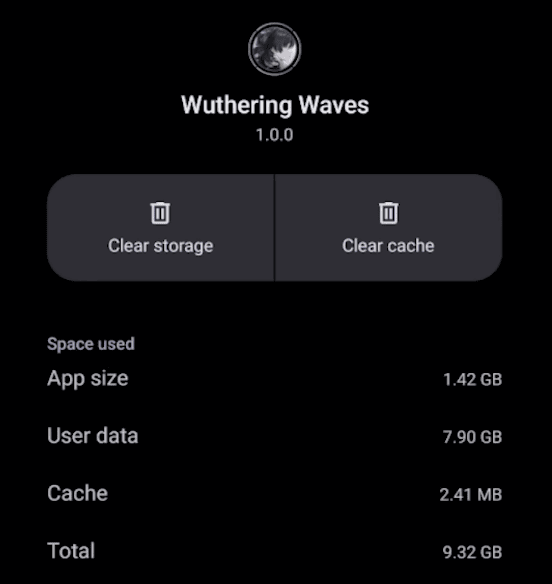
As you can see in the picture above the total size of the Wuthering Waves game for Android devices is more than 9 GB.
This is because it is still in the early version stage, so make sure you prepare the remaining storage space of approximately 12 GB on your device.
Wuthering Waves Full Sizes on PC Windows
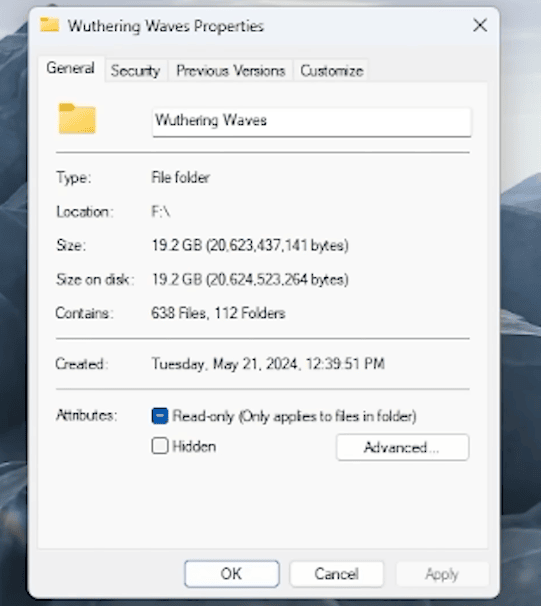
As for those of you who play the Wuthering Waves game on a computer or laptop, you can prepare the remaining space of 25 GB.
Because as you can see the total size of this game is about 20 GB more on PC.
Why Does Wuthering Waves Need So Much Space?
The large file size is due to:
- High-Quality Graphics: Wuthering Waves features detailed environments, character models, and special effects, all of which require substantial storage.
- Open-World Environment: Large open-world games inherently need more space to store all the map data and assets.
- Audio Files: Voice acting, music, and sound effects also contribute to the overall file size.
- Updates & Patches: Expect the game to grow over time as developers add content and optimize performance.
Tips for Managing Wuthering Waves Storage
- Clean Up Your Device: Delete unused apps, photos, and videos to free up space.
- Use an SD Card (Android): If your phone supports it, move other apps or media to an SD card to make room for Wuthering Waves.
- External Hard Drive (PC): If you’re tight on space, consider installing Wuthering Waves on an external drive.
Is Wuthering Waves Worth the Space?
From what we’ve seen, Wuthering Waves looks to be a visually impressive and ambitious game.
If you’re a fan of open-world action RPGs and have the space, it’s likely worth the download. However, always consider your own storage limitations and priorities.
Conclusion
Wuthering Waves is shaping up to be an exciting addition to the action RPG genre. By understanding the storage requirements and following the tips above, you can ensure a smooth installation and enjoyable gaming experience.
source image reference by Lein Xceed Youtube channel: https://www.youtube.com/watch?v=oyYAC5qWTXE&ab_channel=LeinXceed



