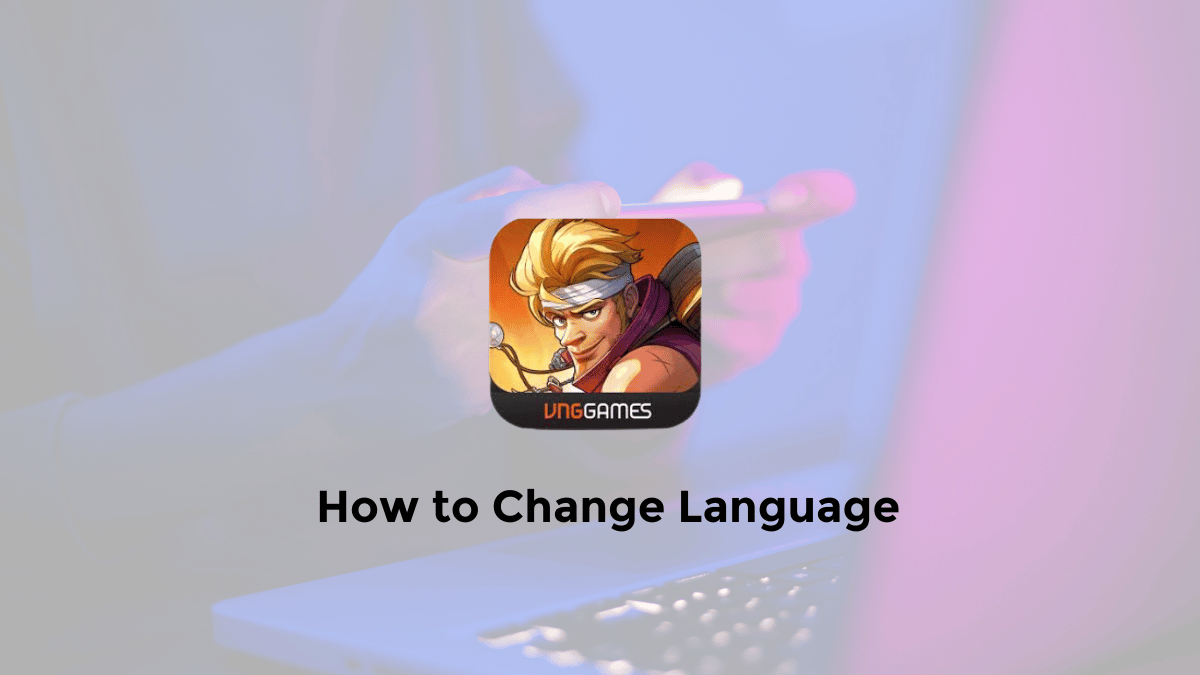Are you looking for ways to Change Language In Metal Slug Awakening? Here are some methods for you to change language in Metal Slug Awakening.
How to Change Language in Metal Slug Awakening on Mobile

The language used in the Metal Slug Awakening game, by default, uses English.
The use of language in the game, is indeed one of the important factors when we play the Metal Slug Awakening game.
So if you are not comfortable, with English. You can choose another option, by changing the language in Metal Slug Awakening into a language that you understand everyday.
Here’s how to change language in Metal Slug Awakening on your Android/iPhone:
1. Open the Metal Slug Awakening game on your Android or iPhone
2. Head to Andrew Town in the game
3. Look for the “4 Box Icon” menu at the upper right corner and tap on it
4. From there, find and select the “Settings” option
5. In the Settings menu, you can change the game’s language
6. Tap on “Language” and then choose Your Language
7. A confirmation window will pop up; select “OK.”
8. Your Android or iPhone will restart to apply the new language setting
So that’s information about how to change language Metal Slug Awakening on Mobile. I hope this helps as a reference.