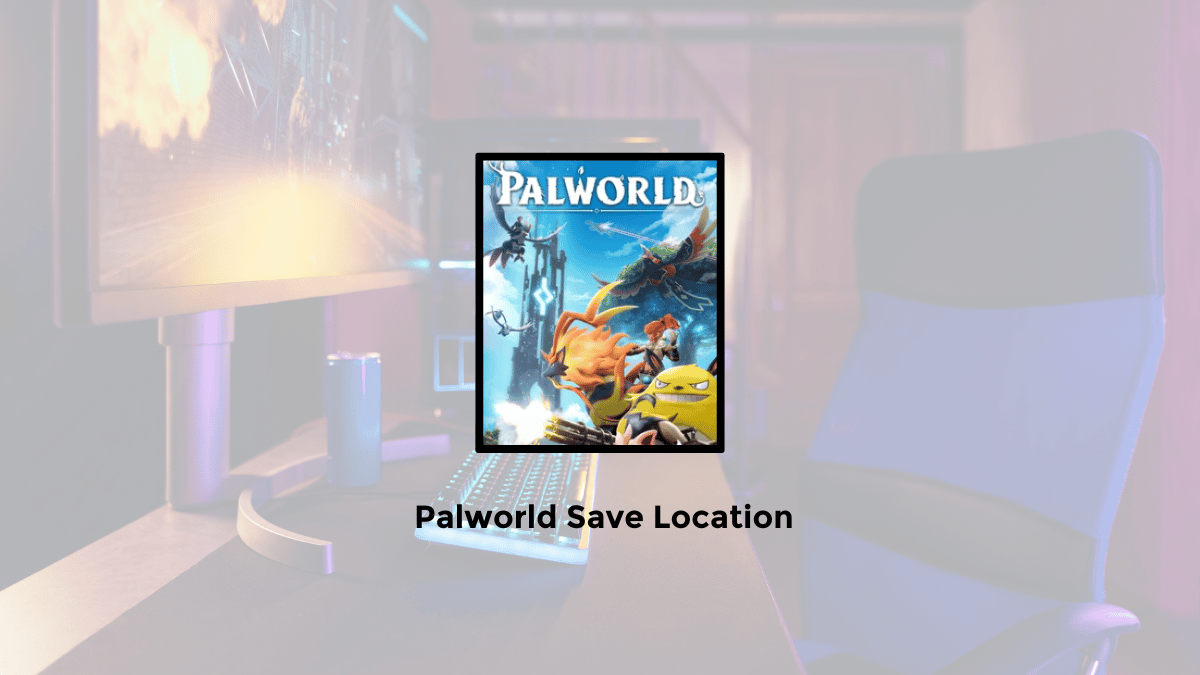Palworld is a survival game that lets you explore, craft, build, and fight with your pals, which are cute and powerful monsters.
The game is available on Steam and Xbox consoles, and supports cloud saves on PC. However, you may want to know where your Palworld save location is on your PC, and how to backup your game data in case of any glitches or errors.
In this article, I will show you how to find and backup your Palworld save location on PC, for both Steam and Xbox versions.
Palworld Save Location on Steam
If you are playing Palworld on Steam, you can find your Palworld save location on PC by following these steps:
- Open File Explorer and go to the Local Disk C:\ folder.
- Select Users and choose your username.
- Open the AppData folder. If the folder is not visible, click View and turn on Hidden Items.
- Select the Pal folder and open the Saved folder.
- Click the SaveGames folder. This is your Palworld save location on Steam.
In the SaveGames folder, you will see another folder with your unique Steam 64-bit ID. This folder contains your specific save files, ordered by the profiles you have created. You can copy and paste this folder to another location to backup your game data.
Alternatively, you can use a shortcut to find your Palworld save location on Steam by doing this:
- Press the Windows + R keys together to open the Run box.
- Type %USERPROFILE%/AppData/Local/Pal/Saved/SaveGames and press OK. This will take you directly to your Palworld save location on Steam.
Palworld Save Location on Xbox Game Pass
If you are playing Palworld on Xbox PC or Game Pass, you can find your Palworld save location on PC by following these steps:
- Open File Explorer and go to the Local Disk C:\ folder.
- Select Users and choose your username.
- Open the AppData folder. If the folder is not visible, click View and turn on Hidden Items.
- Open the Packages folder and locate the PocketpairInc.Palworld_ad4psfrxyesvt folder.
- Go to the SystemAppData folder and open the wgs folder. This is your Palworld save location on Xbox.
This folder contains all the save files for Palworld’s Game Pass version. You can copy and paste this folder to another location to backup your game data.
How to Backup Your Palworld Save Data
As with any other game, glitches can occur in Palworld. The latest is a save file bug that wipes out all your progress.
Therefore, it is recommended to backup your save data to another safe location regularly.
- Type “%LocalAppData%” and press Enter.
Navigate to the Palworld folder, then access the “saved” and “save games” directories. - C:\Users\YOURNAME\AppData\Local\Pal\Saved\SaveGames
- Then locate the backup folder.
- You can then simply copy the Backup folder to another safe location.
FAQ
Q: How do I save my game in Palworld?
A: Palworld automatically saves your game progress when you exit the game or complete an action. You do not need to manually save the game.
Q: How do I restore my Palworld save data from a backup?
A: To restore your Palworld save data from a backup, you need to copy and paste the backup folder to the original Palworld save location on your PC. Make sure you overwrite the existing files with the backup files.
Q: How do I delete my Palworld save data?
A: To delete your Palworld save data, you need to go to the Palworld save location on your PC and delete the folder that contains your save files. Be careful, as this action cannot be undone.
Q: How do I transfer my Palworld save data to another PC?
A: To transfer your Palworld save data to another PC, you need to copy and paste the Palworld save location folder from your old PC to a USB drive or cloud storage. Then, you need to paste the folder to the same Palworld save location on your new PC.
Q: How do I sync my Palworld save data across different platforms?
A: Palworld supports cloud saves on PC, which means you can sync your save data across different platforms, such as Steam and Xbox.
To do that, you need to enable cloud sync in the game settings and log in with the same account on both platforms.
I hope this article has helped you with finding and backing up your Palworld save location on PC.