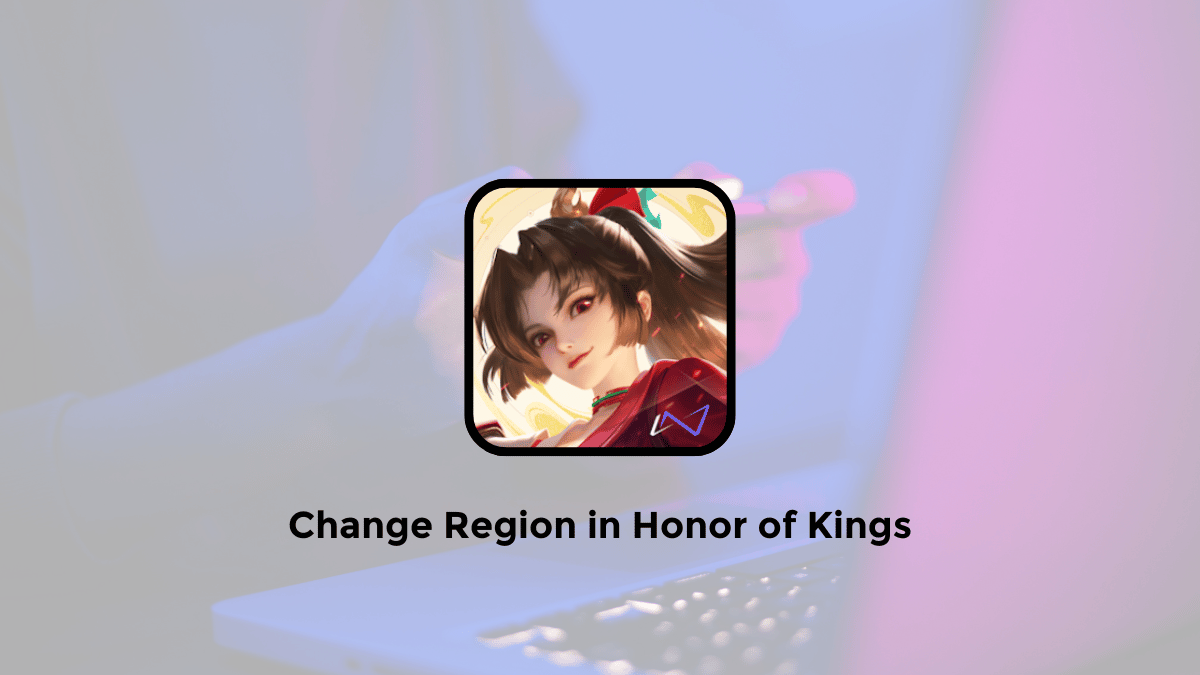Want to customize your profile in Metal Slug Awakening? This guide will show you how to change your avatar in just a few easy steps! Follow along to choose the coolest avatar that shows off your style.
How to Change Profile Photo in Metal Slug Awakening
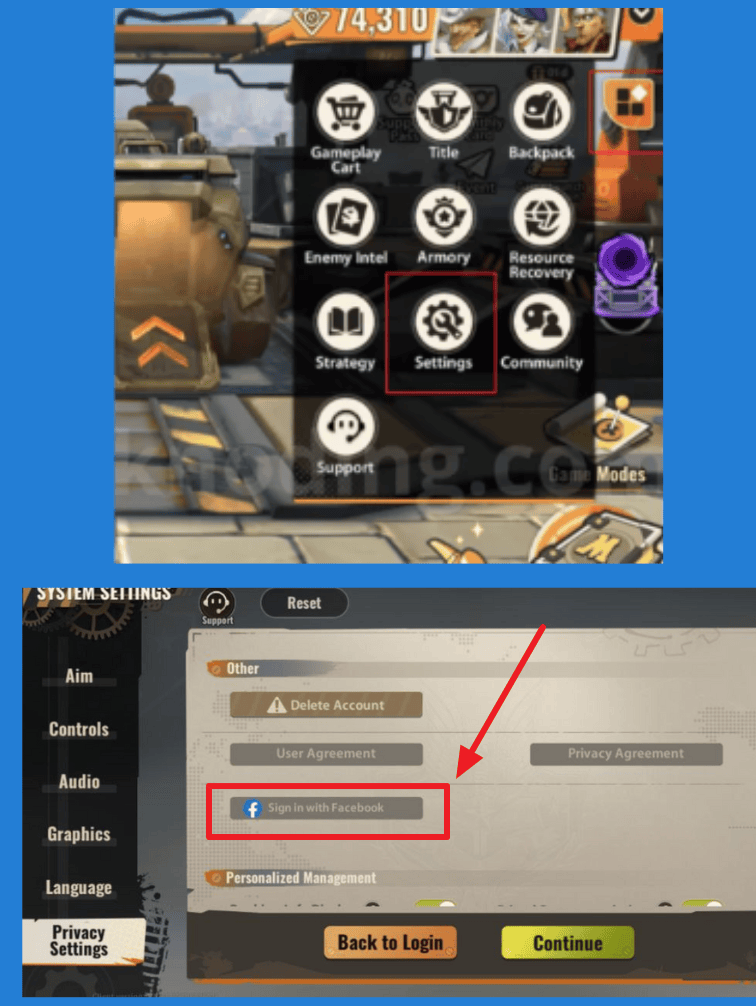
Here’s how to change avatar or profile photo in the game Metal Slug Awakening:
1. Open the Metal Slug Awakening game on your Android/iPhone
2. Then go to the city of Andrew
3. Then, select the “Four-Box Icon” in the upper right corner
4. Choose “Settings”
5. Select “Privacy Settings” > “Sign in with Facebook”
6. After That, You Can Change Avatar Metal Slug Awakening
After that, when you log in to your Facebook account, you can change your avatar to Metal Slug Awakening.
How to Change Avatar in Metal Slug Awakening without Facebook (Update 1.3)
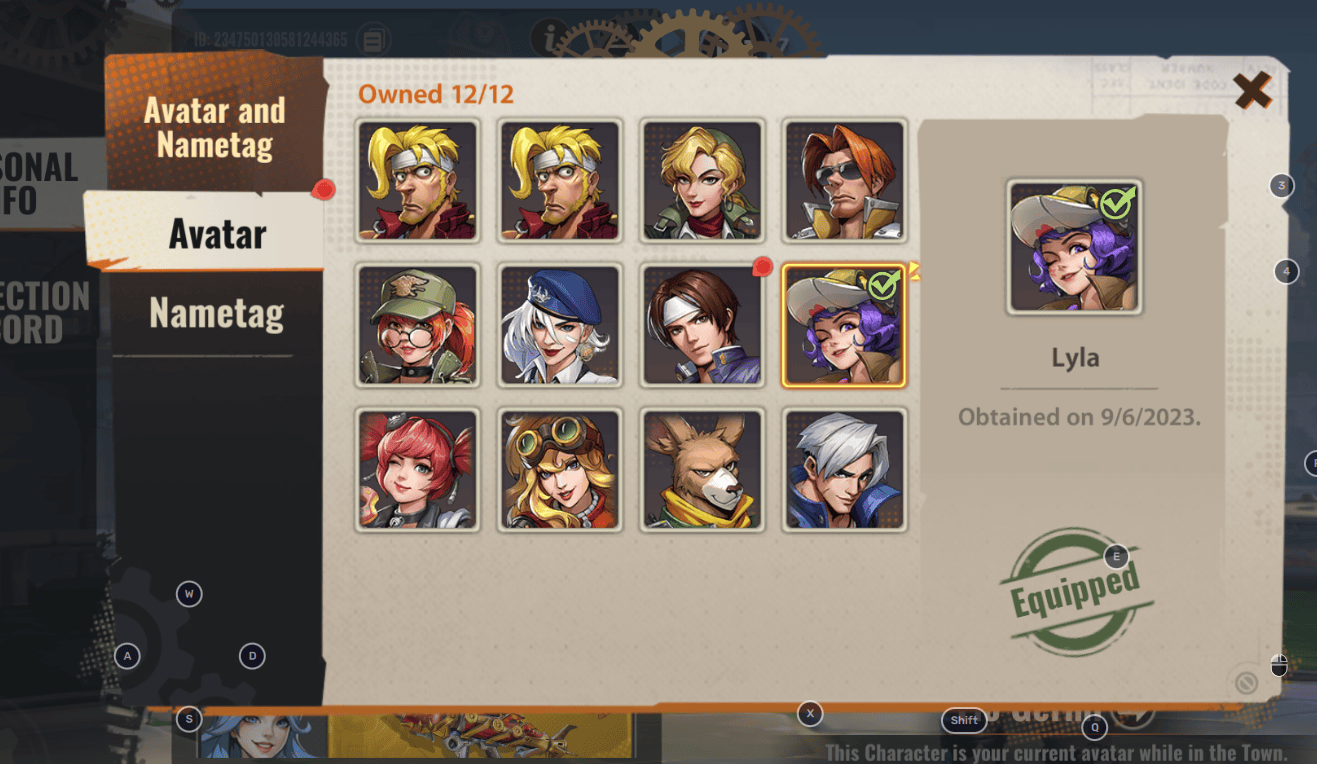
- Make sure your game version is updated to version 1.3.
- Go to the account profile section.
- Choose a profile picture
- After that you can choose an Avatar according to the character you like.
Why does it say, “Failed to bind, this account has been bound”?
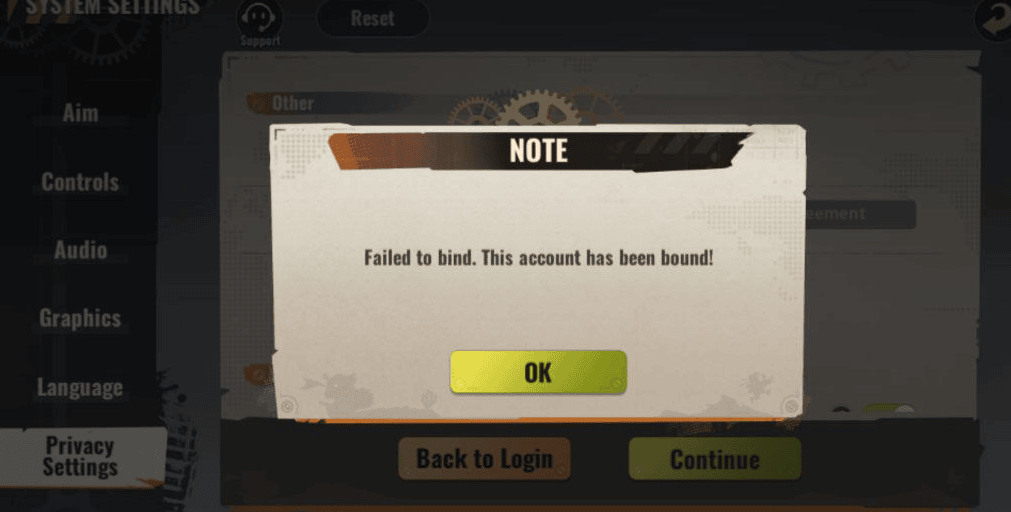
If you see this information, you can use another Facebook account to sign in to your Facebook account.
This will allow you to change your profile photo in the Metal Slug Awakening game.
So that’s information about how to change Avatar in Metal Slug Awakening on Mobile. I hope this helps as a reference.