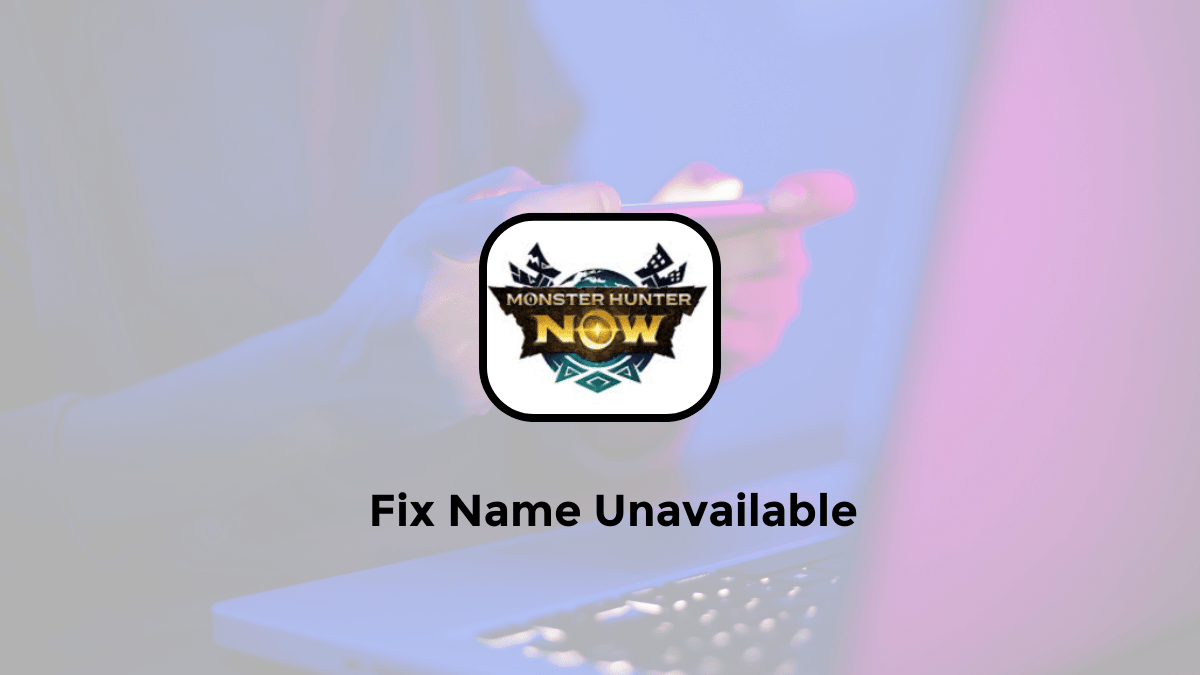So you’re ready to start your Monster Hunter Now adventure, but you’ve encountered a frustrating roadblock: the dreaded “Name Unavailable” error.
Don’t worry, fellow hunter! You’re not alone. This common problem has plagued many players, but the good news is that it’s often easy to fix.
In this guide, we’ll delve into the reasons behind this error and provide step-by-step solutions to help you claim your perfect Hunter name.
Why Does the “Name Unavailable” Error Occur?
The problem of the name being unavailable in Monster Hunter Now happens because of an error on the server side.
This error occurs when the game checks if the name chosen by the player is available.
The game asks the player to choose a unique name for their character, which cannot be modified later.
However, due to the high demand and traffic on the game’s servers, the game sometimes fails to verify the name availability and displays an error message saying “Name unavailable. Please try again later.”
There are several reasons why you might encounter this error:
- Name Already Taken: The most straightforward reason is that your desired name is already being used by another player. Monster Hunter Now names are unique, so you’ll need to get creative if your first choice is unavailable.
- Name Restrictions: The game has specific rules for character names. Names might be restricted if they contain profanity, inappropriate language, or copyrighted material.
- Temporary Glitch: Sometimes, the game’s servers might experience a hiccup, leading to the “Name Unavailable” error even for valid names. In this case, a simple restart often does the trick.
- Name Change Cooldown: If you’ve recently changed your hunter name, there might be a cooldown period before you can change it again.
How to Fix the “Name Unavailable” Error in Monster Hunter Now
Here’s how to resolve the issue:
1. Try a Different Name
This might seem obvious, but if your first choice is taken, you’ll need to brainstorm alternatives. Add numbers, symbols, or modify the spelling slightly to create a unique name.
2. Check for Restrictions
Make sure your name adheres to the game’s naming guidelines. Avoid using offensive language, trademarked terms, or names that could be considered inappropriate.
3. Restart the Game
A temporary glitch might be the culprit. Close Monster Hunter Now completely and relaunch it to see if the error persists.
4. Clear App Cache (Android)
If you’re using an Android device, clearing the app cache might help resolve server-related issues. Navigate to Settings > Apps > Monster Hunter Now > Storage > Clear Cache.
5. Wait It Out
If you recently changed your name, you might need to wait for the cooldown period to end before you can try again.
6. Use a different name or email address
Another possible solution is to use a different name or email address for your character or your Google account, respectively.
This may bypass the name availability check and allow you to log in to the game. However, this may not be ideal for some players who want to keep their original name or email address.
Also, this may not work if the game asks you to re-enter your name after you have already created your character.
7. Contact Support
If none of the above solutions work, it’s time to reach out to Monster Hunter Now support. They can help you determine the cause of the error and provide further assistance.
Conclusion:
The “Name Unavailable” error can be a frustrating hurdle when you’re eager to jump into the world of Monster Hunter Now.
However, by understanding the causes and following the solutions outlined in this guide, you’ll be well on your way to claiming your perfect hunter name and embarking on thrilling monster-hunting adventures.