Recent updates to Monster Hunter Now may have disrupted your usual GPS spoofing methods.
If you’re searching for an alternative, consider using the VMOS Pro app in conjunction with a dedicated spoofing application like Fake GPS Joystick.
This setup can help you regain control over your in-game location.
How to Use VMOS Pro in Monster Hunter Now
For those of you who want to try using Fake GPS (Spoofing) in Monster Hunter Now. But because of the latest update, it doesn’t work anymore.
One alternative is that you can use the VMOS Pro application to try spoofing applications such as Fake GPS Joystick.
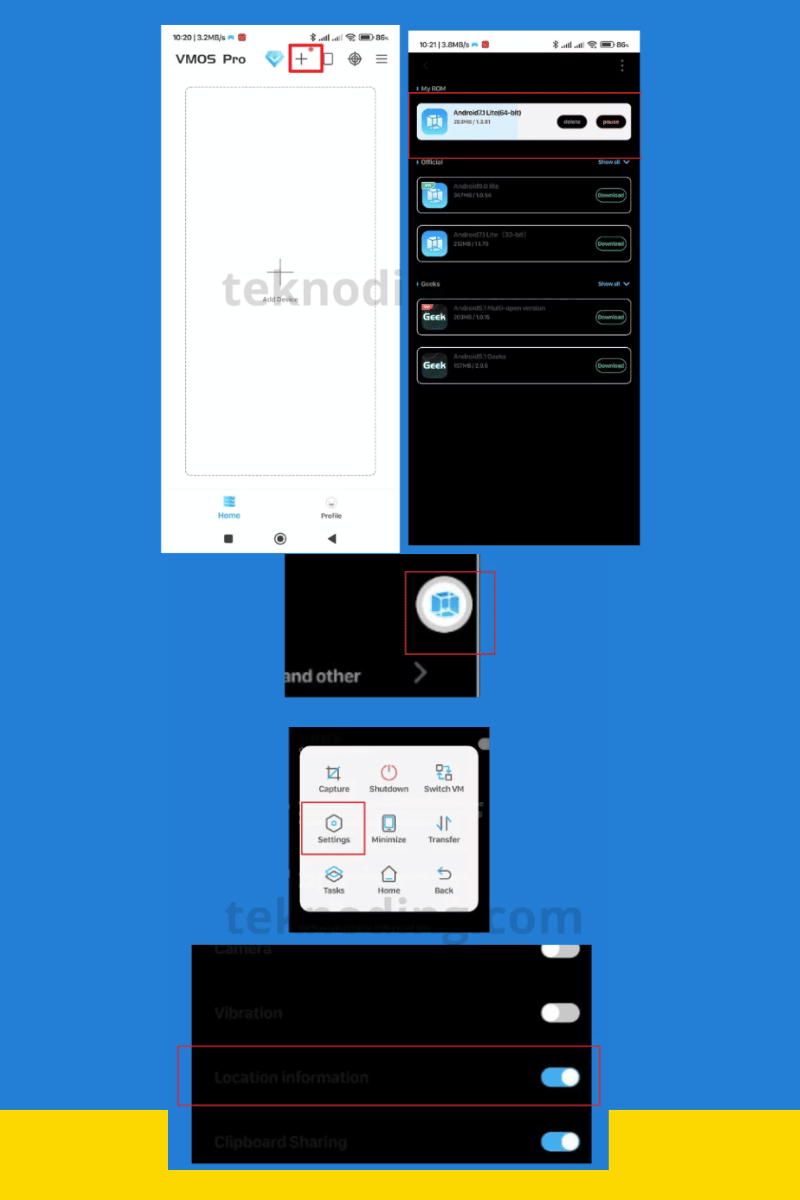
Here’s a step-by-step guide on how to use VMOS Pro in Monster Hunter Now:
1. Make sure you have VMOS Pro installed on your Android device
You can download it here. https://www.vmos.com/.
2. Open the latest version of the VMOS Pro app
3. Tap the “+” symbol in the upper right corner
4. Download the official ROM in VMOS Pro
For example, you can download the Android 7.1 Lite 64-bit ROM here.
5. Select “Add” to install the ROM into VMOS Pro.
6. Go to Settings and activate “Location Information.”
You can select the floating VMOS Pro icon on the right.
Ensure that you have enabled GMS (Google Mobile Services) in VMOS Pro.
You can install or enable GMS in VMOS Pro settings.
7. Install Monster Hunter Now and Google Maps from the Play Store
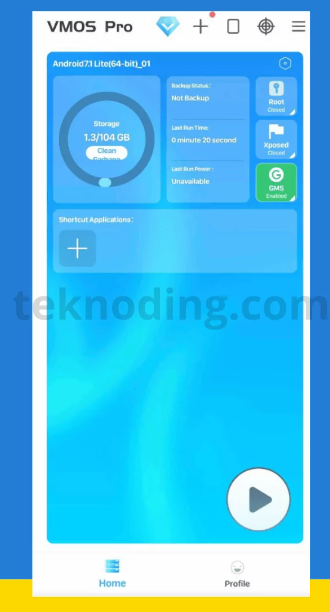
Now, run the Fake GPS Joystick application, which is installed separately on your Android device (not within VMOS Pro).
First, configure your location using the Fake GPS Joystick app.
Then, run VMOS Pro and run the Monster Hunter Now game installed within VMOS Pro.
Summary of Using VMOS Pro in Monster Hunter Now
Settings:
- Location Information
Installation within VMOS Pro
- GMS (Google Mobile Services)
- Google Maps
- Monster Hunter Now
Experiencing Freezing Issues with VMOS Pro in Monster Hunter Now?
If you encounter freezing or unresponsive issues, where you can’t interact with the app, you can install the VMOS Assistant app on your Android device. Especially for Android version 12 device users.
That’s how you can use VMOS Pro in Monster Hunter Now. We hope this information serves as a helpful reference.



