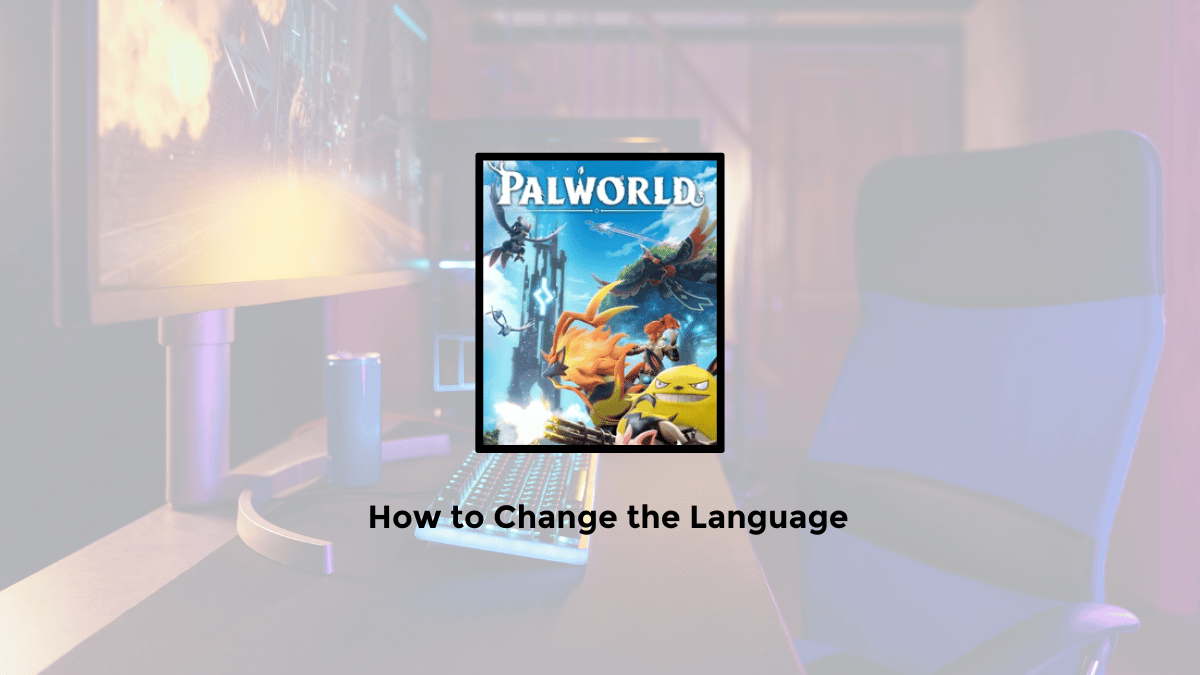Want to enjoy Palworld in your preferred language? Learn how to easily palworld change language on PC with these simple steps.
Palworld is a multiplayer, open-world survival crafting game where you can befriend and collect mysterious monsters called “Pals”.
The game was released on Steam as an early access title on January 19, 2024.
If you are interested in playing Palworld, you might want to change the language settings to suit your preference.
Unfortunately for now in the Palworld game, there is no language setting option.
The game supports 10 languages, including English, Simplified Chinese, Traditional Chinese, Japanese, French, Italian, German, Spanish, Portuguese, and Russian.
How to Change the Language in Palworld PC for Steam users
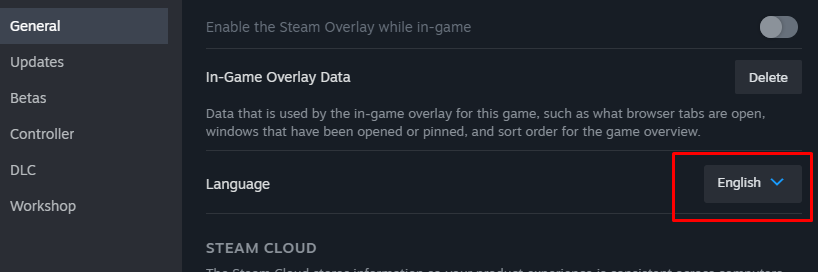
Steam users can easily switch languages by right-clicking on the game, selecting ‘Properties’ and choosing from the supported languages such as German, French, Italian or Korean.
Once selected, simply launch the game to experience it in your preferred language”.
Here is how to switch the language in palworld on steam:
- Open the Steam on Your PC or Laptop.
- To change the language on Steam, right-click on the game and select ‘Properties’.
- Under the “General” tab, you’ll find the language settings.
- Supported languages include German, French, Italian, Korean and more.
- Select your preferred language, launch the game, and voila! Your language is changed.
How to Change the Language in Palworld PC for Xbox Game Pass users
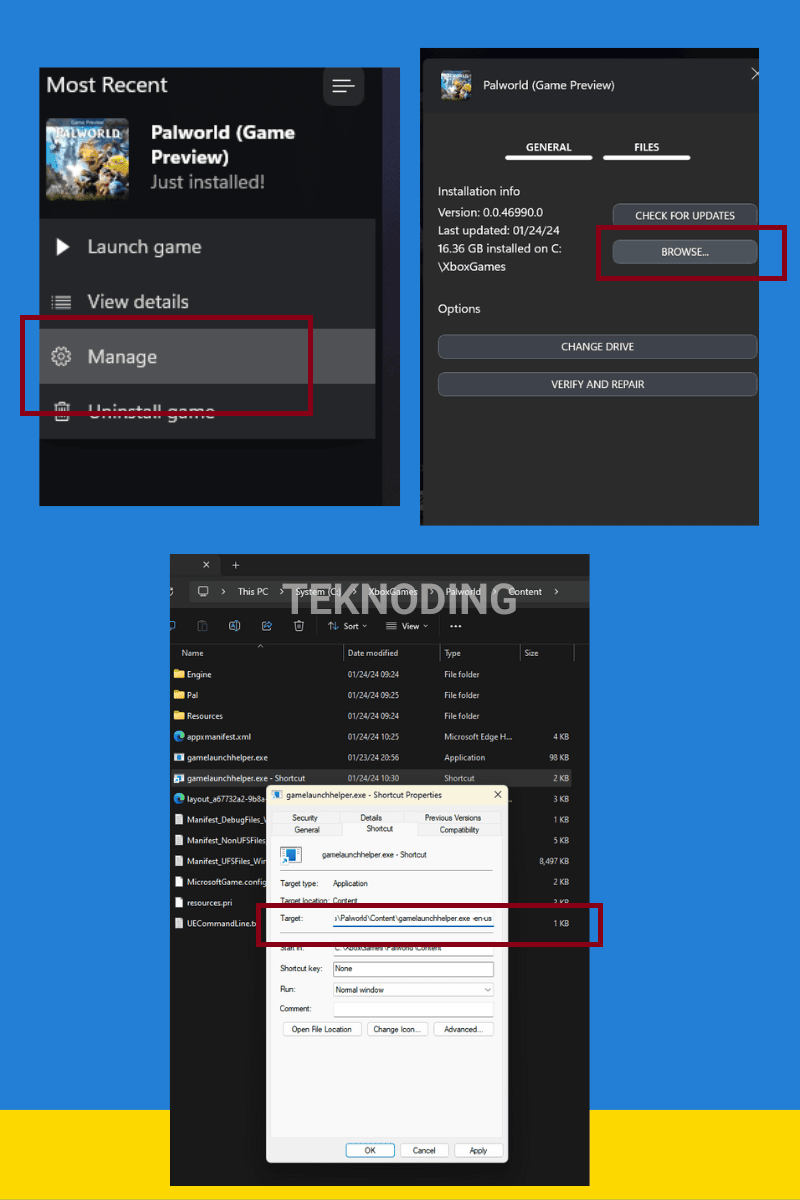
Xbox Game Pass users can customise their language settings by creating a shortcut for the Game Launcher Helper.
By adding the appropriate language code to the destination field, users can seamlessly switch between languages.
This step-by-step process ensures a hassle-free language change for an enhanced gaming experience.
Here is how to switch the language in palworld on xbox game pass:
- Open the Xbox app, right click on the game and select ‘Manage’.
- Navigate to the “Files” section and click “Browse” to access the game installation folder.
- Locate the Game Launcher Helper, create a shortcut, and right-click to access Properties.
- In the “Target” field, add a space after “.exe” and append the language code.
- Apply the changes, launch the shortcut, and enjoy the game in your new language.
So that’s information about how to change the language in Palworld PC for Steam or Xbox Game Pass users. I hope this article helps as a reference.