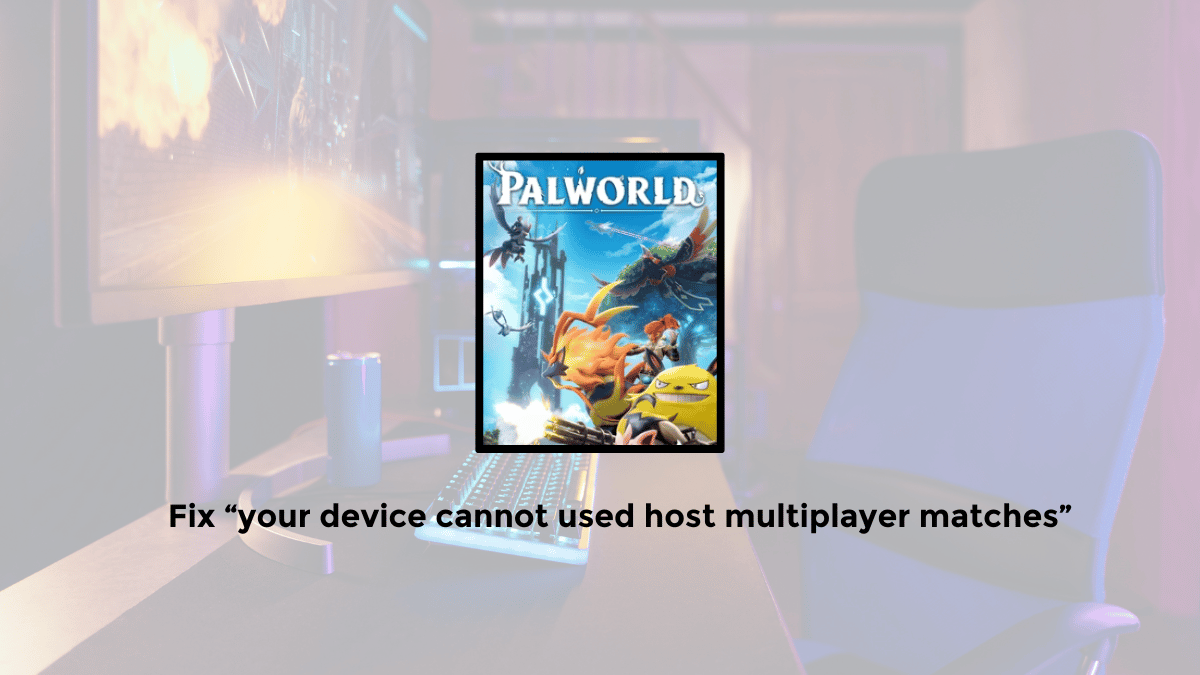Palworld is a popular multiplayer game that entertains players with its unique gameplay (it is like Pokemon Gun).
However, some users experience the annoying “Your device cannot be used to host multiplayer matches” error, which prevents them from enjoying the game with their friends.
This error can be caused by a variety of factors, including server instability, NAT type differences, Internet connection issues, and more.
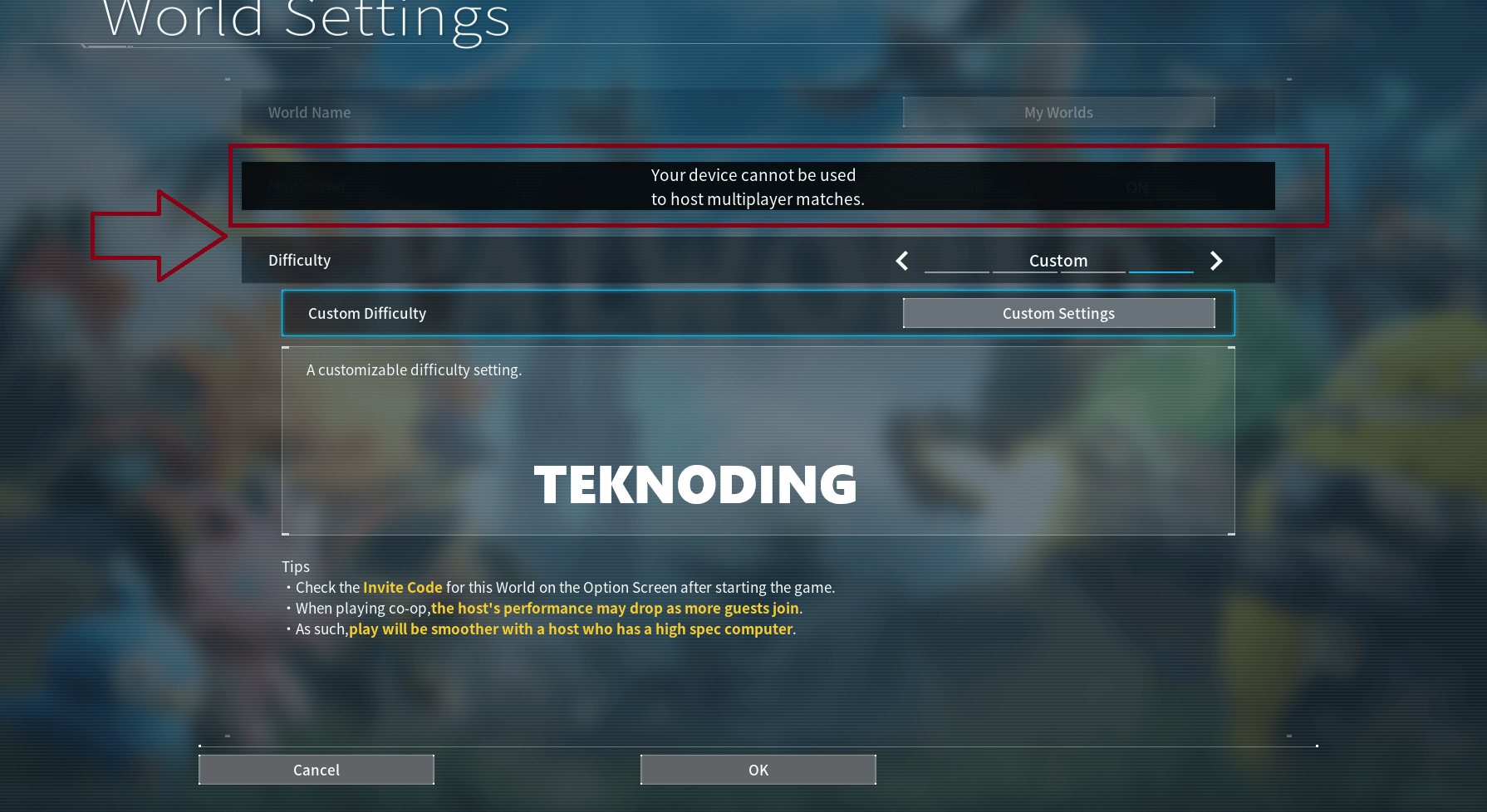
How to Fix “Your Device Cannot Be Used To Host Multiplayer Matches” in Palworld PC
In this article, I will discuss the possible causes of this error and how to resolve it. Here’s how to solve “Your device cannot be used to host multiplayer matches.”
1. Check your Internet Connection and NAT Type
The first way to solve the “Your device cannot be used to host multiplayer matches” problem is to make sure that you and your friends have the same NAT type.
Next verify that your internet connection is stable, and your network speed is good. Because to host on a server or in a room, you need a stable connection.
Check Your Firewall:
- Ensure Palworld is allowed through your Windows Firewall or any third-party firewall software you’re using.
- Instructions for Windows Firewall:
- Open the Start Menu and search for “Firewall.”
- Click “Allow an app through Windows Firewall.”
- Find Palworld in the list and make sure it’s checked for both “Private” and “Public” networks.
Adjust Router Settings:
- Enable UPnP: Universal Plug and Play (UPnP) allows Palworld to automatically open the necessary ports on your router.
- Port Forwarding: If UPnP doesn’t work, manually forward the following ports:
- TCP: 27015-27030, 27036-27037
- UDP: 4380, 27000-27031, 27036
- Consult your router’s manual or the manufacturer’s website for specific instructions on how to adjust these settings.
Update Network Drivers:
- Go to your computer manufacturer’s website or your network adapter manufacturer’s website (e.g., Intel, Realtek) and download the latest drivers.
- Install the updated drivers and restart your compute
2. Restart the Palworld game and try again
If you’re still having problems, restart the Palworld game and try to join the session again and again.
3. Restart Computer
Incidentally, this is how I solved the “Your device cannot be used to host multiplayer games” error.
So sometimes just resetting or rebooting your computer or laptop will solve the problem.
Close the game entirely and restart your computer. This can refresh network settings and resolve minor glitches.
4. VPN or Network Discovery
A VPN (Virtual Private Network) is a service that allows you to connect to the internet through a secure and encrypted tunnel.
A VPN can help you bypass geo-restrictions, protect your privacy, and improve your online security. You can use a VPN to change your IP address and make Palworld think you are in a different region.
Which might solve the “Your device cannot be used to host multiplayer matches” error.
5. Verify Palworld Server Status
Check online forums and social media to see if other players are reporting issues. Visit Palworld’s official website or social channels for server status updates.
6. Verify Game Files
Use your game platform’s (e.g., Steam) file verification tool to ensure all Palworld files are intact and uncorrupted.
7. Run as Administrator
Right-click on Palworld’s executable file and choose “Run as administrator” to ensure it has the necessary permissions.
So that’s information about how to “Your Device Cannot Be Used to Host Multiplayer Matches” in Palworld PC. I hope this helps as a reference.