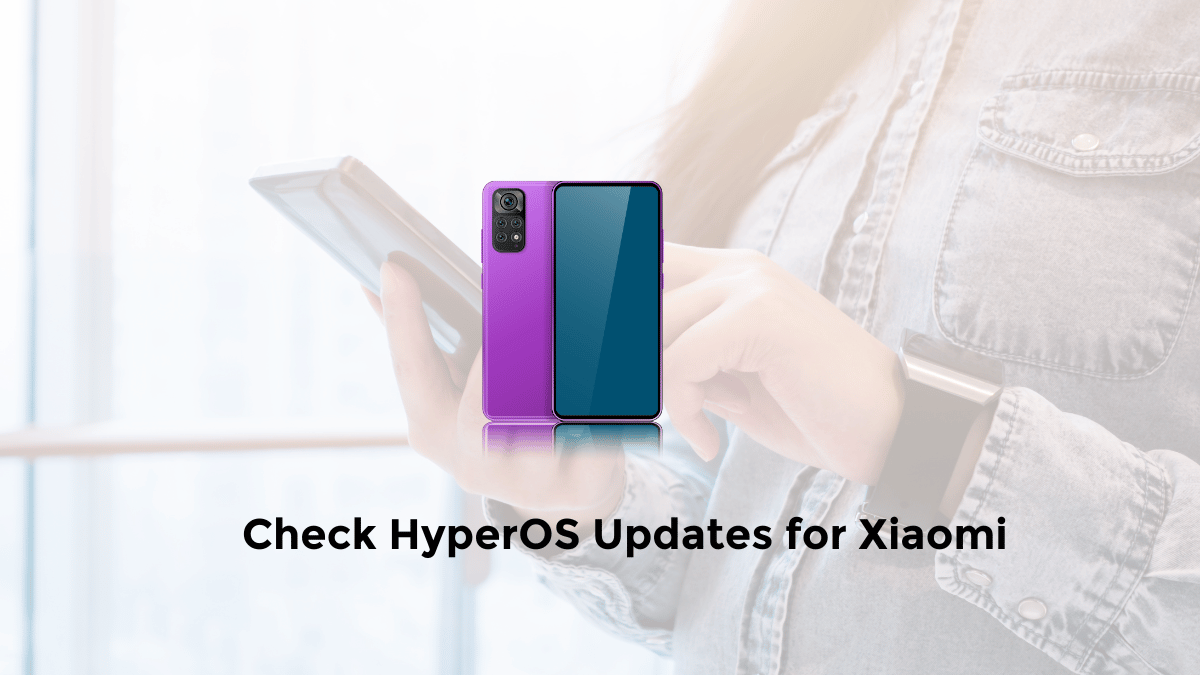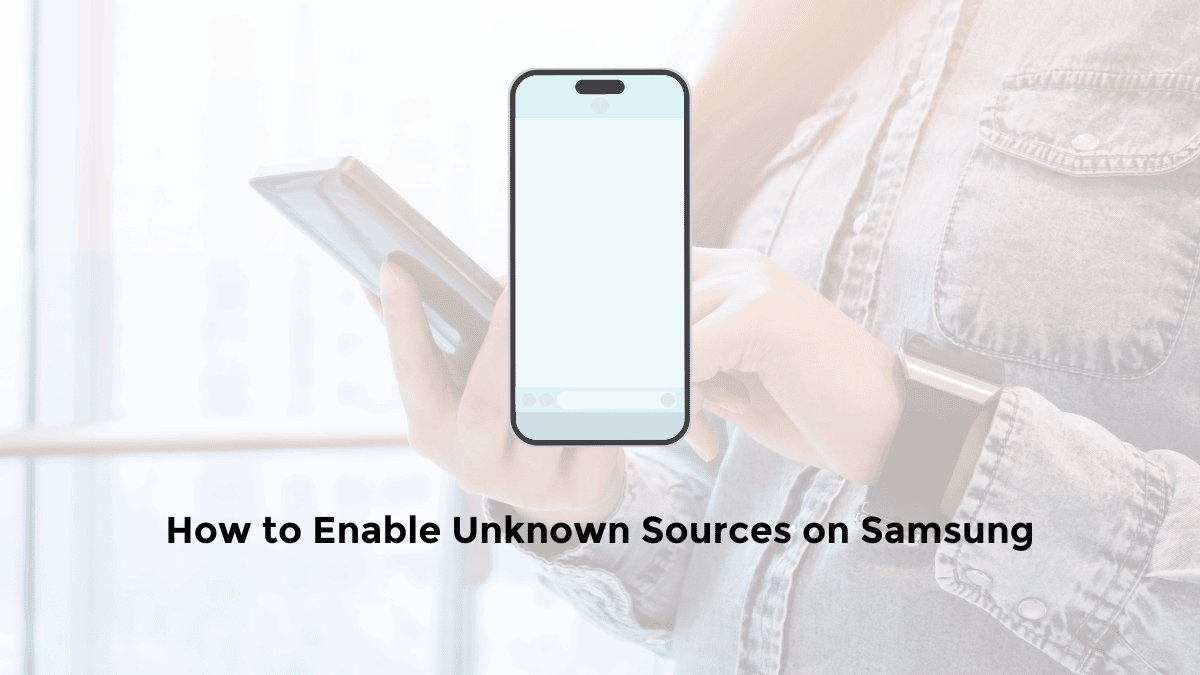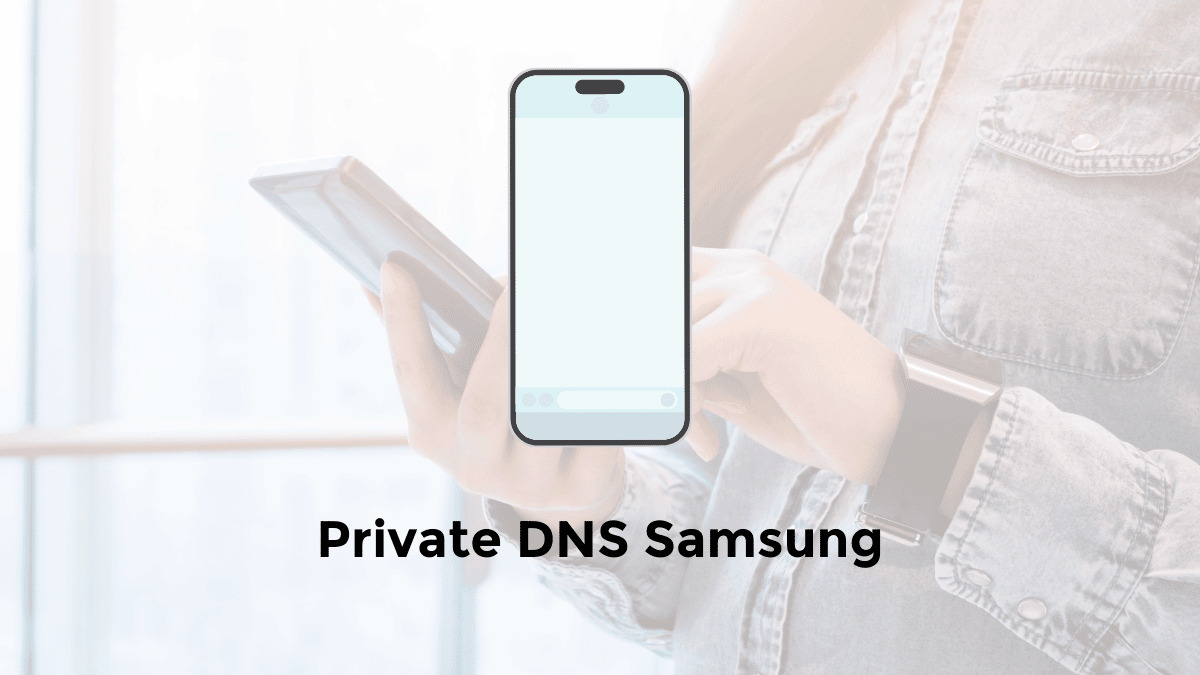Xiaomi’s HyperOS is more than a simple MIUI upgrade. It’s a leap forward, promising improved performance, efficiency, and security.
But how do you know if your Xiaomi phone is eligible for this update? And once it is, how do you get your hands on it? This guide will walk you through the process step-by-step.
How to Check HyperOS Updates for Your Xiaomi Phone
HyperOS is the latest operating system on Xiaomi phones which will be released next year to replace MIUI.
For those of you loyal users of Xiaomi HP types, be it new users or old users.
Maybe curious how to check Xiaomi phones that can update Hyper OS? Check out this article to know the steps easily and clearly.
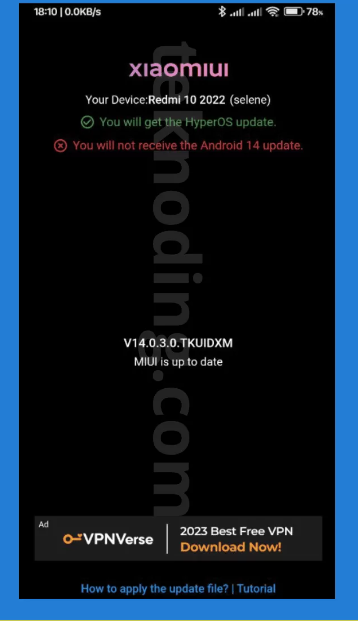
For example here I use HP Redmi 10 2022, which has MIUI 14 (Android 13) update.
Here’s how to find out which xiaomi mobile phones can update hyperos:
- Turn on the Xiaomi mobile phone
- Next open the Google Play Store
- Then type the keyword ‘hyperos updater’
- Then install and download the HyperOS Updater application
- After that run the HyperOS Updater application
- If it appears ‘You will get the HyperOS Update’
- This means that your Xiaomi HP can get the latest version of HyperOS Updat
Alternative Methods
- MIUI Downloader App: This handy app not only lets you download MIUI updates but also provides information about HyperOS availability.
- Xiaomi Community Forums: The official Xiaomi community forums are often the first place to hear about update rollouts. You can search for your phone model and see if others have received the HyperOS update.
- Xiaomi’s Official Website: Keep an eye on Xiaomi’s website for announcements about HyperOS updates and compatible devic
How to Update to HyperOS
When HyperOS is available for your device, you’ll receive a notification. Follow these steps to update:
- Go to Settings: Open your phone’s settings menu.
- Navigate to “About Phone”: Look for the “About Phone” section.
- Tap on “System Updates”: This will check for available updates.
- Download and Install: If HyperOS is available, tap “Download and Install.”
How to Prepare Your Xiaomi Phone for HyperOS
If your device is eligible, here’s what you need to do before the update arrives:
- Back Up Your Data: HyperOS is a major update, so it’s always a good practice to back up your photos, videos, contacts, and other important files.
- Charge Your Phone: Make sure your phone has at least 50% battery life before starting the update process.
- Connect to a Stable Wi-Fi Network: Downloading a major update over cellular data can be expensive and slow.
Troubleshooting Update Issues
If you’re having trouble getting the HyperOS update, try the following:
- Connect to Wi-Fi: Ensure you’re connected to a stable Wi-Fi network, as updates can be large.
- Free Up Storage: Make sure you have enough free space on your phone for the update.
- Restart Your Phone: A simple restart can sometimes fix minor issues.
- Contact Xiaomi Support: If you’re still having problems, reach out to Xiaomi’s customer support for assistance.
Is Your Xiaomi Phone HyperOS Compatible?
Before you get too excited, let’s make sure your device is on the list to receive HyperOS. Xiaomi has announced the first batch of compatible phones, including:
- Xiaomi 13 Ultra
- Xiaomi 13 Pro
- Xiaomi 13
- Xiaomi Pad 6
So that’s the information on how to check Xiaomi phones that can update HyperOS. Hopefully it can help be a reference.