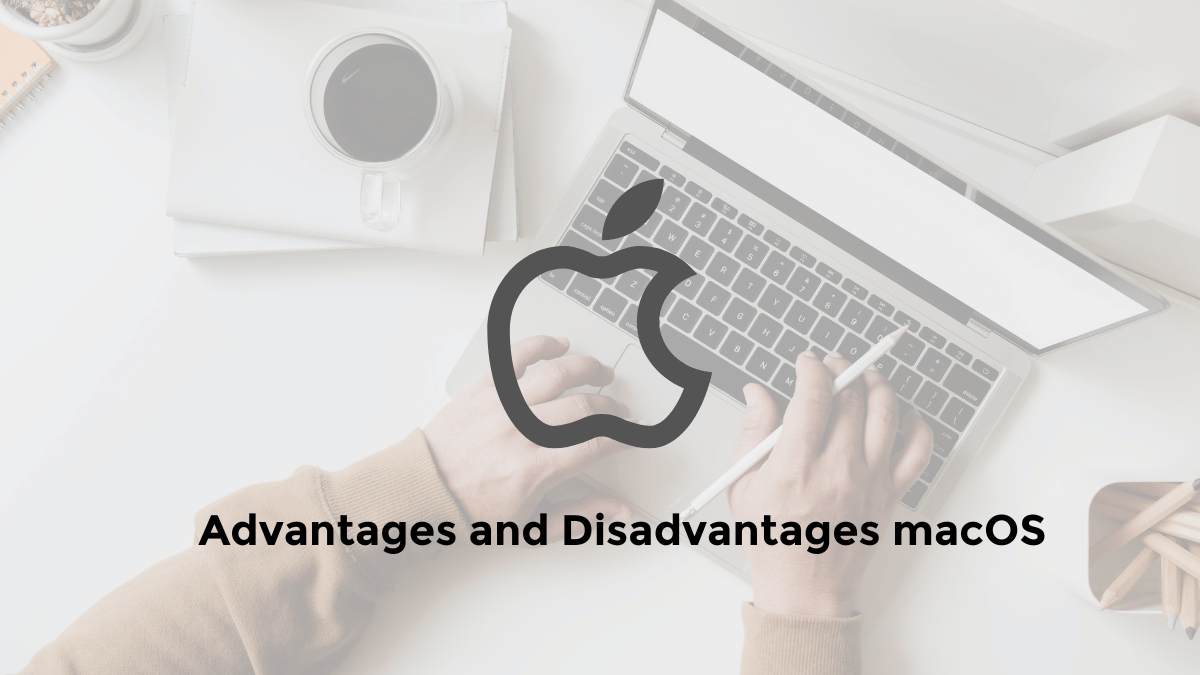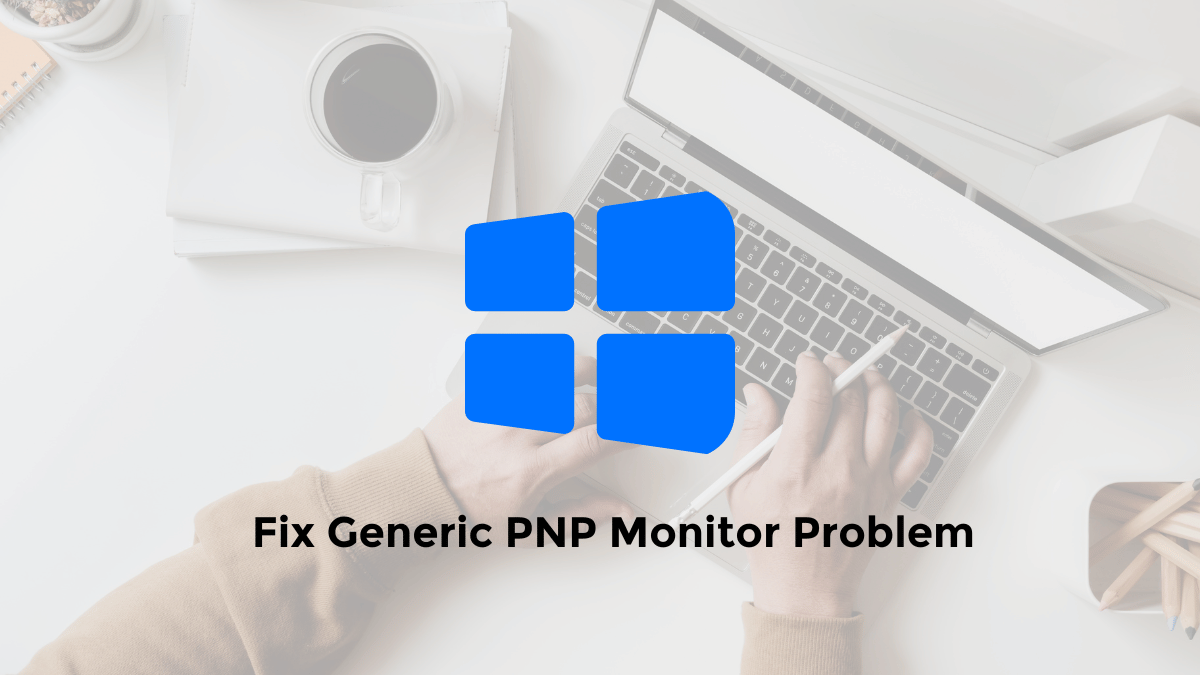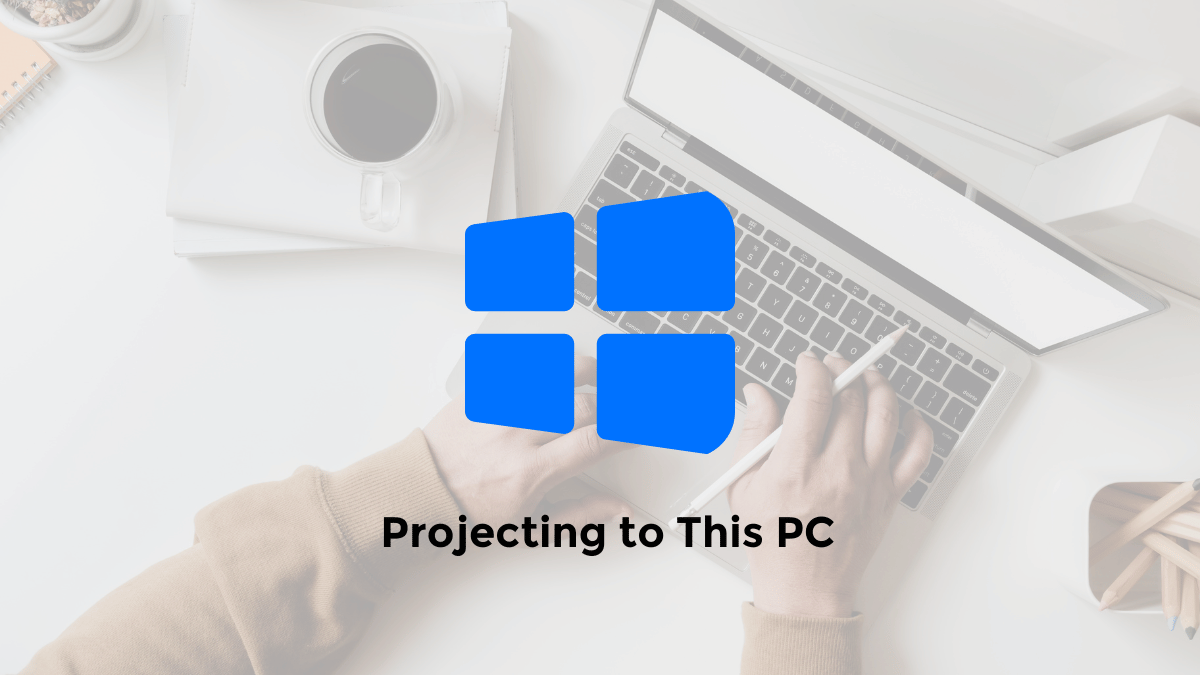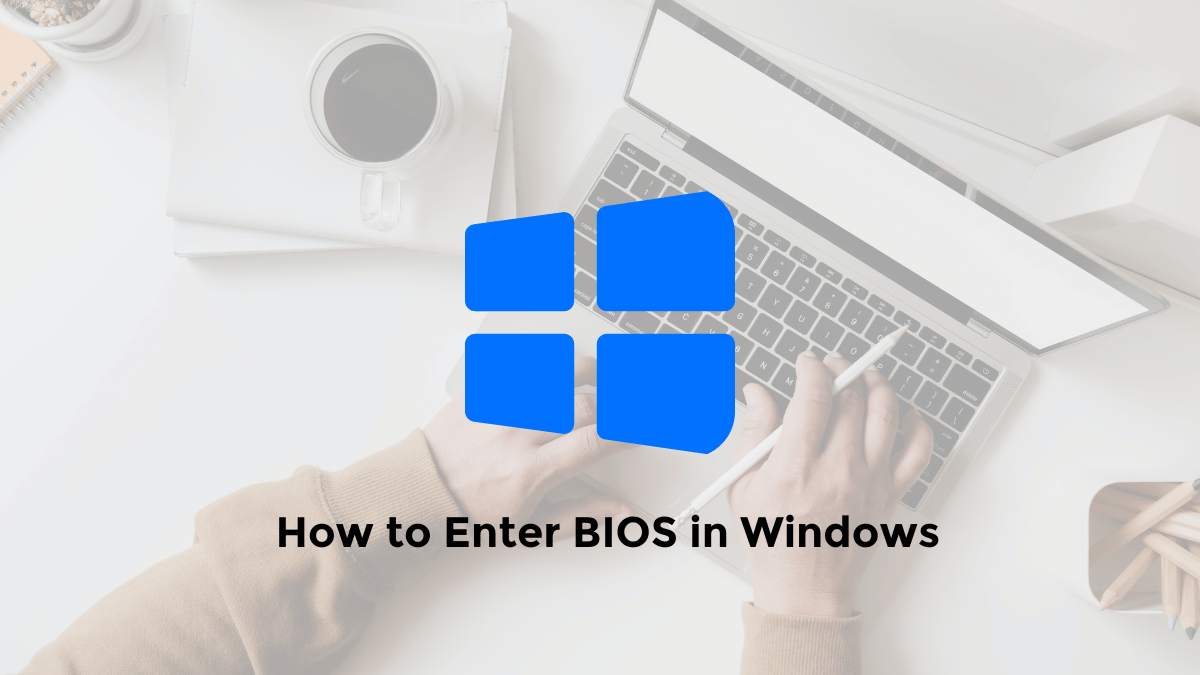What are the pros and cons of MacOS? If you’re thinking about buying a new MacBook or Mac PC, you might be curious about the strengths and weaknesses of the Mac OS. This article explains everything you need to know.
Advantages of macOS
1. Security
One of the main advantages of macOS compared to Windows is its security. Mac OS uses a two-layer system with a simple, attractive GUI (Graphical User Interface) built on the UNIX kernel, known for its security features.
As a result, macOS is highly resistant to viruses. It also uses a root admin password system similar to Linux distros.
By default, macOS cannot install applications outside the App Store without admin access, which enhances security.
2. Recommended for Designers and Developers
macOS is highly recommended for designers and developers. While Windows and Linux are also good, macOS offers features and capabilities that boost productivity for these users.
Many users report increased productivity after switching to Mac OS.
3. Integration with Apple Products
macOS automatically recognizes and works with other Apple products like Apple Watch, iPhone, and iPad.
Real-time synchronization allows actions like copying text on an iPhone and pasting it on a Mac, provided both devices are logged into the same Apple ID.
4. Reads Windows File Systems
By default, macOS can read Windows file systems like NTFS and FAT32 (read-only). To write to these file systems, additional software like Paragon’s NTFS for Mac is needed.
5. User-Friendly
macOS features a user-friendly interface, ready for various tasks right out of the box. Its multitasking capabilities make it easy to switch between screens, and many default applications are available without needing additional downloads or installations.
6. Backup Feature (Time Machine)
Time Machine is a powerful backup and restore feature. You just need a hard drive for backups, and Time Machine will automatically detect it and back up your entire system and data.
This is especially useful in case of unexpected issues, despite Mac OS being known for its stability.
7. Dual Boot with Windows
With real Macs like iMac or MacBook, you can use Boot Camp Assistant for dual booting with Windows 10. macOS can also run some Windows 10 applications simultaneously, allowing your Mac to function with both operating systems.
8. Intuitive Interface
The macOS interface is well-designed, intuitive, and easy to understand, allowing users to adapt quickly without extensive learning.
9. High-Quality Hardware
Macintosh computers use high-quality hardware components, ensuring stable and reliable performance. This reduces the risk of hardware failures and supports high productivity.
10. Exclusive Applications
Macintosh offers exclusive applications like iMovie, GarageBand, and Pages. These apps are user-friendly and feature-rich, catering to various user needs.
11. High Resale Value
Macintosh computers have a high resale value compared to other computers. While they are more expensive, they offer reliability, performance, and a superior user experience, making them a worthwhile investment in the long run.
Disadvantages of macOS
1.High Price
One significant drawback of macOS compared to Windows is the high cost of Mac devices.
One iMac or MacBook can cost as much as several Windows-based computers or laptops. However, the quality justifies the price.
2. Gaming
macOS is not ideal for gaming. The OS is not designed for high-spec gaming, and only a few standard games are compatible.
Game developers prioritize Windows for game development due to its powerful capabilities for gamers.
3. Limited Upgrade Options
Upgrading hardware components like the processor or RAM in MacBooks and iMacs is challenging.
Most components are built-in and integrated, limiting upgrade options.
4. Limited Software Choices
Windows has a broader range of software available compared to macOS.
Windows caters to a more extensive market, from lower to upper-class users, while macOS targets primarily middle to upper-class users.
Understanding macOS
Mac OS, also known as OS X, is the operating system exclusively used on Apple’s devices, such as Macintosh (now Mac or iMac) desktop computers and MacBook laptops.
macOS was first released in March 2001 by Apple, with the version named macOS 10.0 Cheetah. As of 2020, the latest version is macOS 10.15 Catalina. To explore the history of Mac OS versions over the past 20 years, you can read more wikipedia.
Development of macOS
macOS was initially developed from NeXTSTEP, an operating system built by NeXT, which Apple acquired in 1997 when Steve Jobs returned to the company. NeXT used BSD (Berkeley Software Distribution) for its NextSTEP system.
Mac OS supports various development technologies like UNIX, Java, Cocoa, Carbon runtime, and several open-source software.
Conclusion
macOS offers a blend of user-friendliness, security, and performance, making it a compelling choice for many users.
However, its cost, limited hardware customization, and gaming limitations may be dealbreakers for some.
By carefully weighing the pros and cons outlined in this guide, you can determine whether macOS aligns with your needs and preferences.
That’s an overview of the advantages and disadvantages of macOS. Hopefully, this can serve as a reference or comparison for those new to computers.