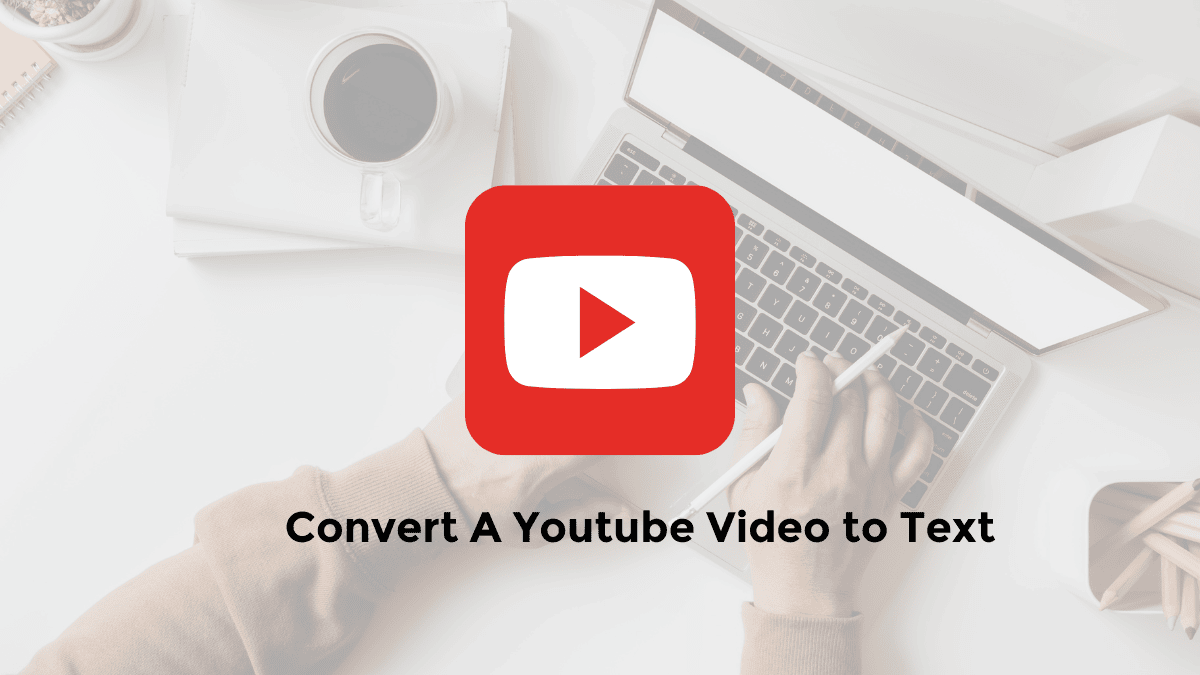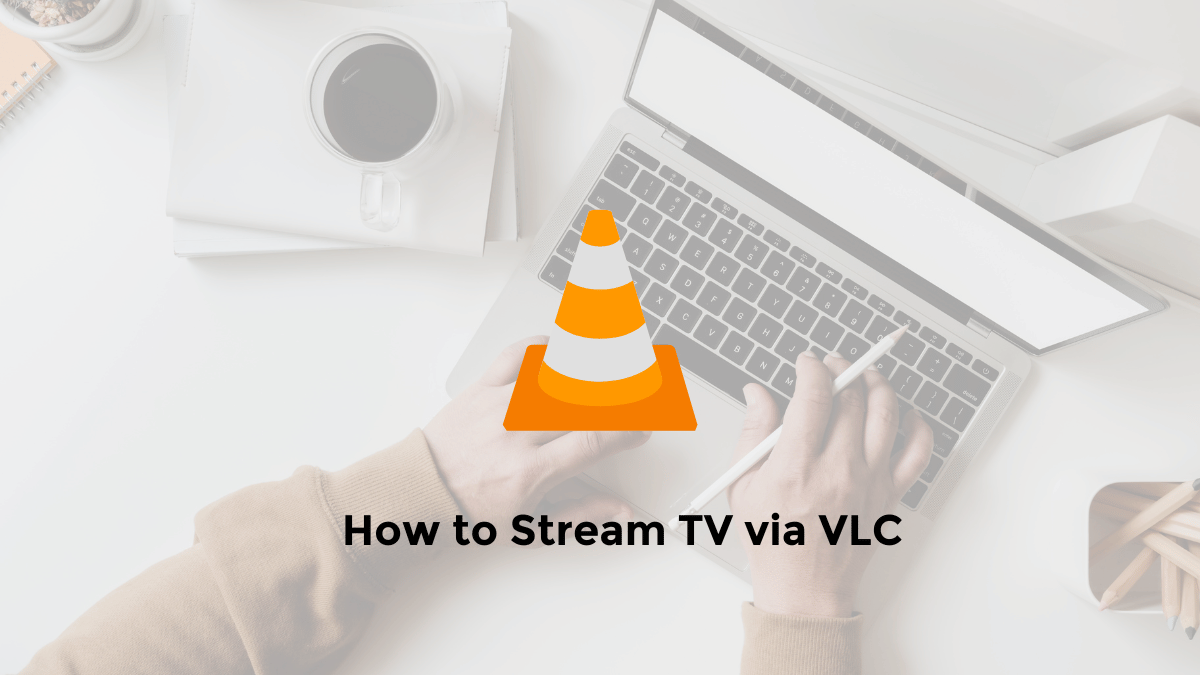Converting YouTube videos to text is an invaluable skill for students, researchers, content creators, and anyone who wants to repurpose video content.
Transcribing YouTube videos to text can increase accessibility, improve content discoverability, and provide a written record of important information.
This guide will walk you through the steps to efficiently transcribe YouTube videos to text, discuss tools and techniques, and highlight the benefits of doing so.
1. How to Transcribe Youtube Videos to Text via Anthiago (Desgrabador)
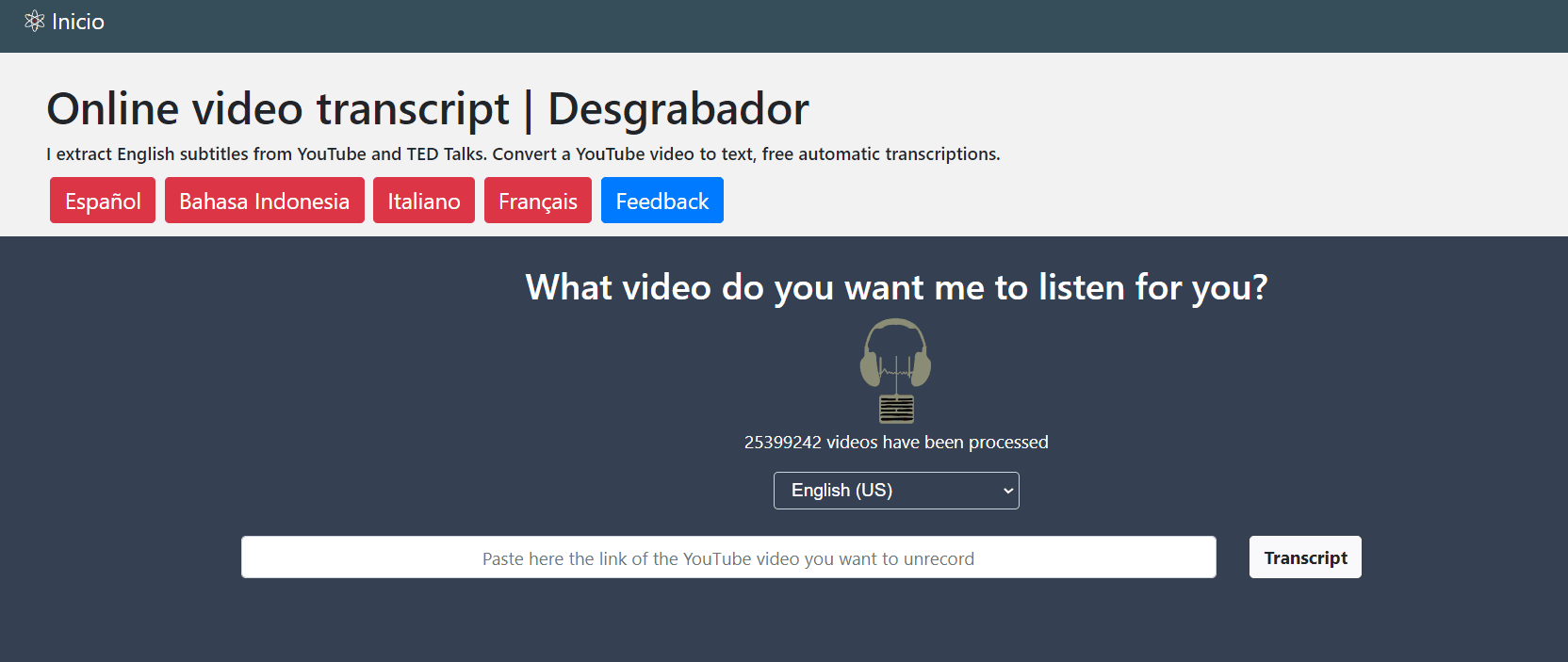
Watching YouTube videos on your phone or laptop can help you with school assignments, lectures, or other important information.
But it would be time-consuming to write down every text or conversation in YouTube videos.
There are easy ways to take notes from YouTube without using extra applications.
You can use the website Anthiago.com to automatically summarize YouTube videos.
- Open the YouTube.com website link on your device.
- Then, locate and copy the YouTube video URL link.
- Next, visit https://anthiago.com/transcript/
- Then paste or cut the YouTube video URL link.
- Select the Transcribe button to begin transcribing the YouTube video.
- Click the Transcribe button to begin automatically transcribing the YouTube video into text.
- Later, a summary of the YouTube video will appear automatically
- You can select Copy Transcript.
- You can then edit and clean up the transcript using a word processor such as Microsoft Word.
- You can then edit and reorganize or tidy up the transcript text using a word processor such as Microsoft Word.
2. Using the YouTube Transcript Website to Summarize YouTube Videos
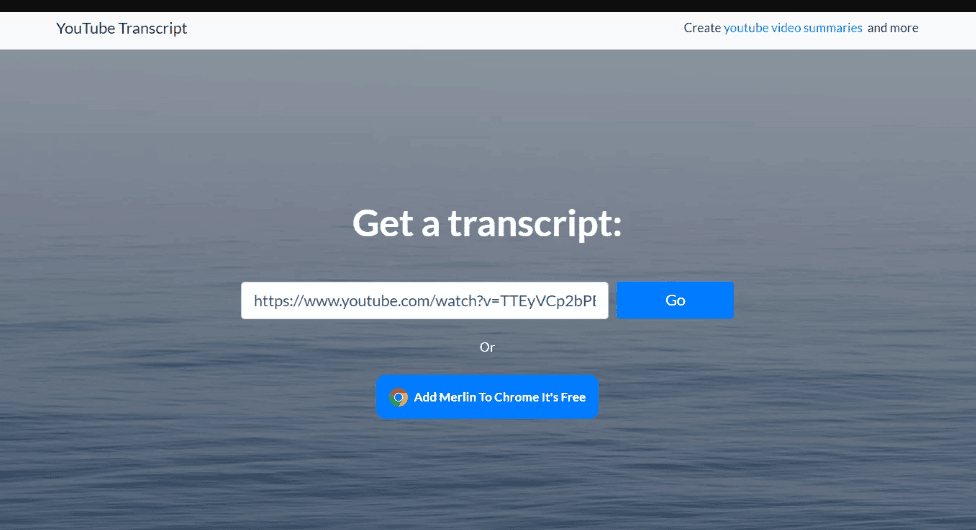
- Visit the website link https://youtubetranscript.com/.
- Next, enter the YouTube video link.
- Then immediately enter or select “Go”.
- Later you just select “Copy entire transcript”.
- After that you can paste it into another application.
3. Using the YouTube Summarizer website to summarize YouTube videos to text
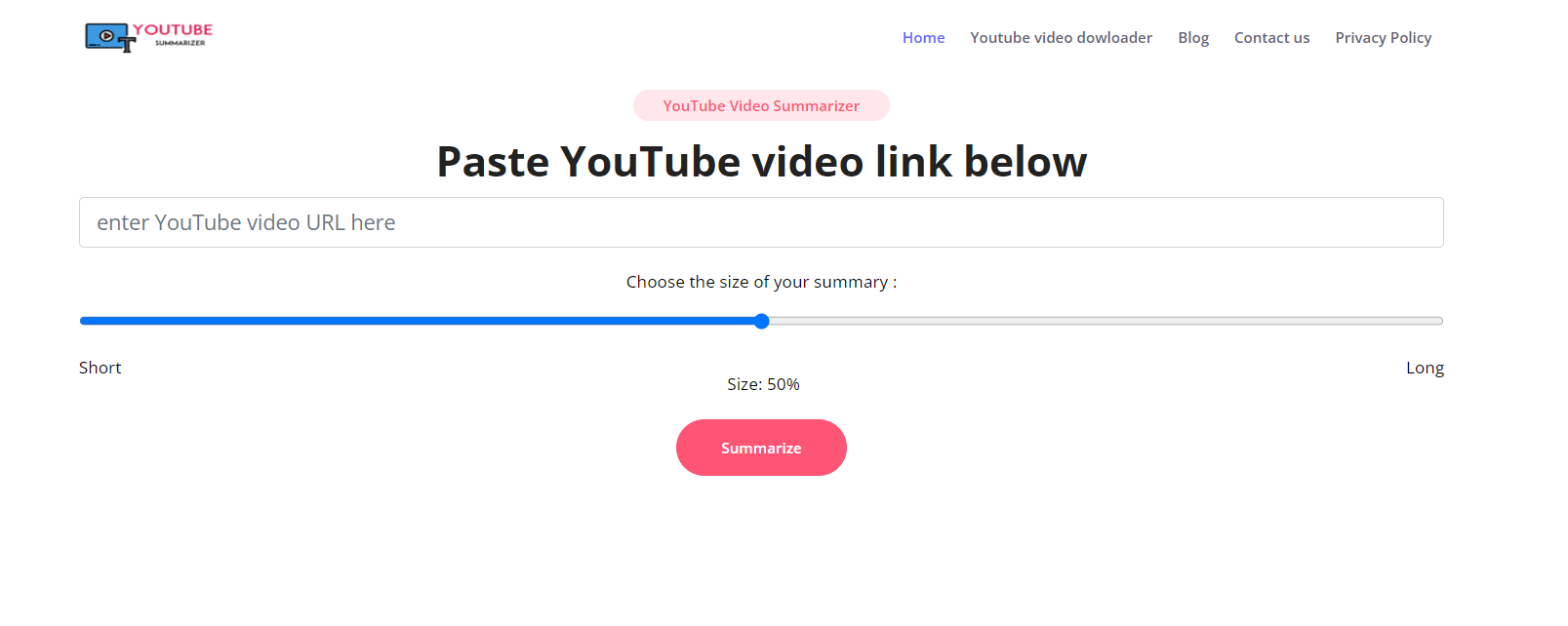
- Visit the website link https://youtubesummarizer.com/.
- Enter the Youtube video URL.
- Next, select the youtube video summary size from short (10%) to long (90%).
- After that select the Summarize button, to see the YouTube video summary automatically.
4. Using Resoomer Website to Summarize Youtube Videos
- Simply visit the website link https://resoomer.com/en/ in your browser.
- Then enter the YouTube transcript.
- Select the Resoomer button.
- Later the summarized results will appear in the next section.
- You can also select the Compact Mode feature on the Resoomer website.
Benefits of Summarizing YouTube Videos via a Website
Summarizing YouTube videos is the activity of creating a short summary of video content on the YouTube platform.
There are many benefits you can get from summarizing YouTube videos, including:
| Benefit | Description |
|---|---|
| Saving time | You can get the important points of the video without having to watch the whole thing. Imagine you want to learn how to make a cake from a 1 hour YouTube video. Summarizing the video allows you to get the important points in a short time, so you can immediately put it into practice without spending hours. |
| Translate the language in the video | If the YouTube video you are watching uses a foreign language that you don’t speak, you can summarize the video by using the translator feature on YouTube or another website. That way, you can understand the video content more easily and quickly. |
| Rewriting website articles | You can use material from YouTube videos as material for rewriting articles on your own website. Of course, you must cite the video source correctly and not plagiarize. By rewriting, you can add value and creativity to your article. |