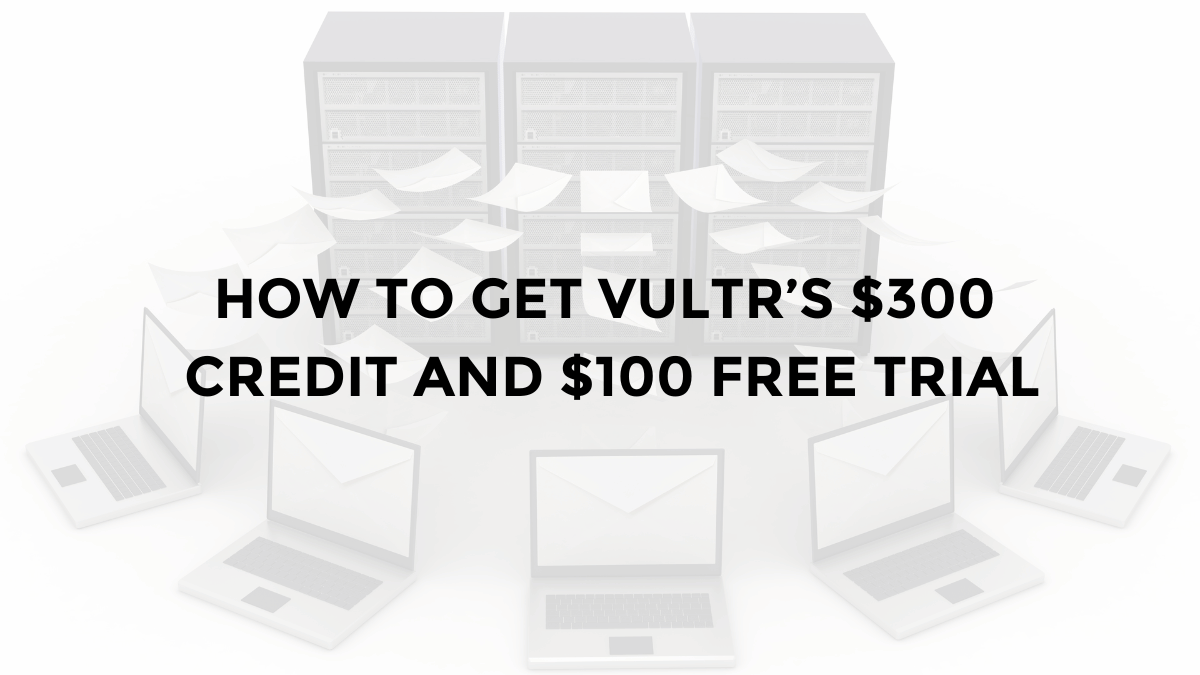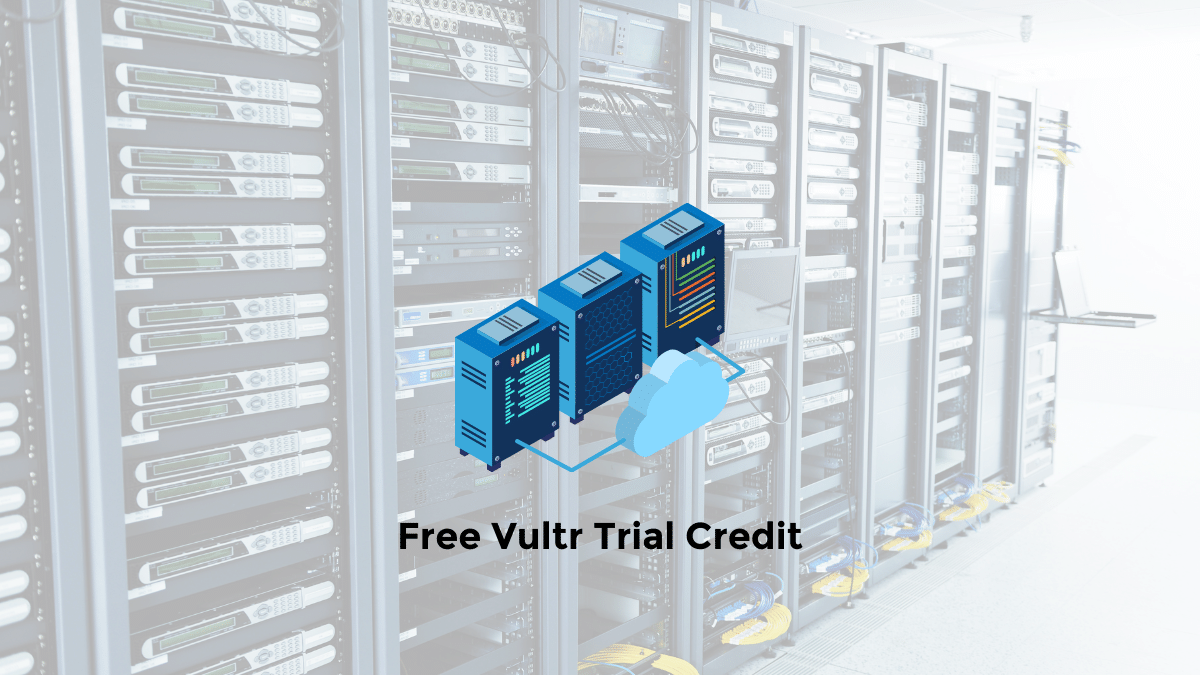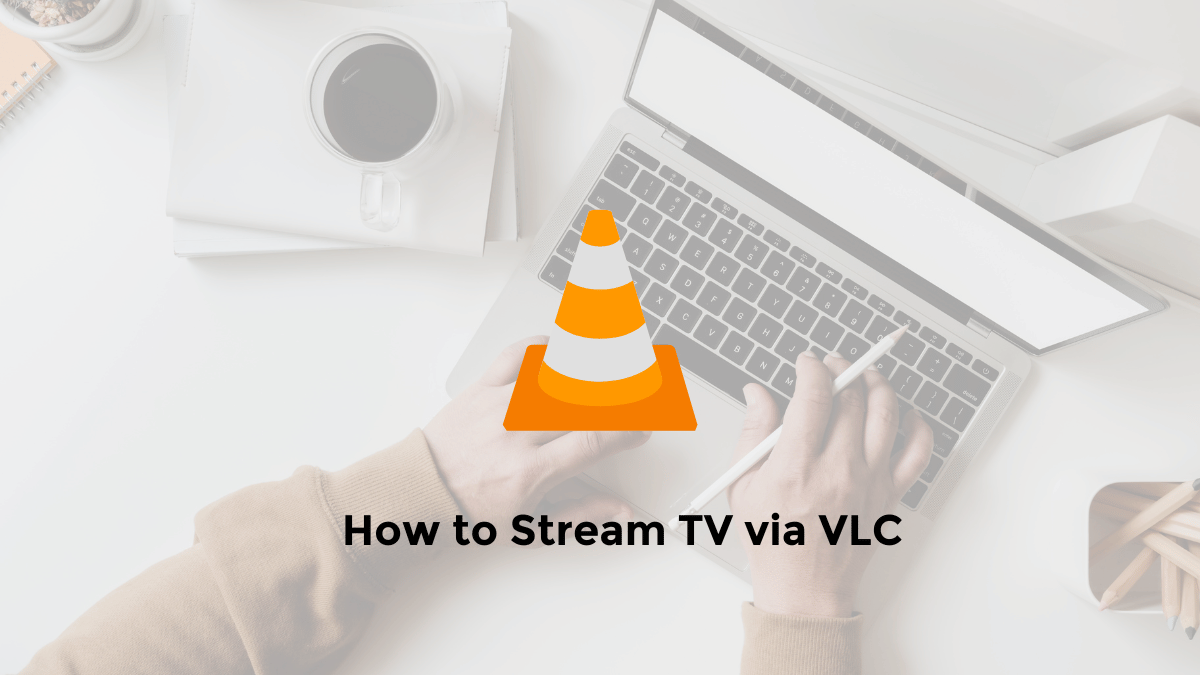Are you looking for a reliable and affordable cloud hosting provider? Vultr offers a generous $300 credit to new users.
This can be a great opportunity to explore their services and potentially save a significant amount of money.
In this blog post, we’ll guide you through the steps to claim your Vultr free trial and credit
How to Redeem Vultr Free Credits?
If you are a new user, please follow the steps below to redeem your free $300 vultr credit.
1. Visit the Free Credit Vultr $300 link
2. Click the “Sign up” button
3. Provide your email and password to register your new Vultr account
4. Once done, click the “Create Account” button
Proceed to verify your account through the email sent by Vultr.
Then, log in again with your new Vultr account.
In the Billing section, select PayPal and make the payment to Vultr using PayPal.
5. Afterward, you can use the $300 in free credit
How to Get $100 Free Credit Vultr (Referral)

- Earn $100 for every new unique paid user you refer.
- Your referred users will receive $300 to try our platform.
- Referred users must be active for 30+ days and spend at least $100 in payments to be counted as verified sales.
- Payouts are finalized and issued on the business day following the 1st and 15th of each month.
Terms and Conditions for the Vultr $300 Promo Code
Here are the terms and conditions to claim the $300 promo code from Vultr:
- You must link a valid credit card or PayPal to be eligible for the $300 credit.
- The unused portion of the $300 credit expires after 30 days.
- To activate the promo, you must use the link above. Visiting the Vultr website manually won’t get you the promo.
- This promo will expire (no set date yet), so hurry up and use it.
Additional Vultr Promotions
- Twitter Credit: You can earn an additional $3 in credits by linking your Vultr account to Twitter, tweeting about the platform and verifying your account.
- Double Deposit: Vultr often runs promotions where they match your deposit up to a certain amount, giving you more flexibility in how you use your account credits
How to Maximize Your Free Vultr Credits
To get the most out of your Vultr free trial and free credits, consider using the funds to explore different services such as block storage, Kubernetes, and Vultr’s marketplace applications.
This will help you assess the platform’s suitability for your needs without exhausting your credits too quickly.
Advantages of Vultr Cloud Hosting
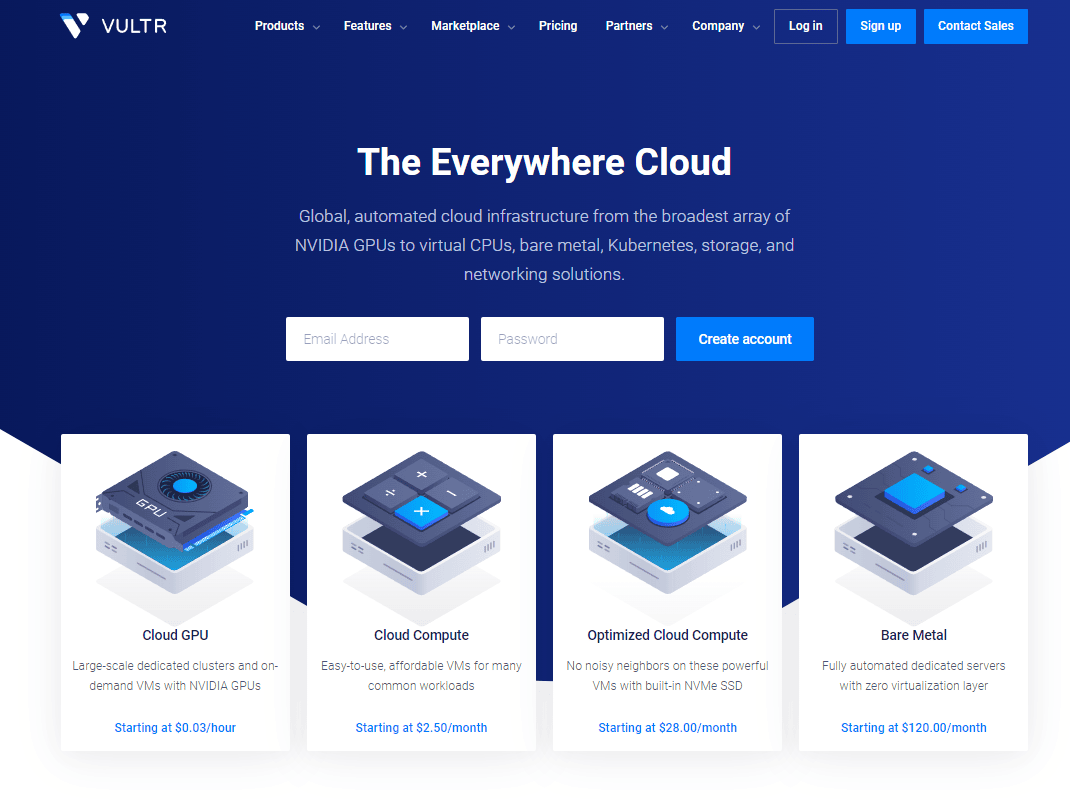
Vultr has established itself as a leading player in the cloud hosting industry, offering robust solutions for developers, businesses, and enterprises. Here are some key advantages of using Vultr:
1. Global Reach and Infrastructure
Vultr boasts an impressive network with 32 data centers across six continents. This extensive global infrastructure ensures low-latency access and high availability for users in diverse regions. This feature is particularly beneficial for businesses serving international markets, as it ensures faster response times for users, no matter their location.
2. Flexible Pricing and High Performance
One of Vultr’s standout features is its flexible and transparent pricing. Plans start as low as $2.50 per month, making Vultr one of the most affordable cloud hosting providers in the market.
This entry-level plan is ideal for lightweight applications, while higher-tier plans offer robust performance for demanding applications. Vultr’s pricing structure is highly competitive, providing more resources at similar price points compared to other competitors like DigitalOcean.
Additionally, Vultr’s high-performance servers use cutting-edge hardware like AMD EPYC and Intel Xeon CPUs along with NVMe SSDs, ensuring excellent performance. This makes Vultr particularly attractive for businesses that need efficient CPU processing and fast data storage.
3. Scalability and Resource Flexibility
Vultr allows users to easily scale resources up or down based on their needs. Whether you need more bandwidth, CPU, or storage, Vultr provides the flexibility to upgrade your server resources seamlessly. This feature makes it an ideal choice for businesses and developers working on applications with variable demands, such as e-commerce websites, where traffic may fluctuate.
Moreover, Vultr’s ability to offer flexible storage, which can be adjusted quickly, ensures users only pay for what they use, making it a cost-effective solution for growing businesses.
4. Wide Range of Products
Vultr offers a broad array of services tailored to different needs. From its popular Cloud Compute instances to bare metal servers, managed Kubernetes, and object storage, Vultr provides versatile cloud infrastructure options.
This diversity allows businesses to pick and choose the best service that fits their specific use case, whether they are looking for a simple VPS, powerful GPU hosting, or a complex multi-server architecture.
5. User-Friendly Control Panel
Another advantage of Vultr is its easy-to-use control panel, which simplifies the process of deploying and managing cloud infrastructure. The interface allows users to deploy servers in a few clicks, monitor performance, and scale resources without the need for advanced technical knowledge. This user-centric design makes it a popular choice for both beginners and experienced developers.
6. Strong Uptime and Reliability
Vultr offers a Service Level Agreement (SLA) that guarantees 100% uptime, ensuring that businesses experience minimal disruptions. While achieving 100% uptime is challenging in any cloud environment, Vultr incorporates redundancies to maintain high availability. This is particularly beneficial for mission-critical applications where downtime can have severe consequences.
7. High Bandwidth and Storage
Compared to competitors, Vultr offers more generous bandwidth limits, even with lower-priced plans. For instance, their $6 plan includes 2TB of bandwidth and 25GB of NVMe SSD storage, making it a great option for businesses with higher data transfer requirements.
8. Excellent Value for Money
Vultr provides one of the best performance-to-price ratios in the cloud hosting space. For businesses looking to maximize performance while keeping costs low, Vultr’s combination of powerful hardware, competitive pricing, and flexible scaling options makes it an excellent choice. For example, in benchmark tests, Vultr outperformed other cloud providers in performance while maintaining a lower cost.
9. Diverse Operating System and Software Support
Vultr supports a wide range of pre-configured operating systems, including popular choices like Linux distributions (Ubuntu, CentOS) and Windows. This makes it easier for developers to deploy environments tailored to their needs. Vultr also offers one-click application deployment for various software such as WordPress, Docker, and databases like MySQL.
Review by TrustRadius, Mambo Server and HostingEngines.
Conclusion
Vultr stands out for its global presence, flexible pricing, high performance, and scalability. It is an ideal choice for businesses, developers, and enterprises looking for a cloud provider that offers excellent value without compromising on performance.
Whether you need a small virtual server or powerful bare metal infrastructure, Vultr has options that can scale with your needs, making it a strong contender in the cloud hosting industry.
For businesses seeking a cost-effective, flexible, and high-performing cloud provider, Vultr provides compelling advantages that make it a top choice.
So that’s information about how to get $300 Vultr Free Credit. I hope this helps as a reference.