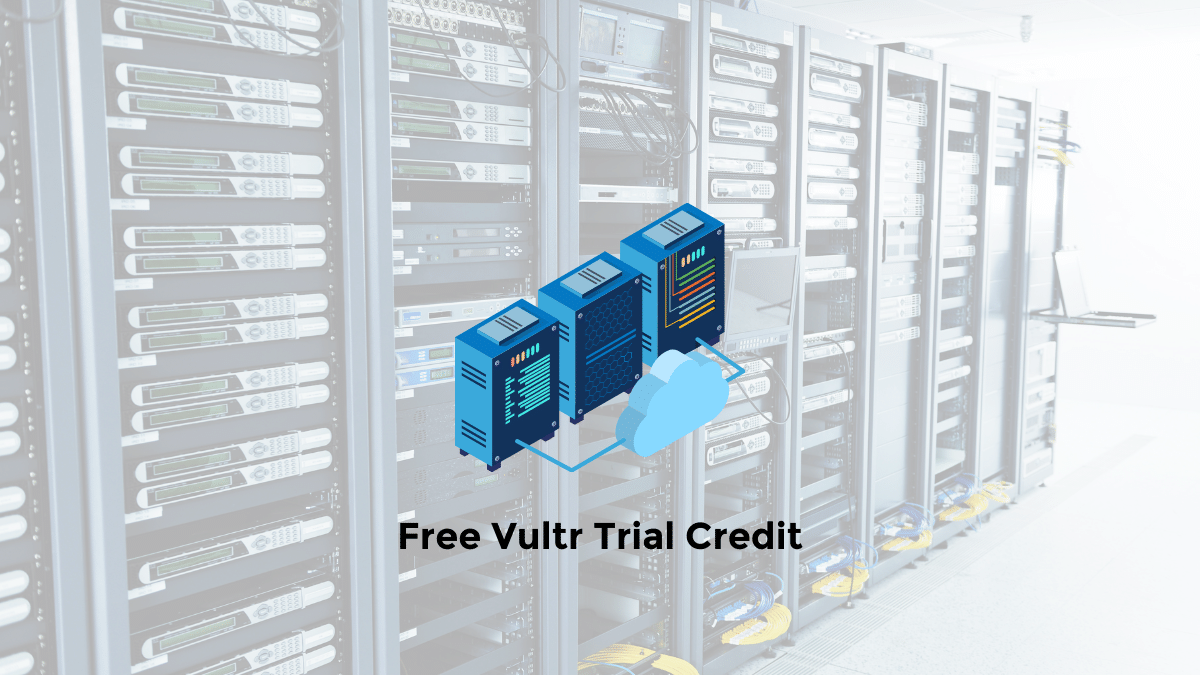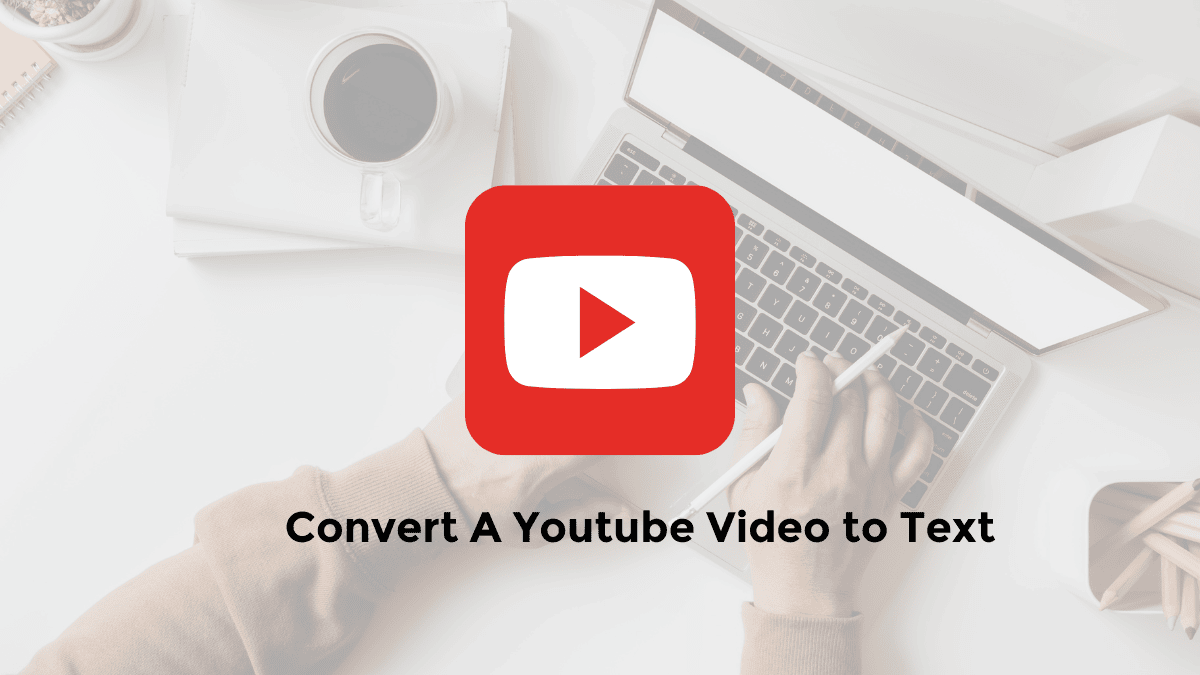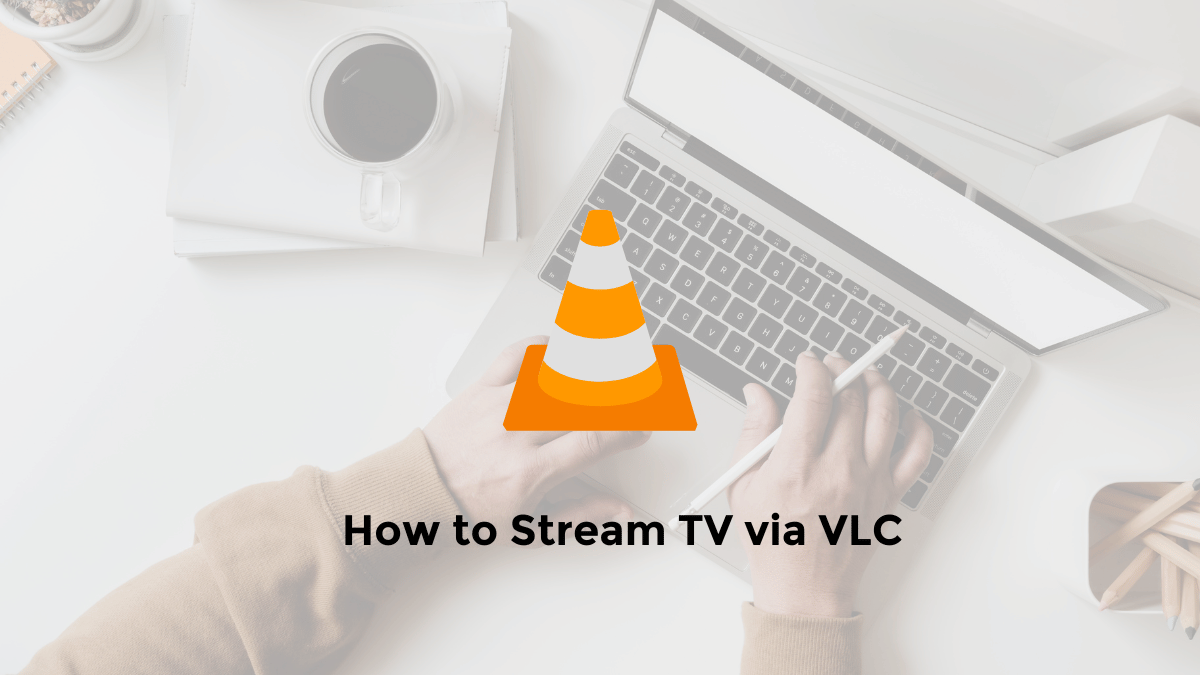For those of you who own a blog or WordPress website and are considering moving from shared hosting to Vultr’s Virtual Private Server (VPS).
You might be interested in obtaining a free $100 credit to save on your budget hosting. Here’s how to get it.
How to Get $100 in Free Vultr Credit Without a Credit Card
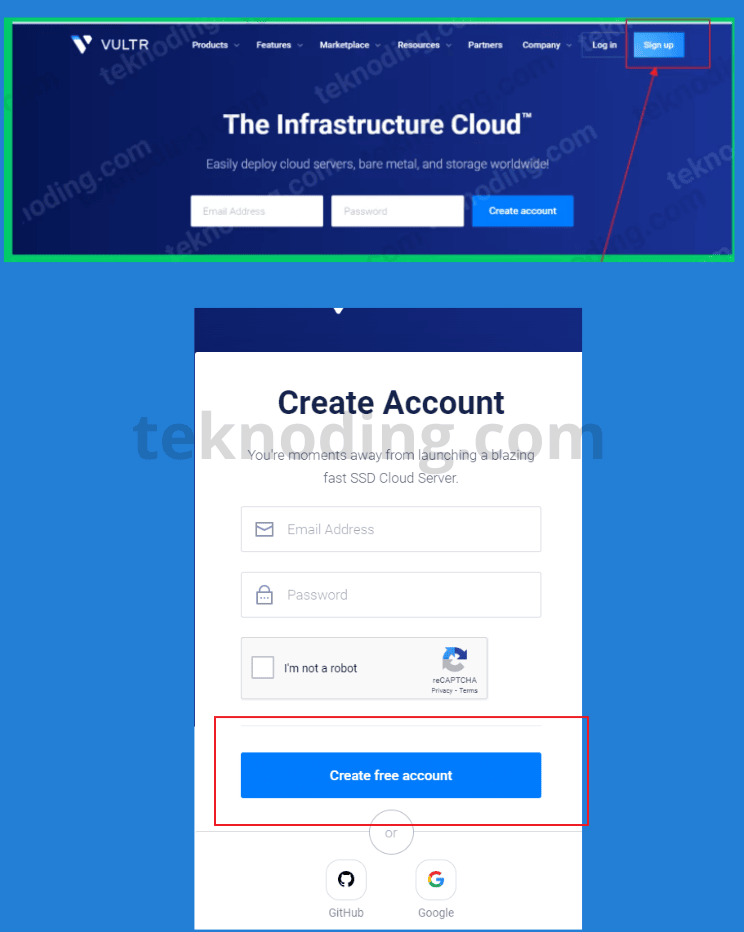
If you want to obtain a $100 free credit on Vultr without using a credit card, follow these steps:
1. Firstly, ensure you have a PayPal balance of at least $10
Alternatively, you can use a Visa debit card from Bank for PayPal payment verification.
2. Next, visit the Free Credit Vultr $100 link
3. Click the “Sign up” button
4. Provide your email and password to register your new Vultr account
5. Once done, click the “Create Account” button
Proceed to verify your account through the email sent by Vultr.
Then, log in again with your new Vultr account.
In the Billing section, select PayPal and make the payment to Vultr using PayPal.
6. Afterward, you can use the $100 in free credit
Get a $3 Vultr Free Credit Bonus!
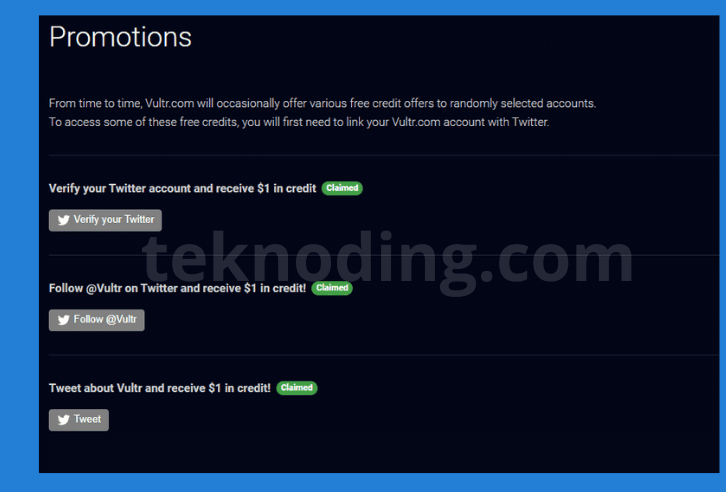
Here’s how you can claim your free $3 Vultr credit:
- Log in to your Vultr account on the official Vultr.com website.
- Next, visit the Vultr promo link (https://my.vultr.com/promo/).
- Then, follow the instructions provided on the page to receive your $3 Vultr free credit.
What is Vultr?
Vultr is a global cloud server provider founded by David Aninowsky in 2014. Vultr offers high-performance SSD cloud servers at affordable prices compared to other competitors.
That’s the article on how to get $100 in free Vultr credit and use the Vultr free trial promo without a credit card. Hopefully, it can help you.