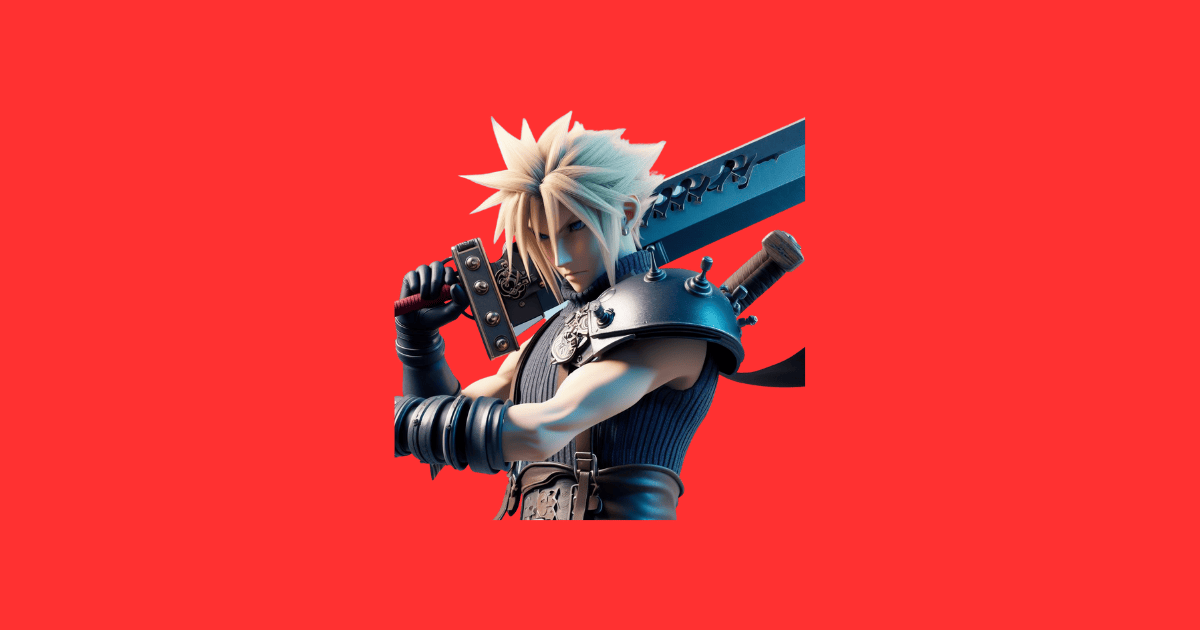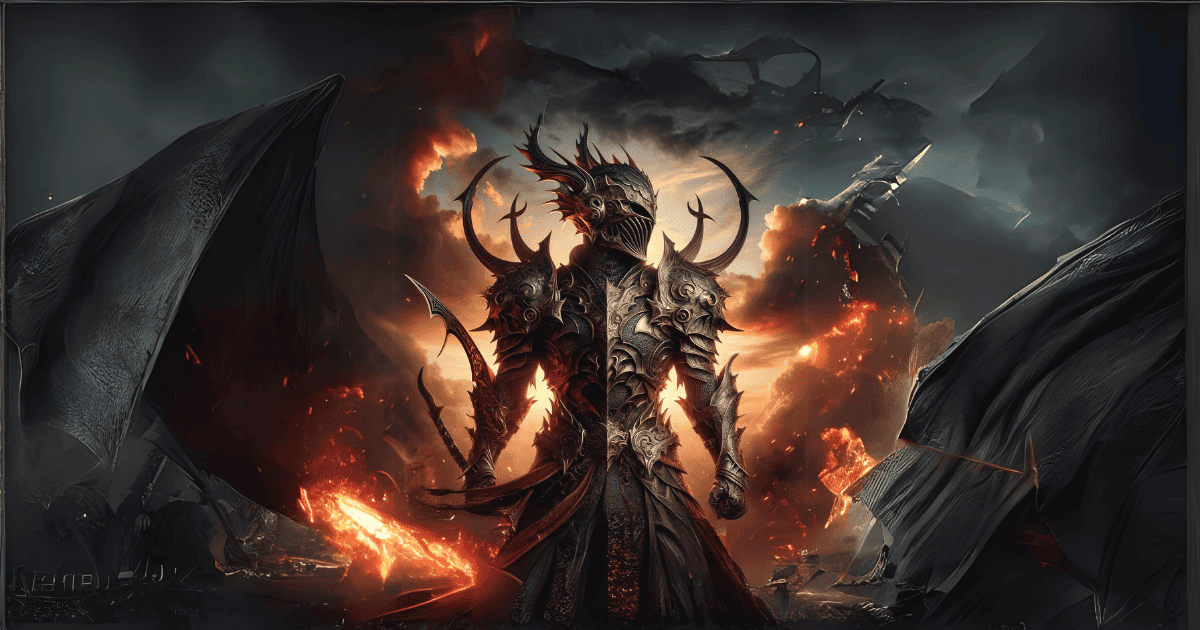Valorant is a popular online shooter game that attracts millions of players from all over the world.
However, not everyone wants to reveal their identity or username to strangers on the Internet.
Whether you want to protect your privacy, avoid stream snipers, or just have some fun, you may be wondering how to hide your name in Valorant.
In this article, I will show you how to do this in a few simple steps using the game’s built-in settings. Read on to find out more!
How to Hide Your Name in the Valorant Game
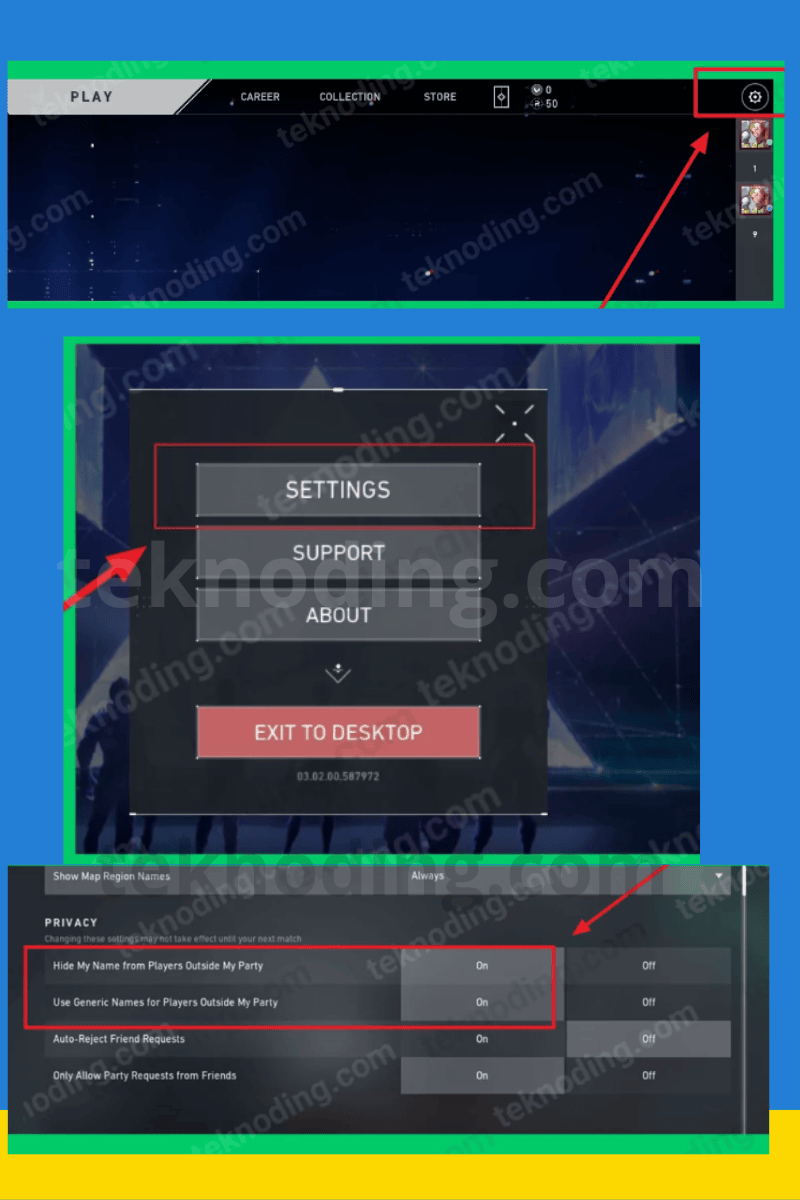
By following these steps, you’ll hide your name in Valorant and use generic names when playing with players outside your party.
Here’s how to hide your name in the game Valorant:
1. First, launch Valorant on your PC or laptop
2. When you’re in the Valorant game lobby, go to the Settings menu located in the top right corner
3. Select the “Settings” option
4. Next, choose the “General” menu
5. Scroll down to the Privacy section
Activate the options “Hide My Name from Players Outside My Party” and “Use Generic Names for Players Outside My Party” by turning them to “On.”
6. Once you’ve done that, you can try matchmaking directly within the game
How to Hide Account Level in Valorant

Here’s how to hide account levels in the Valorant game:
- First things first, click on the “Play” button.
- Go to the “Collection” tab.
- Within the collection, then Click “Player Card” in the top left corner.
- Click on “Level Borders” and you’ll find various borders to style your account.
- To hide your level, find the option that says “Show my account level on my player card” then Uncheck this box.
- Now return to the game.
- When you return to the game, you’ll notice that your account level has disappeared.
How to Protect Your Identity and Avoid Harassment in VALORANT
VALORANT is a popular online shooter game that attracts millions of players. However, some players may experience unwanted attention or abuse from strangers in public matches.
To prevent this, VALORANT has introduced privacy features that allow you to hide your name and use generic names for other players.
This way you can enjoy the game without revealing your identity or being harassed. However, if you are in the Radiant tier, your information will still be visible to everyone.
To activate the Privacy features, follow these steps:
- Start VALORANT
- Go to General Settings, and look for the Privacy Section
- Turn on the following options:
- Hide my Name from Players Outside My Party
- Use Generic Names for Players Outside My Party
- Turn off the following option:
- Auto Reject Friend Requests
- You are done! You can now play VALORANT with more privacy and security. But remember, you still have to follow the rules and be respectful to other players, or you may get reported and banned. Have fun!
| Option | Description |
|---|---|
| Hide my name from players outside my party | This option makes your name appear as “Me” to you and as “Player 1-5” to others during Agent selection. After that, your name will be the same as your Agent’s name. |
| Use generic names for players outside my party | This option makes all other players’ names appear as their respective agent names on your screen. This helps to prevent stream sniping, where someone watches your stream and tries to ruin your game. By using this option, you can play without knowing who is who. |
So that’s information about how to Hide Name and Level in the Valorant Game. I hope this helps as a reference.