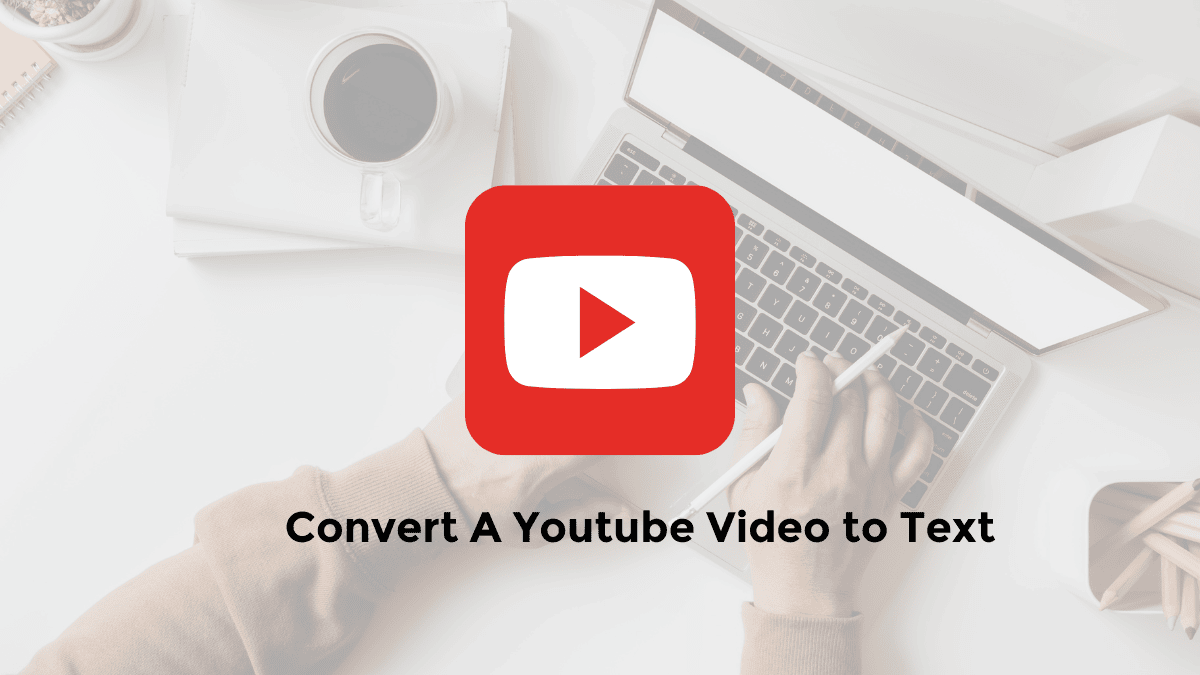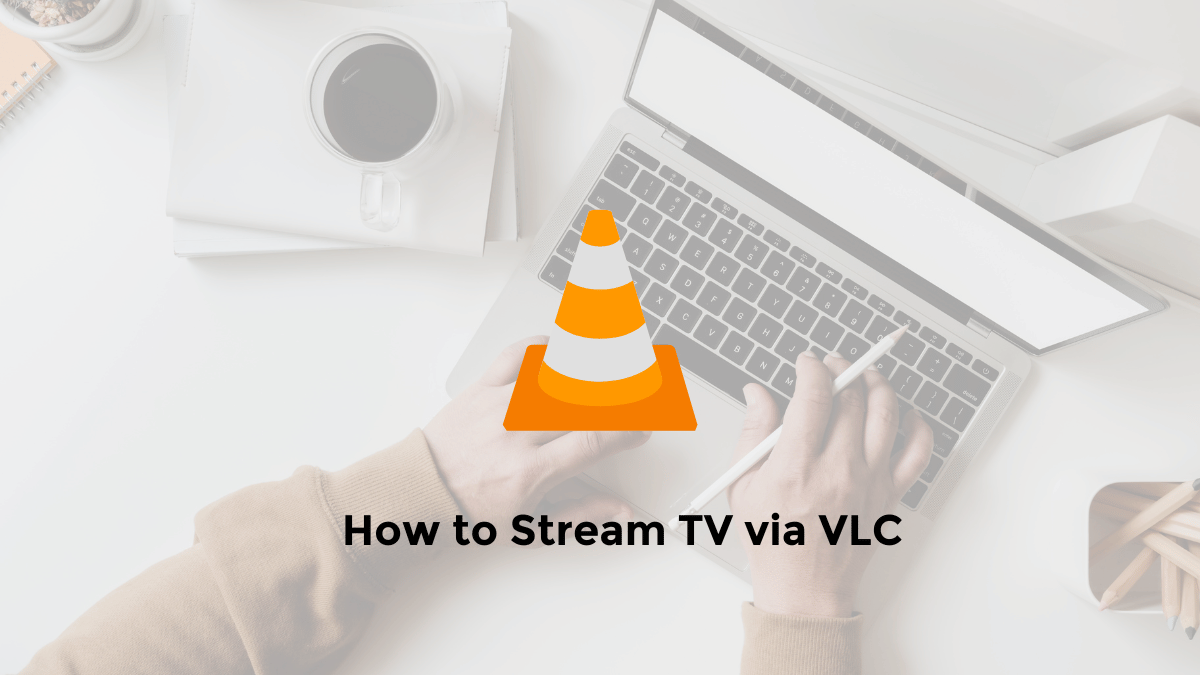Dealing with long PDF documents can be a hassle. Whether it’s research papers, reports or complex manuals, extracting the key information quickly and efficiently is crucial.
This blog post will show you several ways to summarise PDF files, making it easier to grasp key information and save valuable time.
Why Summarize PDF Files?
- Time-saving: Quickly comprehend the main ideas without trudging through the entire document.
- Improved focus: Zero in on critical concepts and arguments.
- Better retention: Summarized information is easier to memorize and recall.
- Efficient research: Swiftly navigate multiple sources to find relevant details.
How to Summarize PDF Files with AI ChatGPT Online (ChatPDF)
As we know, ChatGPT, developed by OpenAI, offers an API that allows developers to interact with PDF documents.
ChatGPT can quickly summarize various PDFs, including scientific papers, journals and technical documentation.
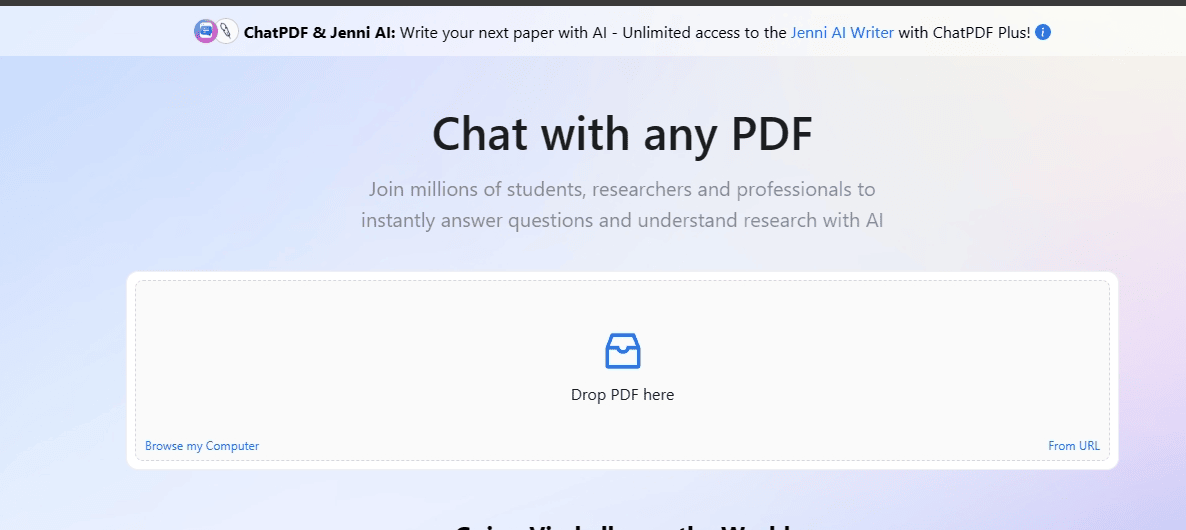
Here’s how to summarize pdf with chatpdf:
1. Visit the website link “https://www.chatpdf.com/” on your HP/laptop browser
2. Next, select “Drop PDF here.”
3. Then, locate the PDF file on your computer
4. ChatGPT will then summarize the PDF document for you
5. After that, you can interact with the PDF file, using the provided prompts to view the summary
Examples of PDF Summarization Prompts with AI ChatPDF
Here are a few examples of a prompt that you can use with ChatPDF:
- What is the essential of this document?
- Give a summary of this paper.
- Outline the key takeaways on pages 1, 3, and 8.
- Paraphrase the conclusion of the document.
Summarizing PDF Files with AI Any Summary
Here’s how to summarize PDF files with anysummary:
- Visit the website link https://www.anysummary.app/ in the HP or Laptop browser.
- Then upload the PDF file from the HP or Computer folder.
- Wait for the process of summarizing PDF files.
- Then you will see the results of the PDF file summary.
- After that you can copy and paste the PDF file summary results into Microsoft Word, or other document files.
Benefits of Summarizing PDF Files with AI
There are many benefits to PDF summarization with AI technology. Here are a few.
- First, AI can summarize electronic books (e-books) in the PDF file format.
- Second, it can and summarize long PDF documents, saving time that a human would spend on the task.
- Last but not least, it saves energy. Using AI to summarize PDFs can reduce the physical and mental fatigue of manual summarization.
- AI systems provide accurate and consistent results, reducing the likelihood of human error.
Alternative Methods to Summarize a PDF
1. Online AI-Powered PDF Summarizers
Cutting-edge AI tools offer unmatched convenience and precision in PDF summarization. Let’s look at some of the best options:
- HiPDF AI PDF Summarizer (https://www.hipdf.com/ai-pdf-summarizer): Effortlessly generate summaries of varying lengths.
- Smallpdf AI PDF Summarizer (https://smallpdf.com/ai-pdf): Customize summaries and ask follow-up questions for greater clarity.
- AskYourPDF (https://askyourpdf.com/blog/how-to-summarize-a-pdf-file-with-ai): Summarize and interact with your PDF document via an AI-powered chatbot.
2. Chrome Extensions
- PDF Summarizer (https://chrome.google.com/webstore/detail/pdf-summarizer/mdcmdcoejckepniecifkpeoimfkmdkhl): An intuitive and highly-rated extension capable of processing large PDF files.
3. Note-Taking and Highlighting
While less automated, these traditional methods offer flexibility and personal touch:
- Skim and highlight: Identify and highlight key sentences and paragraphs.
- Create outlines: Structure information in a hierarchical format for better comprehension.
- Utilize note-taking apps: Compile main takeaways and ideas in a digital note-taking app.
Tips for Effective PDF Summarization
- Identify your purpose: Clearly define why you need the summary and what information is most important.
- Select the right tool: Choose a summarization method that aligns with your needs and preferences.
- Adjust summary length: Determine the ideal summary length for optimal usability.
- Review the summary: Always proofread and make necessary edits to ensure the summary accurately reflects the PDF’s core themes.
So that’s the information on how to summarize PDF with AI ChatGPT. Hopefully it can help as a reference.