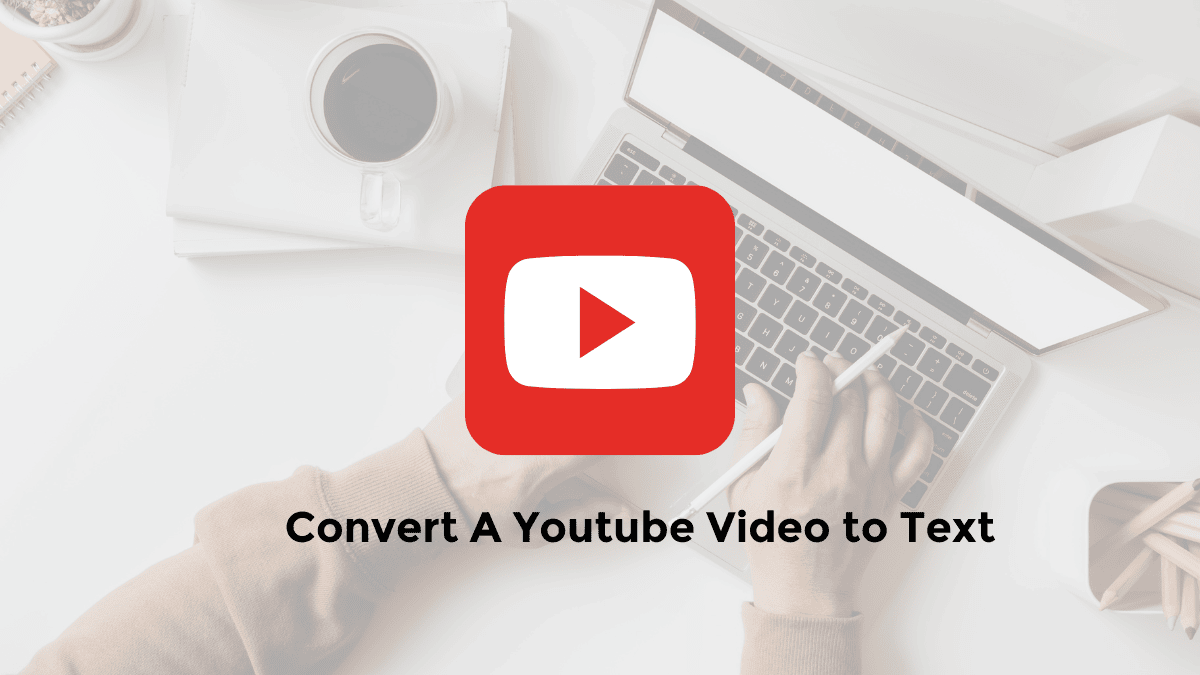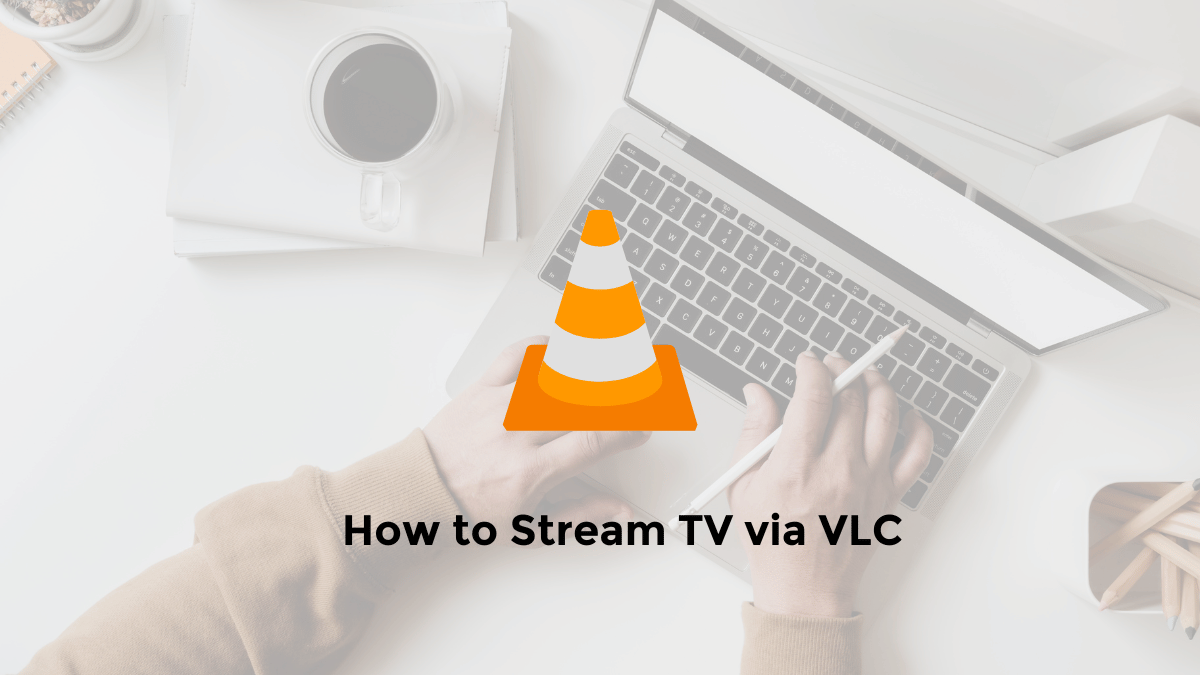AI image generator is an online service that creates images using artificial intelligence.
Enter any description, such as “a gorgeous sunset on the beach,” “a dragon exhaling flames,” or “a logo for my blog,” and AI will attempt to produce a matching image.
You may adjust the image’s tone, hue, and atmosphere by incorporating more terms or phrases into your statement.
AI image generator free online is not only fun and easy to use, but also has many potential applications and benefits. You can use it to:
- Create unique and original content for your social media, blog, website, or presentation.
- Explore new ideas and concepts that you might not have thought of before.
- Learn about different styles, genres, and techniques of art and design.
- Have fun and relax by generating images that make you happy, laugh, or inspire you.
If you want to try AI image generator free online, you can check out these websites that offer this service for free:
1. AI Painter – Fotor
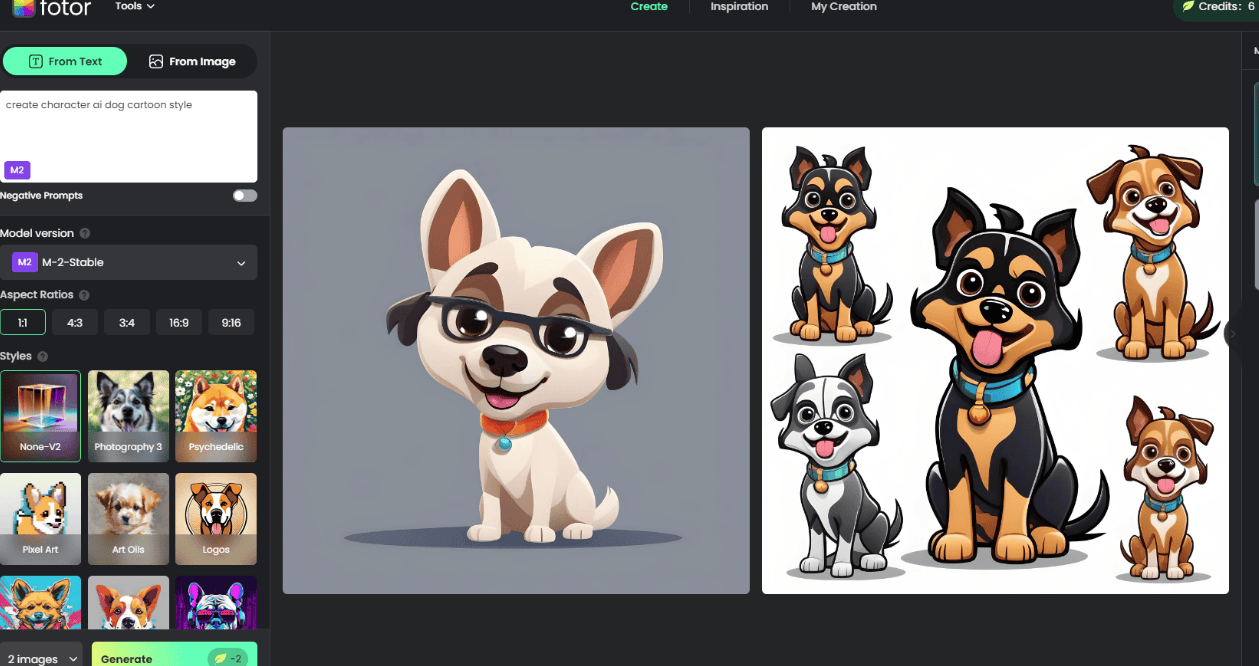
AI Painter is a free website that lets you create digital paintings from picture or text descriptions with artificial intelligence.
Simply type in a description of what you want to see, like “a gorgeous sunset on the beach,” “a dragon blowing fire,” or “a logo for my blog,” and AI Painter will create a matching picture.
You can also customize the style, size, and tone of the image to fit your taste.
AI Painter is a simple and enjoyable tool to discover your imaginative skills and create one-of-a-kind artwork.
You can employ AI Painter for different intentions, including:
- Creating content for your social media, blog, website, or presentation.
- Expressing your artistic vision and unleashing your inner artist.
- Exploring new ideas and concepts that you might not have thought of before.
- Learning about different styles, genres, and techniques of art and design.
- Having fun and relaxing by generating images that make you happy, laugh, or inspire you.
Link website: AI Painter: https://www.fotor.com/features/ai-painter/
2. Bing Image Creator
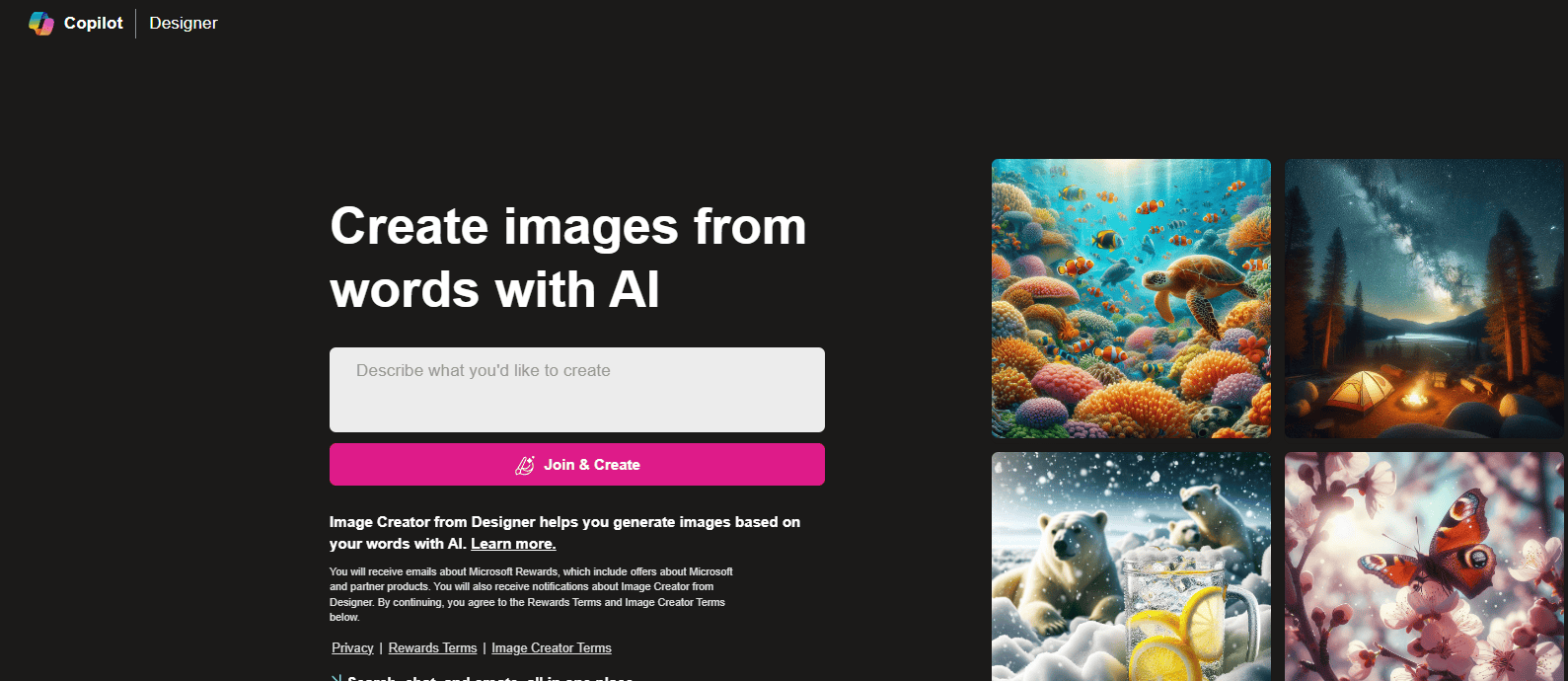
Bing Image Creator is a tool that uses artificial intelligence to create images based on your prompts from Microsoft.
Enter any word, phrase, or sentence, and the tool will attempt to match it with a relevant image.
For example, if you type “a sunset over the ocean,” Bing Image Creator will generate an image of a beautiful seascape with a glowing sun.
Bing Image Creator can also generate images based on more abstract or complex prompts, such as “a dreamlike landscape” or “a futuristic city.
3. Leonardo AI
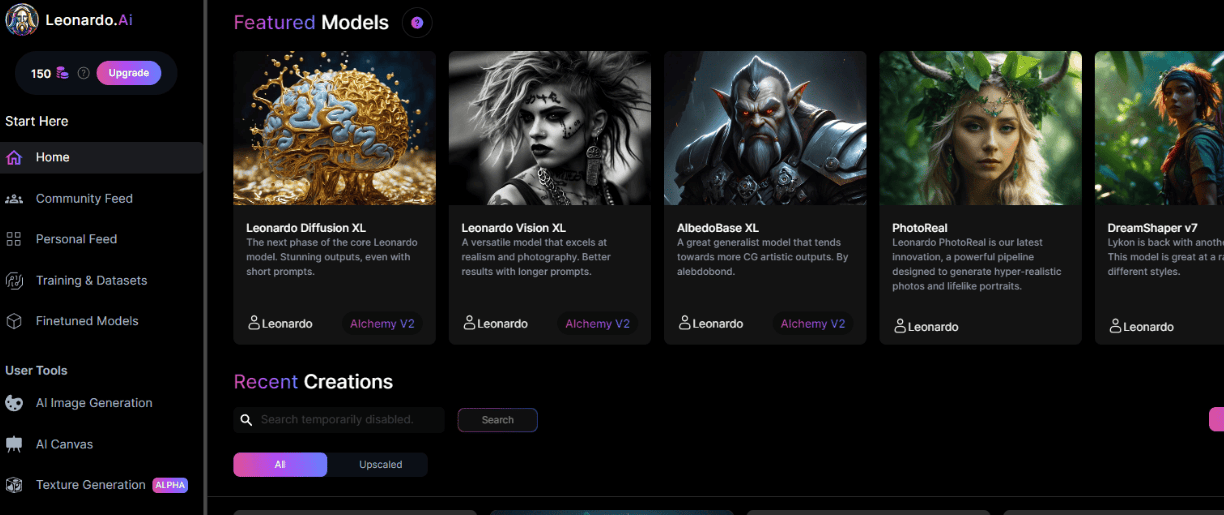
Leonardo is an online service that uses AI to create high-quality images.
You can use it to make amazing designs and visuals very easily.
Leonardo helps people improve their design skills and create better-looking graphics.
The program has a sleek user interface that makes designing easy and fun.
You can try it directly through the following website link: https://app.leonardo.ai/ .
There will be 150 credits given for every image generated, for free users.
4. Adobe Firefly
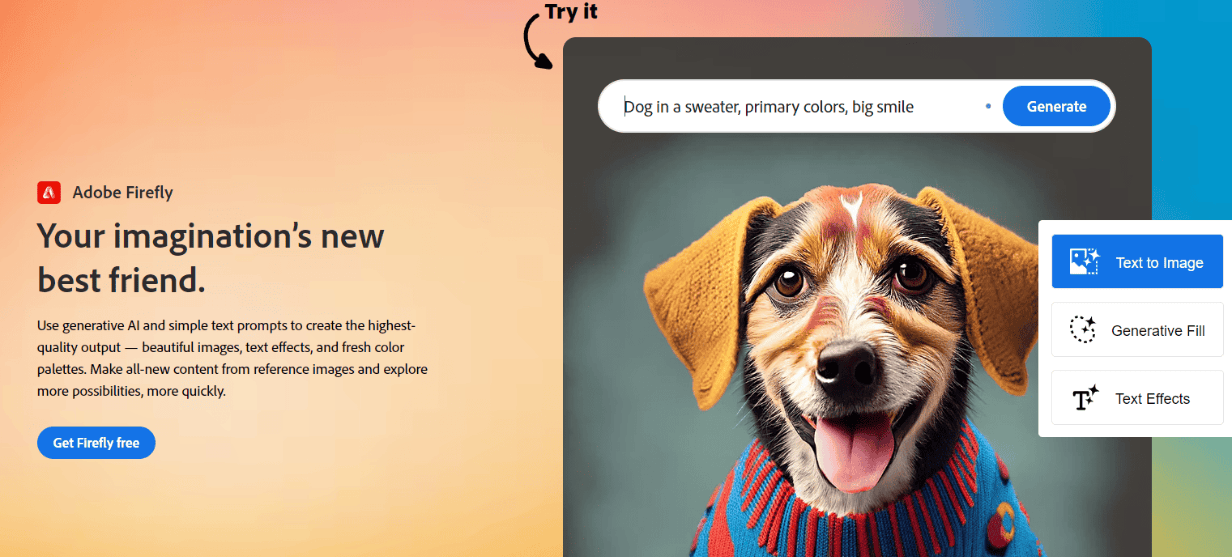
Adobe Firefly is a website that offers different AI tools made by Adobe. The company responsible for creating Photoshop and Illustrator.
Generative AI has the ability to produce images, text, or colors based on the words you type.
5. BlueWillow
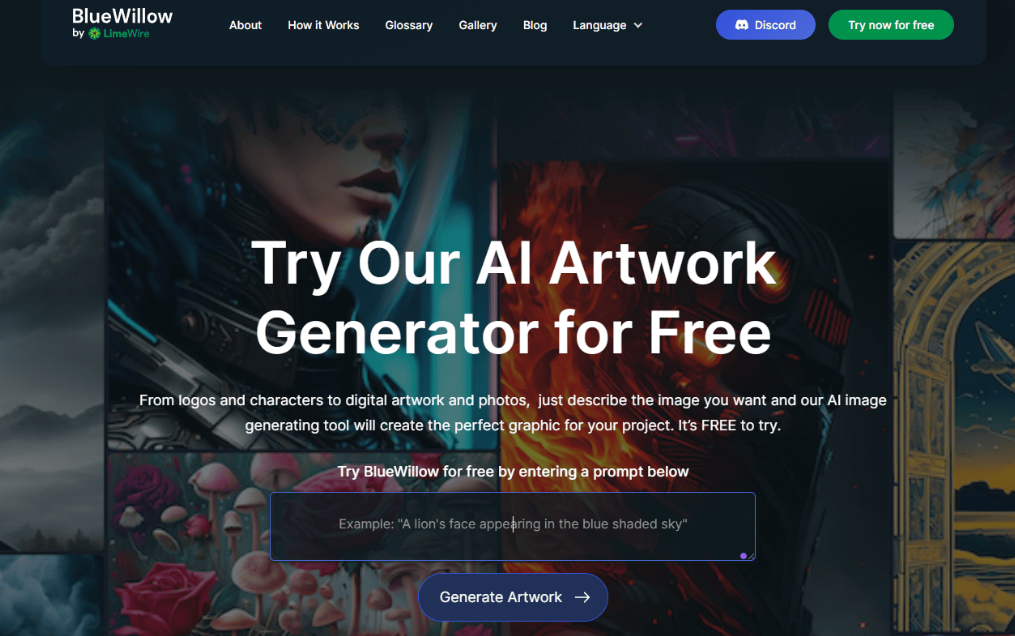
BlueWillow is an AI art Generator that started in January 2023. It uses different picture models, like Dall-E and Stable Diffusion to create lifelike art.
To use BlueWillow, join their Discord server and enter any Rookie channel. Afterward, enter the prompt “/imagine” and input your description.
It will then provide suitable AI images for your request. You can also create variations or increase the size of any image from the selection.
6. DALL.E
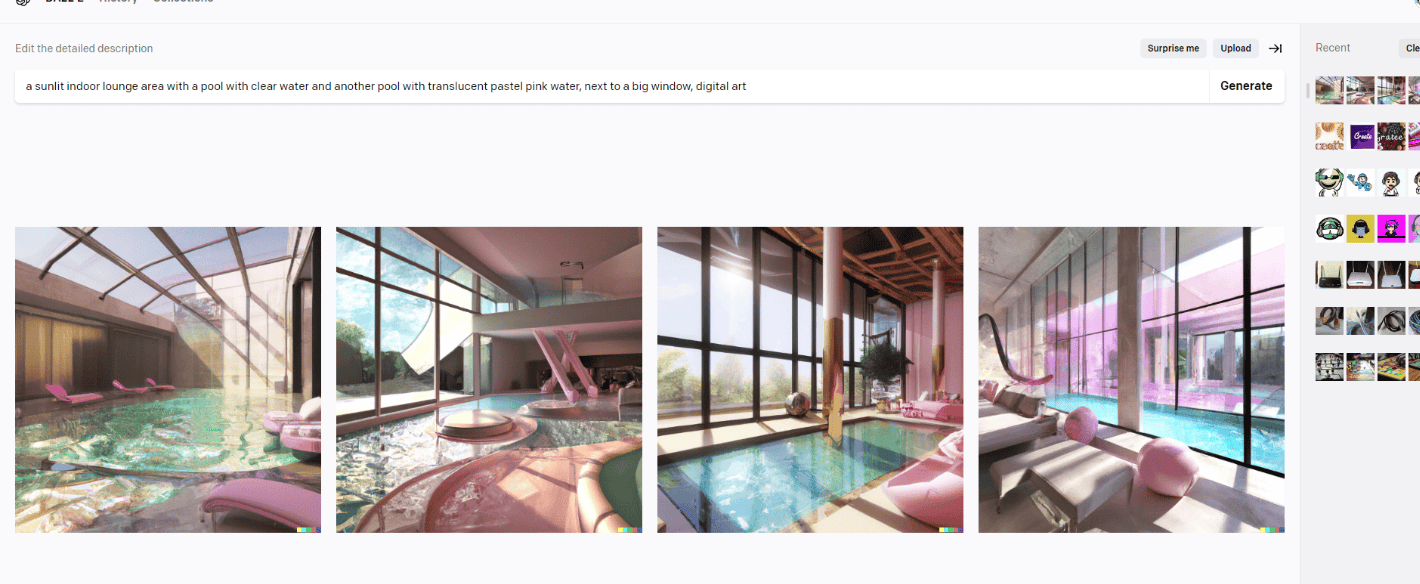
Dall-E is a new AI system built by OpenAI Labs in 2021. It learned from 12 billion different patterns and utilizes a ChatGPT altered algorithm.
With Dall-E, you can create digital pictures and artwork from mere text-based commands given in common language.
7. Canva AI – Text to Image
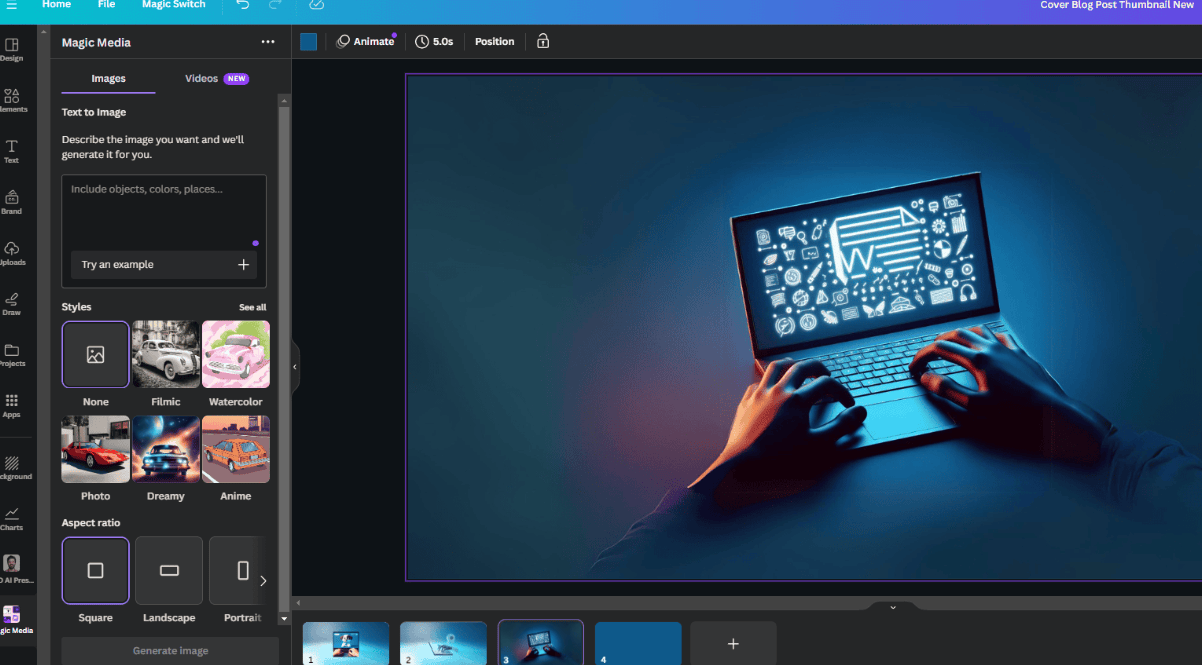
Canva is an online design tool that helps you create a variety of visuals.
Such as social media posts, videos, logos, banners, ads, resumes, and more.
They have recently added some AI features. Including the Stable Diffusion model for their AI image generator.
To begin, create a free account on Canva. You can access the Text to Image tool by going to the Apps section.
8. Stable Diffusion
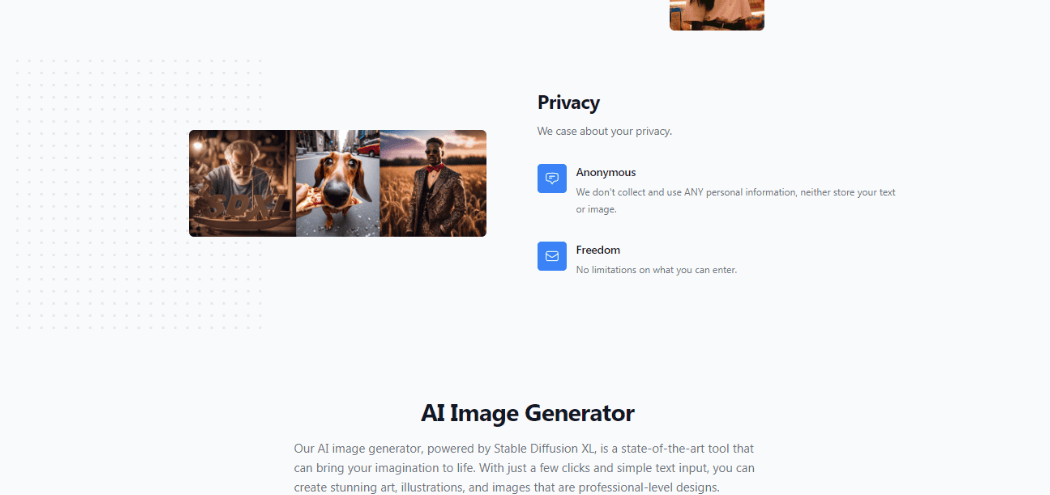
Stable Diffusion Web is a popular platform for creating images using the Stable Diffusion model.
It’s free to use and requires no account creation.
Enter your prompt on the website and you can make up to 4 images at once with unlimited image generation.
Conclusion
The quality of the images you get depends on how specific your prompt. You’ll get better results if you give a detailed prompt.
That’s the article on the top free AI image generators, based on personal opinion. I generally utilize Bing Image Creator for producing images on blogs.
Of course, each AI tool has a specific purpose, so it depends on your needs.